Part 3, Controls, A. control overview – HTP HPW-50-6 User Manual
Page 12: Part 3 – controls
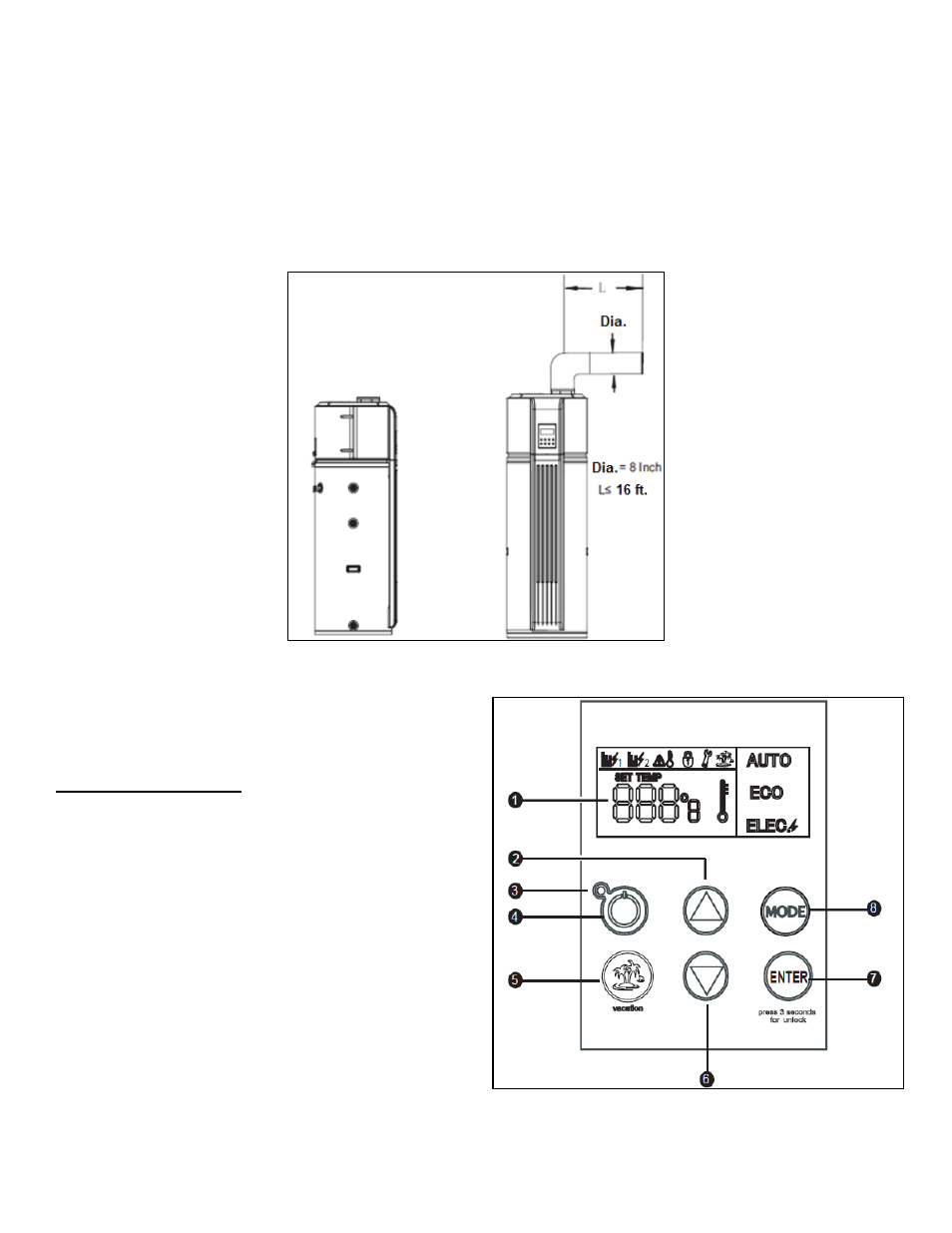
12
LP-374 REV. 3.25.14
If local codes require exter
nal application of insulation blanket kits, the manufacturer’s instructions included with the kit must be
carefully followed.
Application of any external insulation, blankets, or water pipe insulation to this water heater will require careful attention to
the following:
Do not cover the temperature and pressure relief valve.
Do not cover access panels to the heating elements.
Do not cover the electrical junction box of the water heater.
Do not cover the operating or warning labels attached to the water heater or attempt to relocate them on the exterior of the
insulation blanket.
Do not block any air inlets.
Figure 10
– Water heater with Cool Air Output Adapter connected to air pipe
NOTE: Diameter
of air pipe must be 8”. Length must be no greater than 16’.
PART 3 – CONTROLS
A. CONTROL OVERVIEW
1. Display
2. Up Button
Increases data values or scrolls up a page.
3. Running Light
An illuminated light means the water heater is running. If the light is
unlit, the water heater has stopped running. A flashing light means
the water heater is in error and under protection.
4. Power Button
Starts or shuts down the water heater. NOTE: When the water
heater is in stand-by mode, this function can still be used.
5. Vacation Button
Use this button during extended periods of no water usage.
6. Down Button
Decreases data values or scrolls down a page.
7. ENTER Button
Figure 11
– Control Detail
