Setup – Sonnet Technologies Fusion RX1600Fibre Fibre-for-4 Quick Start Guide (Mac) User Manual
Page 5
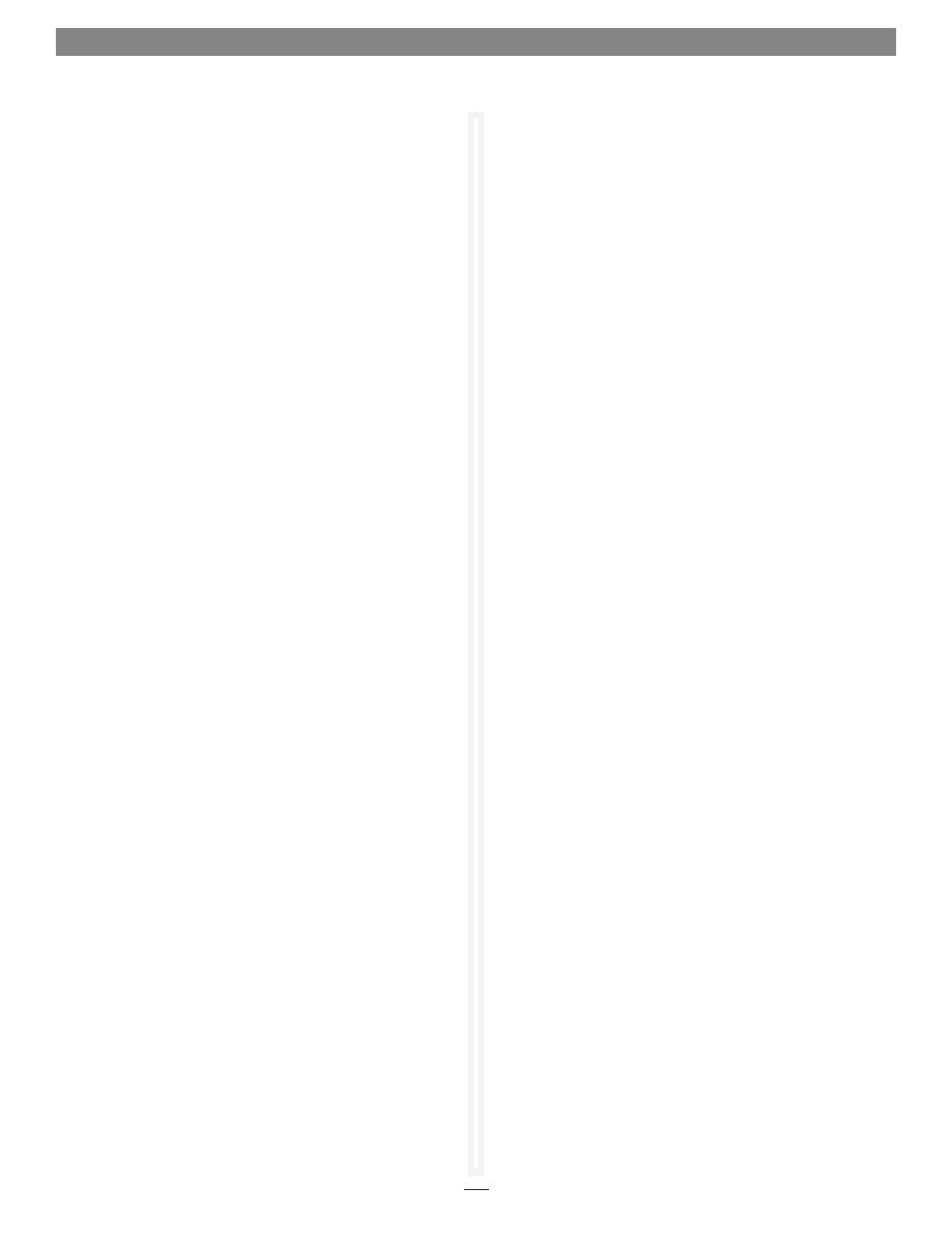
5
Install metaSAN on Other Computers in the
Workgroup and Join the SAN (continued)
23. Go back to the master computer, open System Preferences,
and then open the metaSAN control panel.
24. Click the SAN Management button, and then click Refresh;
the second computer’s private network IP address appears in
the Members field.
25. Repeat the steps in this section with the remaining
computers in the workgroup.
26. Refer to metaSAN documentation for information on how to
specify the Metadata Master for the group, managing SAN
volumes and members, and advanced settings.
Setup
See also other documents in the category Sonnet Technologies Computer hardware:
- Fusion F3 (8 pages)
- Fusion F2QR (10 pages)
- Fusion F2 (6 pages)
- Fusion RAID Configuration Tool and Utilities Operation Manual (82 pages)
- Fusion DX800RAID (Without Drives) (8 pages)
- Fusion DX800RAID (With Drives) (6 pages)
- Fusion D800RAID (Without Drives) (6 pages)
- Fusion D800RAID (With Drives) (6 pages)
- Fusion D800P2 (Without Drives) (6 pages)
- Fusion D800P2 (With Drives) (6 pages)
- Fusion D500P (Without Drives) (6 pages)
- Fusion D500P (With Drives) (6 pages)
- Fusion D400RAID (Without Drives) (6 pages)
- Fusion D400RAID (With Drives) (6 pages)
- Fusion QR (With Drives) (12 pages)
- Fusion QR (Without Drives) (14 pages)
- Fusion D400QR5 (With Drives) (10 pages)
- Fusion D400QR5 (Without Drives) (12 pages)
- Fusion D400Q (Without Drives) (6 pages)
- Fusion D400Q (With Drives) (6 pages)
- Fusion 400 (Version 1) (6 pages)
- Fusion 400 (Version 2) (8 pages)
- Fusion 500P (8 pages)
- Piccolo USB Flash Drive Formatting Info Guide [English] (2 pages)
- Piccolo USB Flash Drive (2 pages)
- G5 Jive (15 pages)
- Web Management Tool (84 pages)
- Fusion RX1600RAID (With Drives) (8 pages)
- Fusion RX1600RAID (Without Drives) (8 pages)
- Fusion R800RAID (Without Drives) (8 pages)
- Fusion R800RAID (With Drives) (6 pages)
- Fusion R400S RAID (With Drives) (12 pages)
- Fusion R400S RAID (Without Drives) (12 pages)
- Fusion R400QR5 (With Drives) (10 pages)
- Fusion R400QR5 (Without Drives) (12 pages)
- Fusion R400Q (Without Drives) (8 pages)
- Fusion R400Q (With Drives) (6 pages)
- Fusion R400P (Without Drives) (6 pages)
- Fusion R400P (With Drives) (6 pages)
- Echo Express SEL 10GbE (14 pages)
- Echo Express SEL (14 pages)
- Echo Express SE II (14 pages)
- Echo Express III-R (16 pages)
- Echo Express III-R Mobile Rack Kit (12 pages)
