Overview, Requirements – mac only setup, Warnings – Sonnet Technologies Fusion RX1600Fibre Fibre-for-4 Quick Start Guide (Mac) User Manual
Page 2
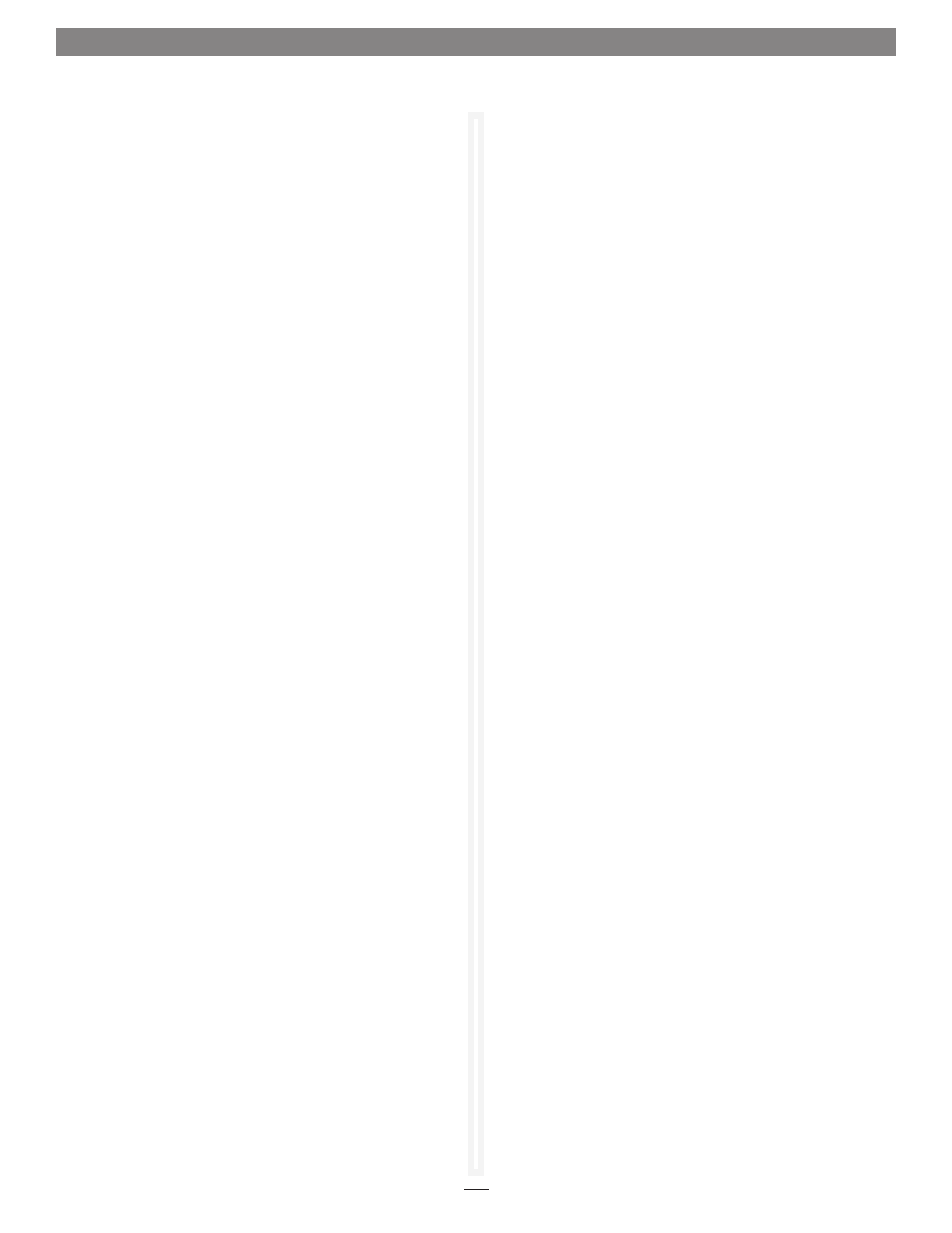
2
This quick start guide is not intended to replace any other
documentation. Instead, we hope it will enable you to proceed
from removing the products from their boxes, to setting up a
simple shared storage network.
•
Becausethisquickstartguideonlyreferencesthesetup
oftheFibre-for-4packageinanall-Macenvironment,
informationonincorporatingthesystemintoaWindows
®
,
Linux,ormixedOSenvironmentisnotincludedhere.
Although much of the information listed in this guide is
applicable to Windows, Linux, and mixed environments, it is
best to refer to the other available documentation.
• Please refer to the manual on the software CD included with
each Fibre Channel host adapter card for detailed installation
instructions.
• Please refer to the printed Sonnet Web Management Tool
User’s Guide included in the package for detailed information
on configuring, monitoring, and maintaining the Fusion
RX1600Fibre storage system.
• Please refer to the metaSAN 4 License PO email sent to you
from Tiger Technology for information on how to download
the metaSAN software and the latest documentation from
Tiger’s Website.
• Please refer to the metaSAN software documentation you
downloaded for more detailed information on setting up a
small SAN workgroup, as well information on how to integrate
it into a larger SAN environment.
• For questions regarding technical support and service for the
Fusion RX1600Fibre storage system and the included Fibre
Channel host adapters, please contact Sonnet Technologies
or your local reseller. (See the back of the Sonnet Web
Management Tool User’s Guide for contact information.)
• For questions regarding support for metaSAN, please contact
Tiger Technology.
Overview
Requirements – Mac Only Setup
• Mac Pro; Power Mac
®
, or Xserve
®
with PCI Express
®
(PCIe) x8 slot
• Mac OS
®
X or Mac OS X Server v10.5 or later
• Two Gigabit Ethernet ports on each computer
• One public network Ethernet switch (with access to the
Internet) and one private network Ethernet switch
Warnings
• Handle fiber optic cables with care; although they are flexible,
they will break if bent too far
• When installing the Fusion RX1600Fibre chassis into the
equipment rack, be sure to do so without drives installed.
