Raid 0: striping, no redundancy, Raid 10: striping, mirror spans two drives, 6 – drive mode descriptions – Sonnet Technologies Fusion QR (With Drives) User Manual
Page 10
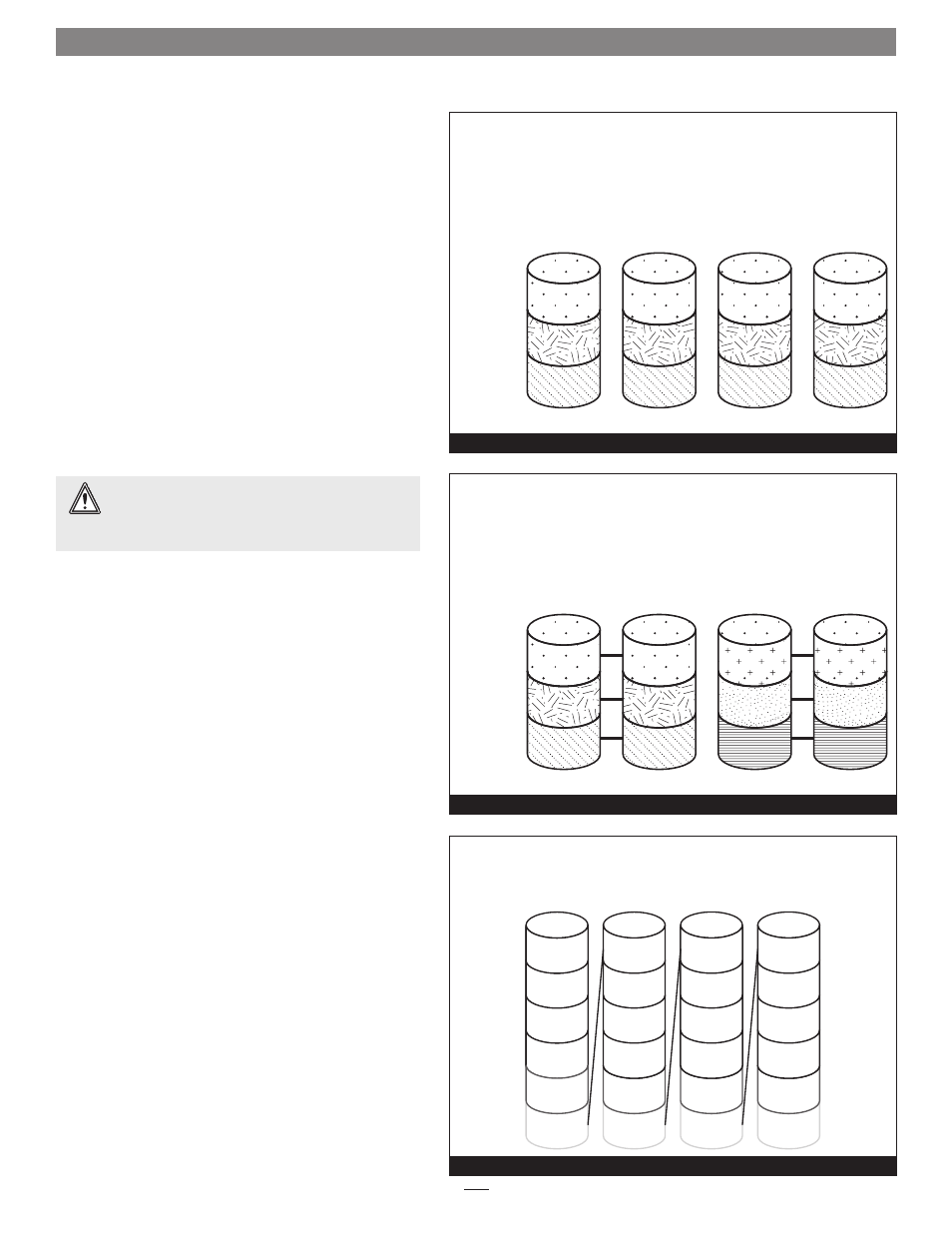
6
6 – Drive Mode Descriptions
The following two pages describe the drive modes supported
by the QR. To configure the Fusion QR’s drives, refer to Drive
Mode Configuration Instructions on page 3.
RAID 0: Striping, No Redundancy
RAID 0 (striping) is based on the concept that increased
performance can be achieved by simultaneously accessing
data across multiple drives, increasing data transfer rates while
reducing average access time by overlapping drive seeks.
Drives are accessed alternately, as if stacked one on top of the
other. Although RAID 0 is typically used by applications
requiring high performance for non-critical data, when used
in the QR it’s only advantage next to RAID 5 is increased
capacity.
RAID 0 provides no data protection; If one drive
fails, all data within that stripe set is lost. See Figure 15.
When configured as a RAID 0 volume, the volume size is
equal to the full capacity of the drives.
RAID 10: Striping, Mirror Spans Two Drives
RAID 10 increases data transfer rates while ensuring security
by writing the exact same data simultaneously to two or
more different drives. Any one of the four drives can fail, and
the volume will continue to function. RAID 10 is used in
applications requiring higher performance and redundancy,
combining the attributes of RAID Levels 1 and 0. See
Figure 16.
RAID 10 offers 50% of the total capacity of the four drives.
Span: Concatenation, Volume Spans Four Drives
Span mode creates a single, large volume that spans all four
drives, writing files to the capacity of the first drive, then the
second drive, and so on. See
Figure 17. Span mode provides
no data protection.
When configured as a spanned volume, the total volume
size depends on the drive with the smallest capacity.
Disk 1
Stripe 1
Stripe 2
Stripe 3
Disk 2
Disk 3
Disk 4
RAID 0: Striping, No Redundancy
Figure 15
Disk 1
Data 1
Data 3
Data 5
Data 1
Data 3
Data 5
Stripe 1
Stripe 2
Stripe 3
Disk 2
Data 1
Data 3
Data 5
Data 2
Disk 3
Data 4
Data 6
Data 2
Data 4
Data 6
Disk 4
Data 2
Data 4
Data 6
RAID 10:
Striping, Mirror Spans Two Drives
Figure 16
Disk 1
Data 1
Data 2
Data 3
Data 4
Data 5
Data 29
Data 53
Data 77
Data 6
Data 30
Data 54
Data 78
Disk 2
Data 25
Data 26
Data 27
Data 28
Disk 3
Data 49
Data 50
Data 51
Data 52
Disk 4
Data 73
Data 74
Data 75
Data 76
Span (Concatenation, Big)
Figure 17
WARNING:
RAID 5 and 10 configuration improves
data accessibility and reliability during normal
operations. However, you still need a good backup strategy
for long-term protection of your data.
