Psu-manual-08, Psu product manual – SilverStone ST75F-G Evolution installation User Manual
Page 8
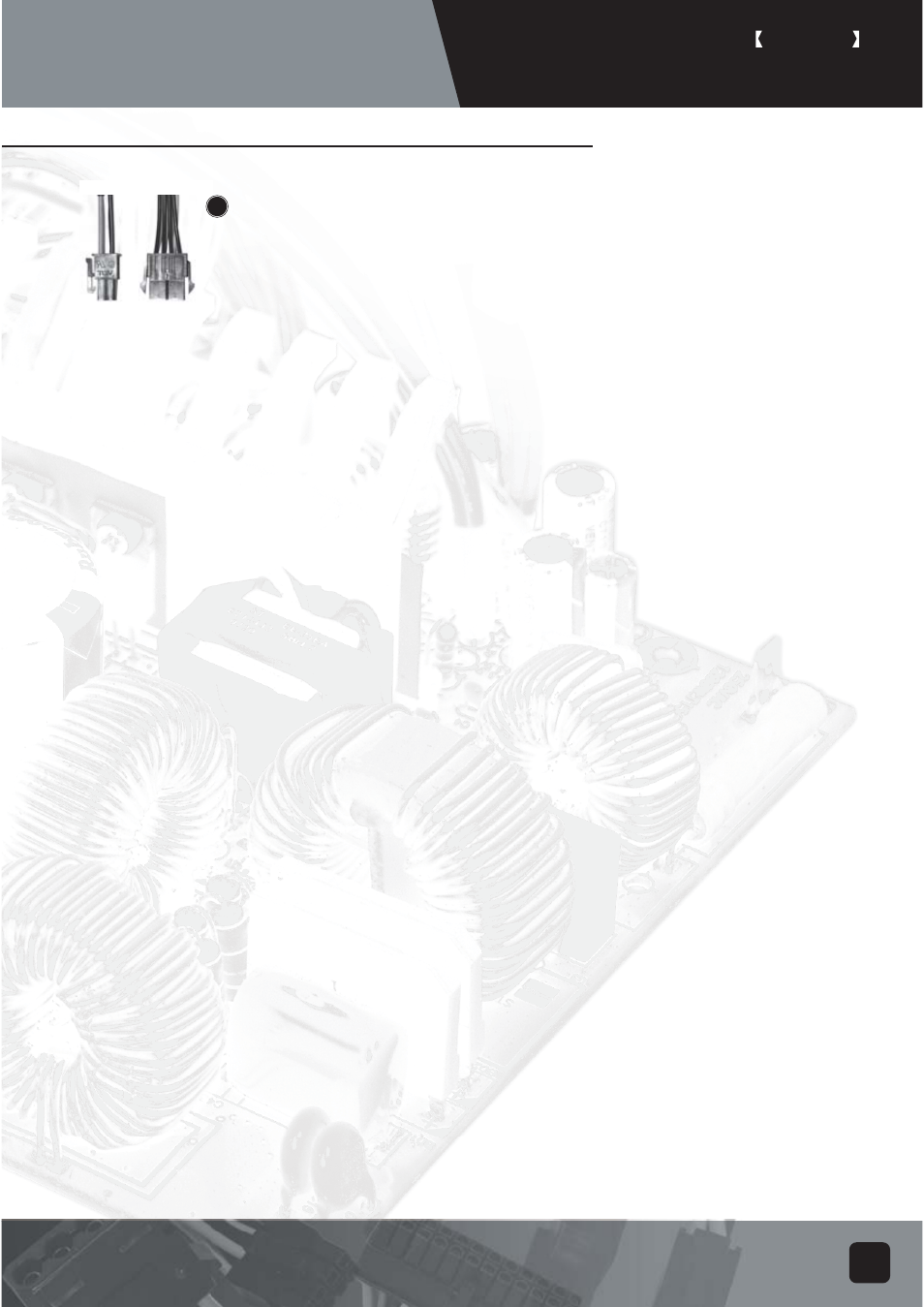
Power supply connectors
Warranty
Caution:
1. Please turn off your system and switch to "O" mode on the power supply before attaching or
detaching power connectors.
2. All power connectors are keyed to prevent incorrect connections. If you cannot connect them
easily, please double check to ensure the connector's direction and type before attempting to
connect again. Do not attach the connector by force; incorrect connection will damage power
supply or devices in your system.
3. The converting wire (picture 5.10) can only be attached with EPS 8-pin connector to convert
into ATX 4-pin connecter. Incorrect connection will damage power supply or devices in your
system.
The connectors shown above may differ depending on the model of your
power supply.
Product component defects or damages resulted in defective production is covered under
warranty. Damages resulted with the following conditions will be fixed or replaced under
SilverStone's jurisdiction.
1. Usage in accordance with instructions provided in this manual, with no misuse, overuse,
or other inappropriate actions.
2. Damage not caused by natural disaster (thunder, fire, earthquake, flood, salt, wind,
insects, animals etc...)
3. Product is not disassembled, modified, or fixed. Components not disassembled or replaced.
4. Warranty mark/stickers is not removed or broken.
Loss or damages resulted from conditions other than ones listed above
are not covered under warranty.
PSU product manual
ENGLISH
6
Converting wire
EPS 8-pin connector to convert into ATX 4-pin connector
5.10
- ST85F-G Evolution installation ST1000-G Evolution installation ST1200-G Evolution installation ST35F-P installation ST40F-P installation ST50F-P installation ST60F-P installation ST75F-P installation ST85F-P installation ST1000-P installation ST1500 installation ST40F-ES installation ST50F-ES installation ST60F-ES installation ST70F-ES installation ST40NF installation ST50NF installation ST30GF installation ST42GF installation ST46GF installation ST50GF installation ST55GF installation ST45SF installation
