Psu-manual-04, Psu product manual – SilverStone ST75F-G Evolution installation User Manual
Page 4
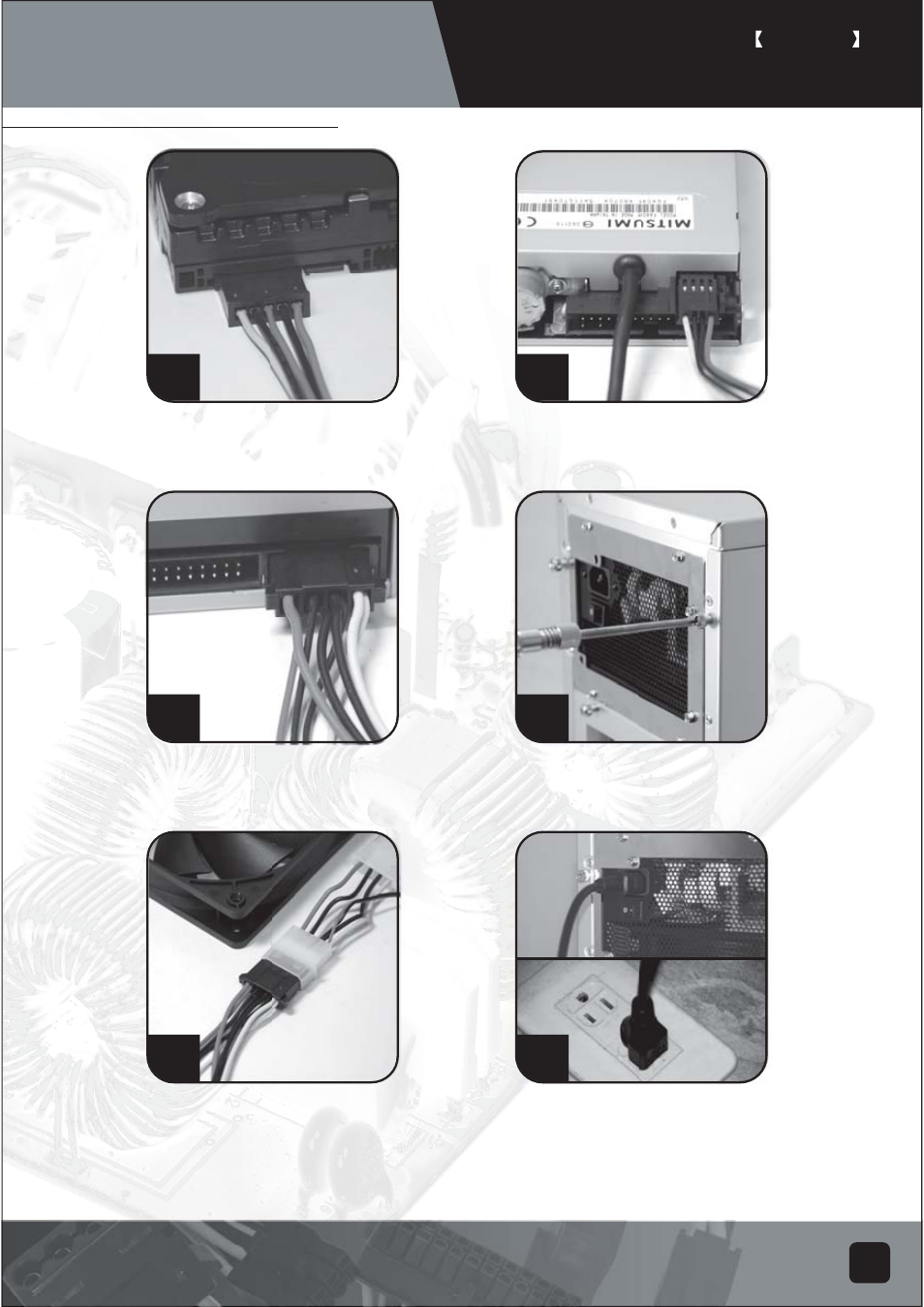
Power supply installation (for new system assembly)
PSU product manual
ENGLISH
7
8
9
10
11
12
Connect SATA power cables to
SATA hard drives or devices.
2
Connect 4-pin peripheral power
cables to IDE hard drives, optical
drives or other devices.
Connect 4-pin peripheral power cables
to fans utilizing the peripheral connectors.
(DC +12V variety)
Connect small 4-pin power cable to
floppy drives or other compatible
devices
Reinstall chassis's cover, and secure
it. ( Please refer to the installation
of chassis)
Connect AC power cable to the power
supply. (Caution: please do not use
extension socket, if using extension socket is
necessary, avoid combined usage with
other higher powered household appliances
such as TV, audio amplifier, etc…)
This manual is related to the following products:
- ST85F-G Evolution installation ST1000-G Evolution installation ST1200-G Evolution installation ST35F-P installation ST40F-P installation ST50F-P installation ST60F-P installation ST75F-P installation ST85F-P installation ST1000-P installation ST1500 installation ST40F-ES installation ST50F-ES installation ST60F-ES installation ST70F-ES installation ST40NF installation ST50NF installation ST30GF installation ST42GF installation ST46GF installation ST50GF installation ST55GF installation ST45SF installation
