Set up system features – AT&T 1760 User Manual
Page 17
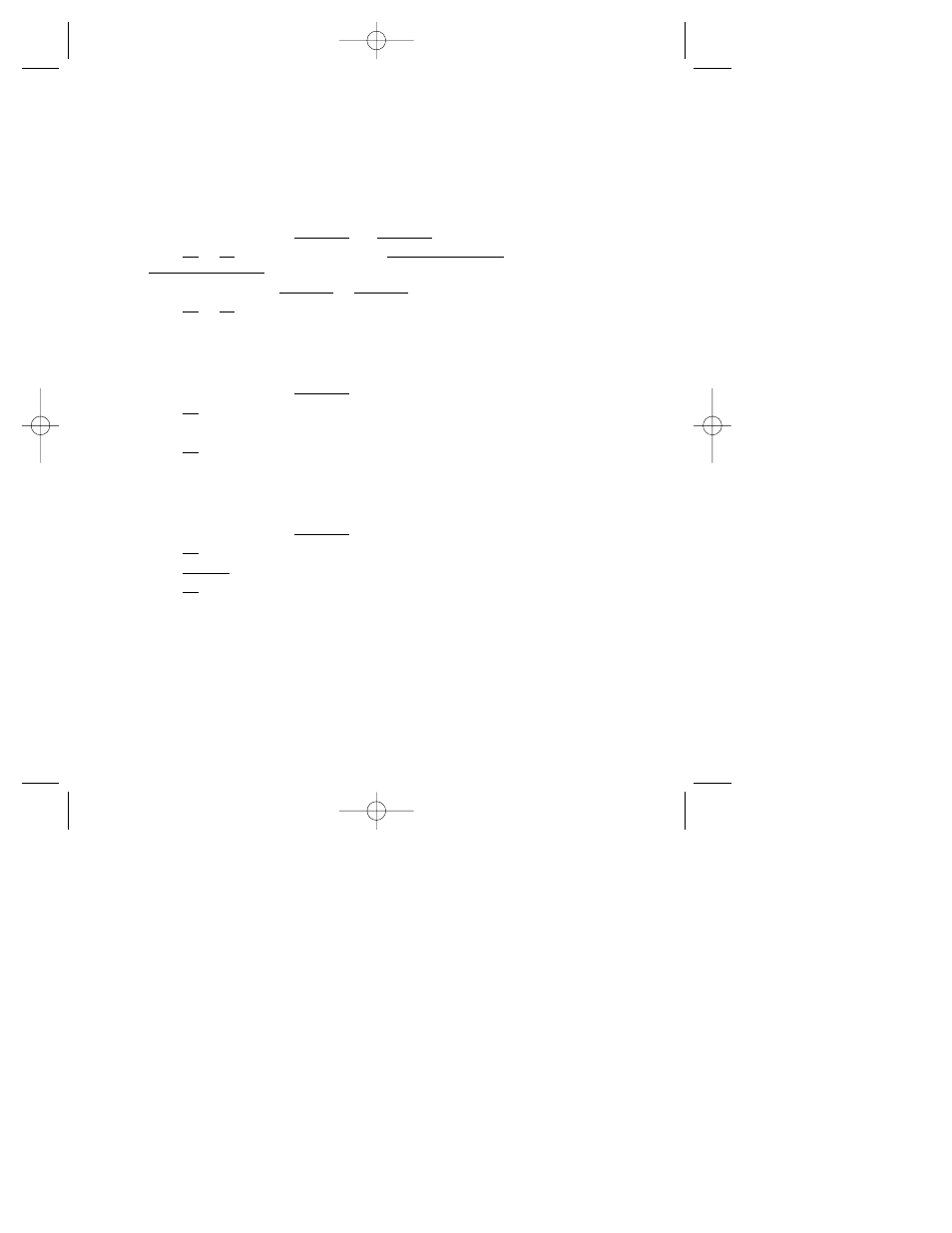
14
Set Display Screen Language
1 Press
o.
2 Press
C.
3 Use the softkey to select
CALL ID. (or ID LLAM).
4 Select
OK or SI until the screen displays Language/Idioma or
(
Idioma/Language) and the current selection.
5 Use the softkey under
English or Espanol to change your selection.
6 Select
OK or SI when your selection is displayed in the center of the screen.
Set Display Contrast
1 Press
o.
2 Press
C.
3 Use the softkey to select
CALL ID.
4 Select
OK until the screen displays Display Contrast.
5 Press
C or c until the screen displays your desired setting.
6 Select
OK.
Set Dial Mode
1 Press
o.
2 Press
C.
3 Use the softkey to select
CALL ID.
4 Select
OK until the screen displays Dial Mode.
5 Select
CHANGE until the screen displays your desired setting.
6 Select
OK.
SET UP SYSTEM FEATURES
1760_book_1AT&T 5/1/00 7:38 PM Page 14
