Set up system features – AT&T 1760 User Manual
Page 13
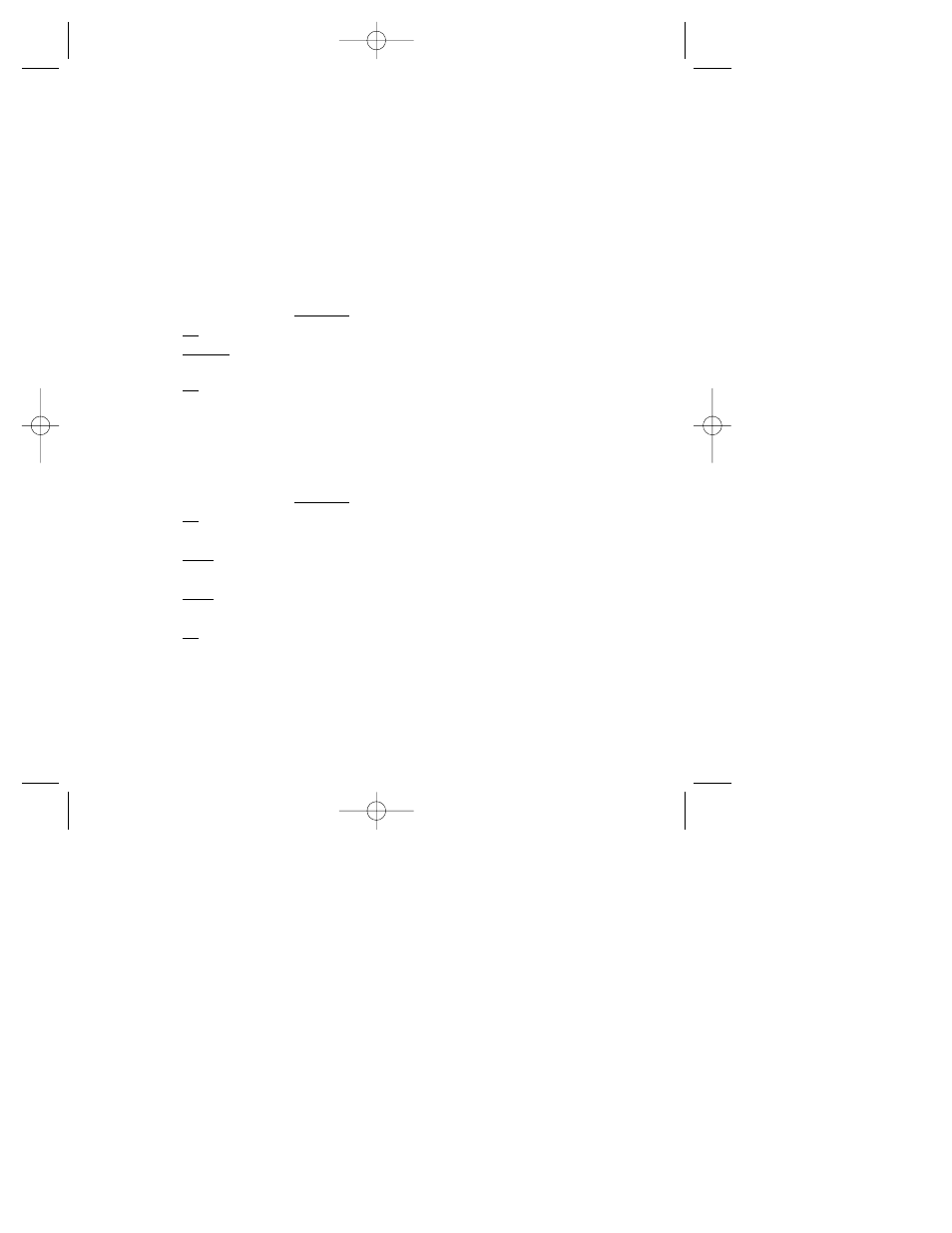
10
Ring Select and Toll Saver
You can select how many times the line will ring before the system answers a call. Set
for
1 to 7 rings, or choose from two Toll Saver settings. If you select
Toll Saver 4–2,
the system answers after four rings when you have no new messages, and after two rings
when you have new messages. If you select
Toll Saver 6–4, the system answers after
six rings when you have no new messages, and after four rings when you have new
messages.
1 Press
o.
2 Use the softkey to select
ANS SYS.
3 Select
OK until the screen displays Rings.
4 Select
CHANGE or press C or c until the screen displays your ring
selection.
5 Select
OK.
Remote Access Code
The Remote Access Code allows you to access features and functions of the answering
system from a touch tone phone. The Remote Access Code is preset to 500, but you can
change it to any three-digit number from 000 to 999.
1 Press
o.
2 Use the softkey to select
ANS SYS.
3 Select
OK until the screen displays Remote Code.
4 Press
C or c to change the first digit.
5 Select
NEXT to move to the second digit.
6 Press
C or c to change the second digit.
7 Select
NEXT to move to the third digit.
8 Press
C or c to change the third digit.
9 Select
OK.
SET UP SYSTEM FEATURES
1760_book_1AT&T 5/1/00 7:38 PM Page 10
