Maintenance – Robinair 34988 Recovery, Recycling, Recharging Unit User Manual
Page 23
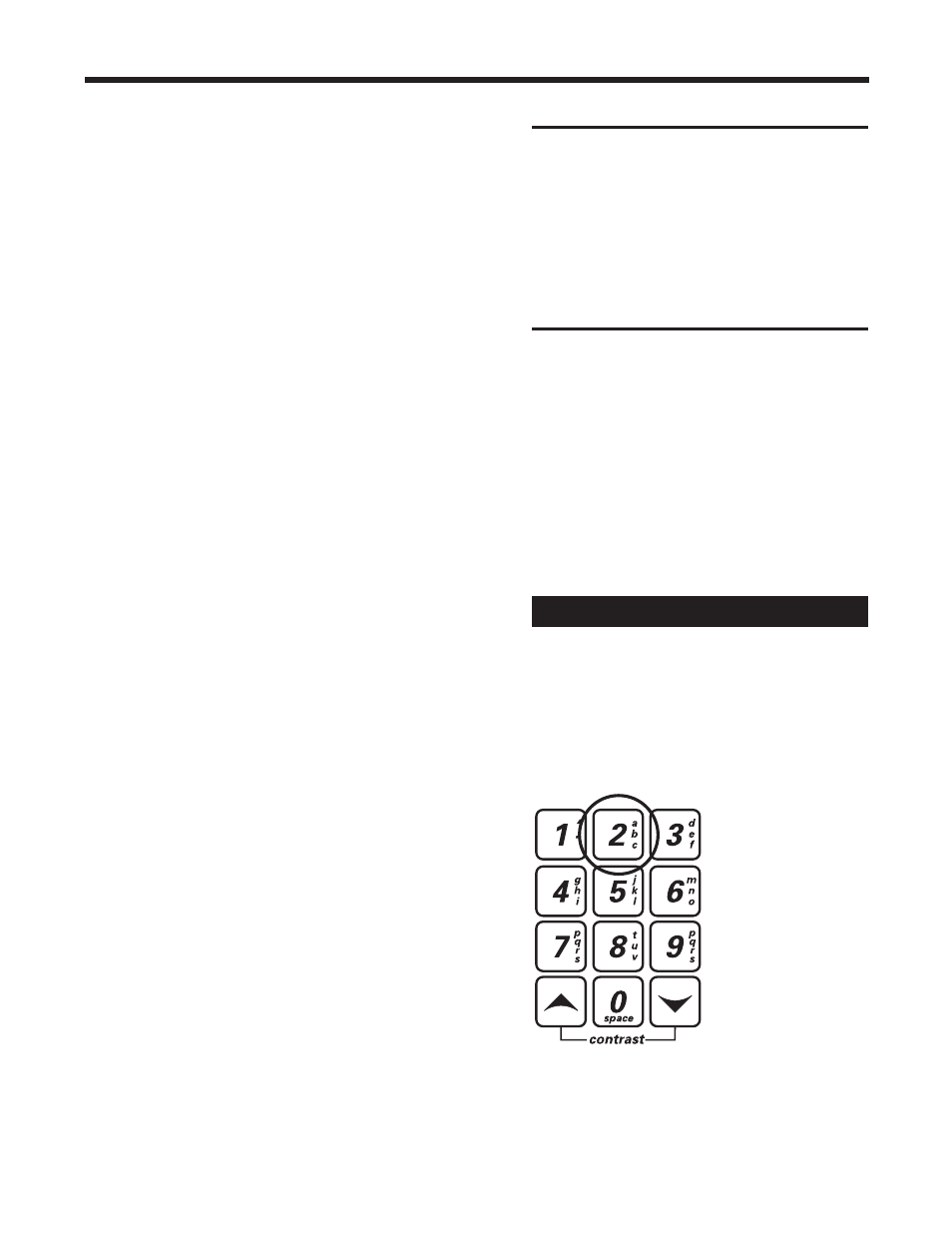
21
554228 Rev. E July 30, 2013
Replace the Filter-Drier
The filter-drier is designed to trap acid and
particulates, and to remove water from refrigerant.
To meet the SAE J-2788 mandate for adequate
moisture and contaminant removal, the filter-
drier must be replaced after 150 lbs. (68 kg) of
refrigerant has been filtered.
Therefore, you no longer have a choice—the
filter-drier must be replaced. The unit gives a
warning when 100 lbs. of the filter capacity has
been used; the unit locks down when the 150
lb. filter capacity has been reached and will no
longer function. For this reason, always have a
spare Robinair No. 34724 filter-drier on hand.
Check Remaining Filter Capacity
1. Select SETUP MENU. Scroll to MAINTAIN
FILTER and select START. The unit displays
FILTER CAPACITY USED: XXX LBS
FILTER CAPACITY REMAINING: XXX LBS
CHANGE FILTER NOW?
SELECT YES TO CHANGE FILTER OR
NO TO CONTINUE.
The unit displays the amount of refrigerant
recovered since the last filter change, and the
amount of filter capacity remaining until the
machine locks down.
2. Select YES to change the filter; NO to resume
using the machine.
Change the Filter
1. If YES was selected at the end of the Check
Remaining Filter Capacity procedure, the unit
displays
__ __ __ __ __ __ __ __ __ __
ENTER NEW FILTER SERIAL NUMBER
SELECT SAVE TO CONTINUE
OR EXIT TO ABORT.
2. Use the keypad to enter the serial number that
appears on the new filter-drier, and select SAVE.
Note: If SERIAL NUMBER USED OR INVALID is
displayed, the serial number has been incorrectly
entered or the filter-drier has already been used in
this unit.
3. If there is pressure in the filter, the unit performs a
clearing process and displays CLEARING FILTER.
IMPORTANT: Use only authentic
Robinair No. 34724 filter-driers in
this machine . All performance tests
and claims are based on using this
specific filter-drier.
Only the Robinair No. 34724 filter-
drier includes the code necessary to
make the unit operable again .
Enter the Serial No. for a New Filter-Drier
The numerical keys on the keypad include
an alphabet that is used to enter the serial
number code for the new filter-drier. The
procedure is similar to text messaging. For
example,
To enter an “A”:
Press the 2 key
once to see the
“A” on the digital
display.
To enter a “2”:
Press the 2 key
four times to see
the “2” on the
digital display.
After the appropriate letter is shown on the
display, pause for a moment until the cursor
moves to the next position.
Operating Tips
Maintenance
