Operating instructions, Recover refrigerant from a vehicle, Operating tips – Robinair 34988 Recovery, Recycling, Recharging Unit User Manual
Page 12
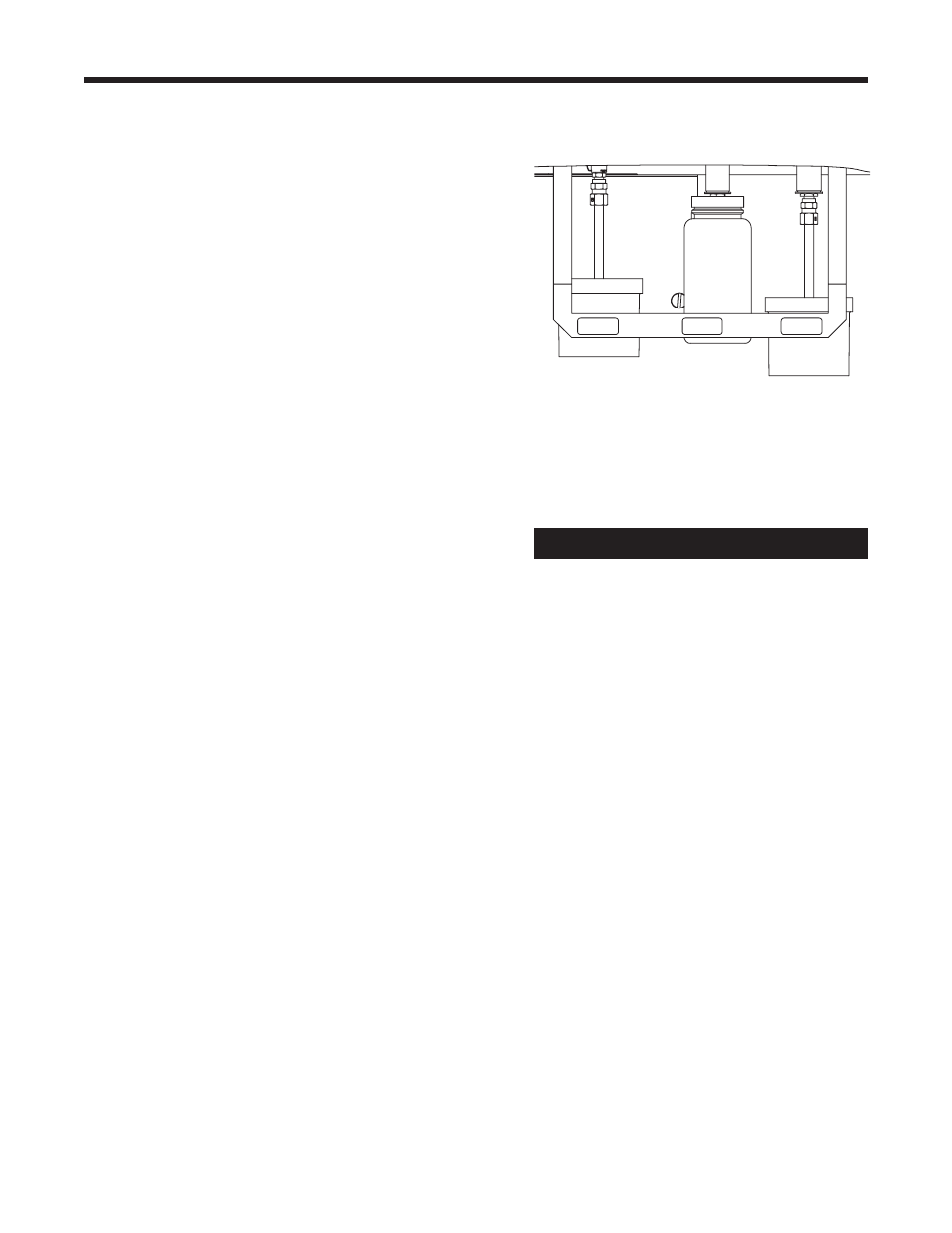
10
Operating Instructions
Recover Refrigerant from a Vehicle
1. Empty the oil drain bottle before starting a
recovery. Remove the oil drain bottle from the
machine by pulling the bottle straight down from
the magnetic connector — do not use a twisting or
rocking motion. See Figure 6.
Note: The machine gives an alert when the oil drain
bottle needs to be emptied, but it is a good practice
to completely empty the oil drain bottle before
recovering an A/C system to prevent an inaccurate
oil charge later.
2. Connect the high- and low-side hoses to the
vehicle A/C system.
3. Open the coupler valves on the hoses by turning
the collars clockwise.
4. Select RECOVER.
5. At this point, you have the option to start the
vehicle's A/C to retrieve pre-recovery data and
select RESET to set the Minimum / Maximum data
to current live pressure readings.
6. Select NEXT to begin the recovery process.
Note: The clicking noise indicates the solenoid is
opening and closing — this is normal.
7. When the system has recovered to 0 psi, the
vacuum pump starts and runs until recovery is
complete. The unit then goes into an automatic oil
drain—this may require 90 seconds to complete.
8. After the oil drain is complete, the display shows
RECOVERED AMOUNT XX.XX LB.
RECOVER COMPLETED.
OIL DRAINED XXX OZ.
PLEASE MAKE A SELECTION TO CONTINUE.
At this point you may print out recovery
information and pre-recover diagnostics by
selecting PRINT.
Note: The displayed recovered weight can vary
depending on ambient conditions, and should not
be used as an indicator of scale accuracy.
9. Check the oil drain bottle, and note the amount of
oil that was removed from the A/C system. This is
the amount of new oil that must be charged into
the A/C system after evacuation is complete.
• Use only new oil to replace the oil removed during
the recycling process.
• Dispose of used oil according to local, state, and
federal regulations.
Recovery is complete. You are now ready to either
advance to the charge process, or to make repairs to
the A/C system followed by the evacuation process.
Figure 6
Oil Drain
Bottle
Oil Inject
Bottle
Dye Inject
Bottle
Note: It is easier to remove the
oil drain bottle if the oil inject
bottle is removed first.
Dye Inject
Oil Drain
Oil Inject
Operating Tips
After the RECOVER function is selected :
• If system pressure is below 10 psi, until pressure
increases, the display reads
LOW RECOVER PRESSURE.
PLEASE CHECK VALVES AND
CONNECTIONS.
SELECT YES TO CONTINUE WITH
RECOVER OR SELECT VACUUM.
THE EXIT KEY ABORTS THE FUNCTION.
Verify high- and low-side hoses are connected
and coupler valves are open. Select Yes to
recover, select Vacuum to bypass recover,
or select Exit.
• If 100 lbs. (45 kg) or more of refrigerant has
been recovered since the last filter-drier
change, the display reads
FILTER WEIGHT XXX LB
To meet SAE J-2788 requirements, it is
mandatory to replace the filter-drier after
150 lbs. (68 kg) of refrigerant has been
filtered. The unit gives a warning to replace
the filter when filter weight reaches 100 lbs.;
when filter weight reaches 150 lbs., the unit
locks out and ceases to operate. Refer
to instructions outlined in the Maintenance
section under Replace the Filter-Drier.
