Maintenance – Robinair ACR2005 Air Conditioning and Refrigerant Service Solution User Manual
Page 29
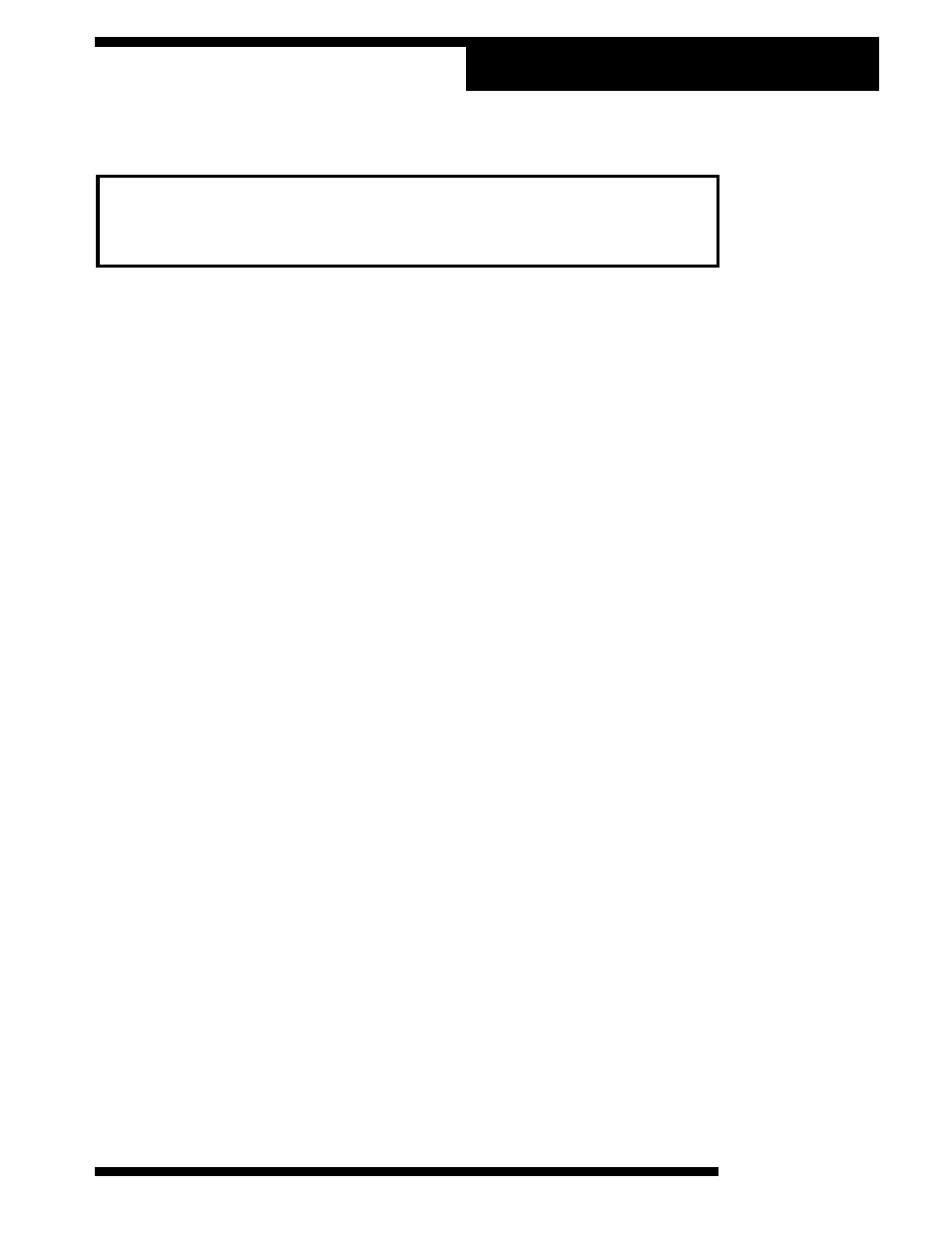
27
ACR2005 Refrigerant Service Solution
GENERAL MAINTENANCE
1. On a regular basis, wipe off the unit with a clean cloth to remove grease,
dust, and other dirt.
2. Periodically check the internal components for leaks—over time, fittings
can loosen as the unit is moved. Turn OFF the unit. Disconnect it from
the power source. Open the front door panel, and trace lines with a leak
detector. Also check connections on the back and sides of the unit.
Tighten any loose fittings or connections you may find.
REPLACING THE IDENTIFIER FILTER
CAUTION! Visually inspect the identifier filter every day. If it
begins to turn red, replace it immediately! You risk damaging
the identifier if the filter isn’t replaced.
The built-in refrigerant identifier has an inlet filter to protect the sensor.
Periodically, this becomes clogged with contaminants and must be replaced. If
the filter turns red, REPLACE IMMEDIATELY!
1. The filter is located on the top of the unit’s control panel. Unplug it, and
remove it from the unit.
2. Plug in a new inlet filter.
Maintenance
