Maintenance, Ransburg, Troubleshooting – Ransburg Discrete IO Module A11435 User Manual
Page 17
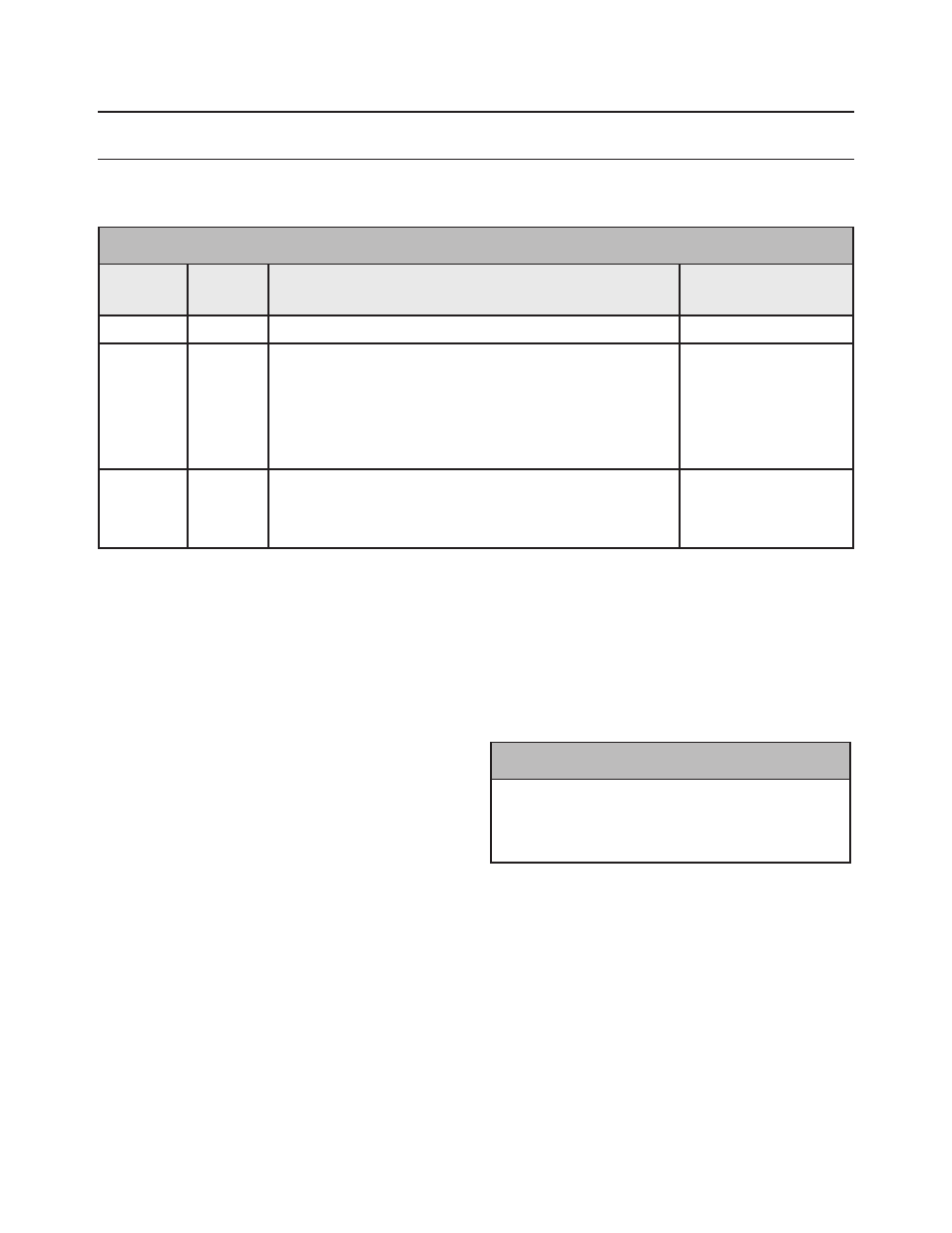
MAINTENANCE
TROUBLESHOOTING
Normal Operation
(Normal for 3 seconds on Power Up.) Discrete
I/O module not communicating on Serial bus with
MicroPak or SerAT.
No DIO module activity
MODULE PANEL LED INDICATORS
ON
OFF
OFF
Active
Fault Description
ON
ON
OFF
CPU
Possible Cause
----
1. Serial bus cable
not connected.
2. Power not applied
to MicroPak and
SerAT.
1. No power to DIO
module.
2. Hardware failure.
Troubleshooting Help Via
Hyperterminal
To assist in troubleshooting, a debug port has
been added to the front of the Discrete I/O card.
The Discrete I/O will transfer information to a
computer via the serial port which prevents the
need to measure the input or output voltages or
current to troubleshoot.
Note: This information is read from the Discrete
I/O module and cannot be changed with the Hy-
perTerminal.
Connections from Computer
Serial Port to Discrete I/O RJ12
Terminal Connector (on the front
of the Front Panel)
The customer can use a normal 4 or 6 conductor
phone cord for communication.
Start Communication
To start communication, start HyperTerminal be-
fore powering up the Discrete I/O module. If the
connections and the terminal settings are correct,
the screen will display the software version and
“waiting for slave cards to initialize”.
To see the monitor screen, type “x” and press enter.
The screen will be filled with the real time informa-
tion of the Discrete I/O signals as shown below
(this data screen is updated continuously):
RJ12 Pin
Serial Connector Pin
1
5
3
2
4
3
Wiring for Monitor to Serial Cable
Discrete I/O Module - Safety
14
LN-9253-06.1
Ransburg
