Gentec-EO Accessories for Beam Diagnostics User Manual
Page 22
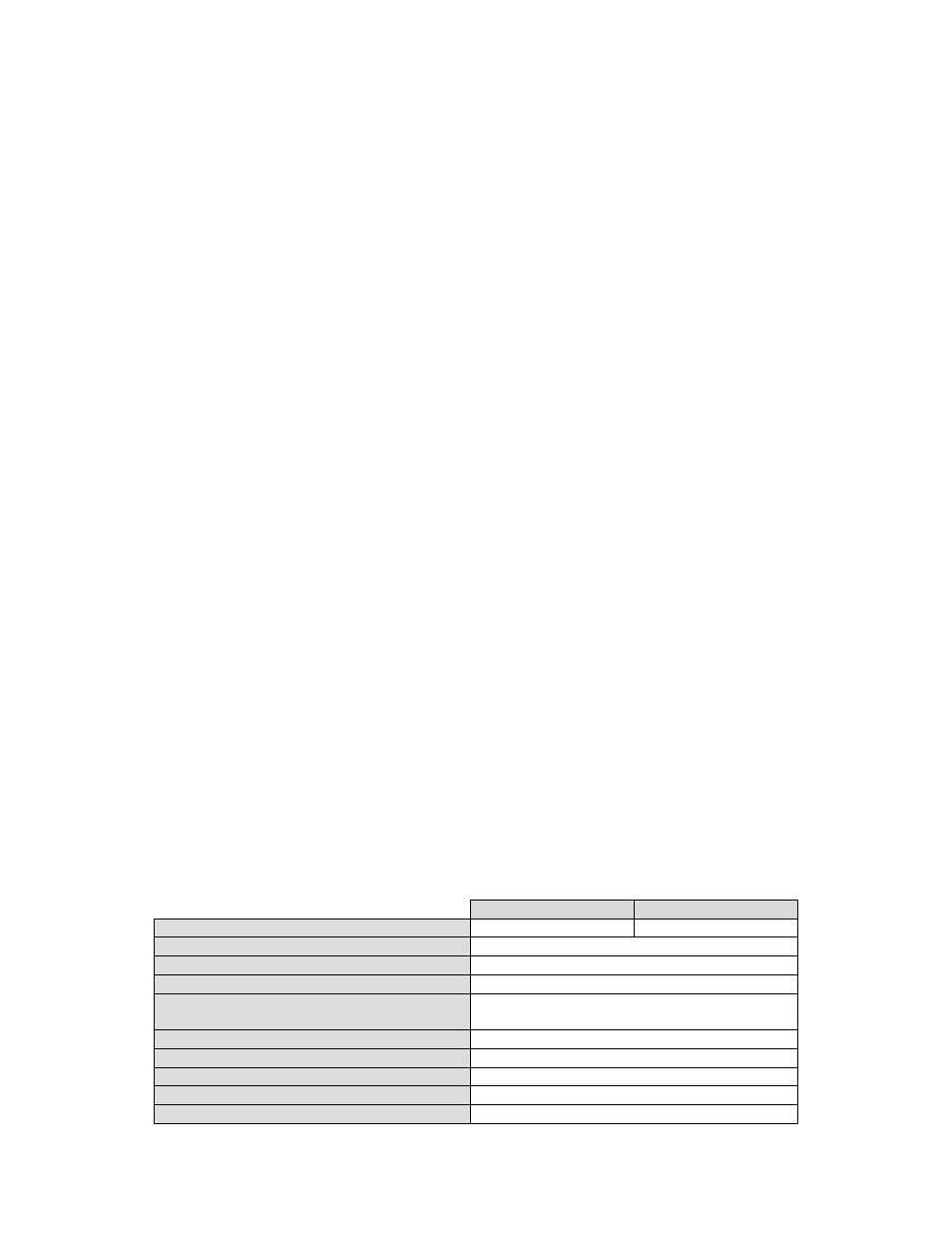
Accessories for Beam Diagnostics
Revision 1.2
22
5.
Subtract Background
Because the Camera Lens will image the laser, but also the entire scene, it is important to perform a background
subtraction to only view the laser.
6. Determining and entering the Pixel Magnification Factor
Prior to profiling a beam with a Camera Lens, one must determine the Pixel Magnification Factor of the lens and
enter its value in the Beamage-3.0 software in order to have the exact beam dimensions. The
“Pixel Multiplication
Factor” section can be found at the bottom of the “Setup” tab.
It is possible to manually set a value for the Pixel Multiplication Factor. Simply enter the desired value in the white
box and press enter. The beam dimensions will be adjusted accordingly.
Otherwise, it is possible to follow the camera lens calibration steps in the
“Camera Lens” panel. This panel can be
opened by clicking the “Calibrate” button in the Pixel Multiplication Factor section or by selecting it in the
Show/Hide Options button in the ribbon.
i.
Once you are ready to start, click on the “Set now” button to set the centroid to the current position.
ii. Then, move the Beamage-3.0 (or the laser source) by a known distance along the X axis.
iii. Enter this distance (in mm) in the appropriate box.
iv.
Finally, click on the “Calibrate” button to automatically set the Pixel Multiplication Factor (PMF) value
found in the bottom of the “Setup” tab.
Once the Pixel Multiplication Factor is set, the beam dimensions will be adjusted to compensate for the
magnification of the Camera Lens.
For more information about the automatic calibration of the Pixel Multiplication Factor, please refer to section
5.2.8 of the Beamage-3.0 user manual.
7. Apply the Despeckle Filter
Any static diffusing material such as glass will show speckles, typically producing intensity variation of ± 20% and
thus significantly affecting the accuracy of measurements. Apply the Despeckle filter to remove any unwanted
intensity variations and to get the most accurate measurements. It is important to use the Despeckle Filter when
imaging a beam with a Camera Lens because it will remove speckles and noisy signal related to irregularities of
the diffusing material and distortions of the reflection-transmission optical process.
Please note that using the Despeckle Filter can slightly reduce the resolution
Table 12: Camera Lens Specifications
CL-25
CL-50
Focal lengths
25 mm
50 mm
Maximum beam size
2000 mm X 2000 mm (not a limiting factor)
Maximum measurable intensity / energy
Very high because of indirect mechanism
Inverted image
Yes
Beam distortion
Setup, lens aberration and speckles from
diffusing glass
Diffusing material needed
Yes
Magnification calibration needed
Yes
Possibility of wavelength conversion
Yes
Optical filter needed
Rarely to never
Removable
Yes
