Special lenses, Cl-25, Cl-50 – Gentec-EO Accessories for Beam Diagnostics User Manual
Page 21: Camera lenses
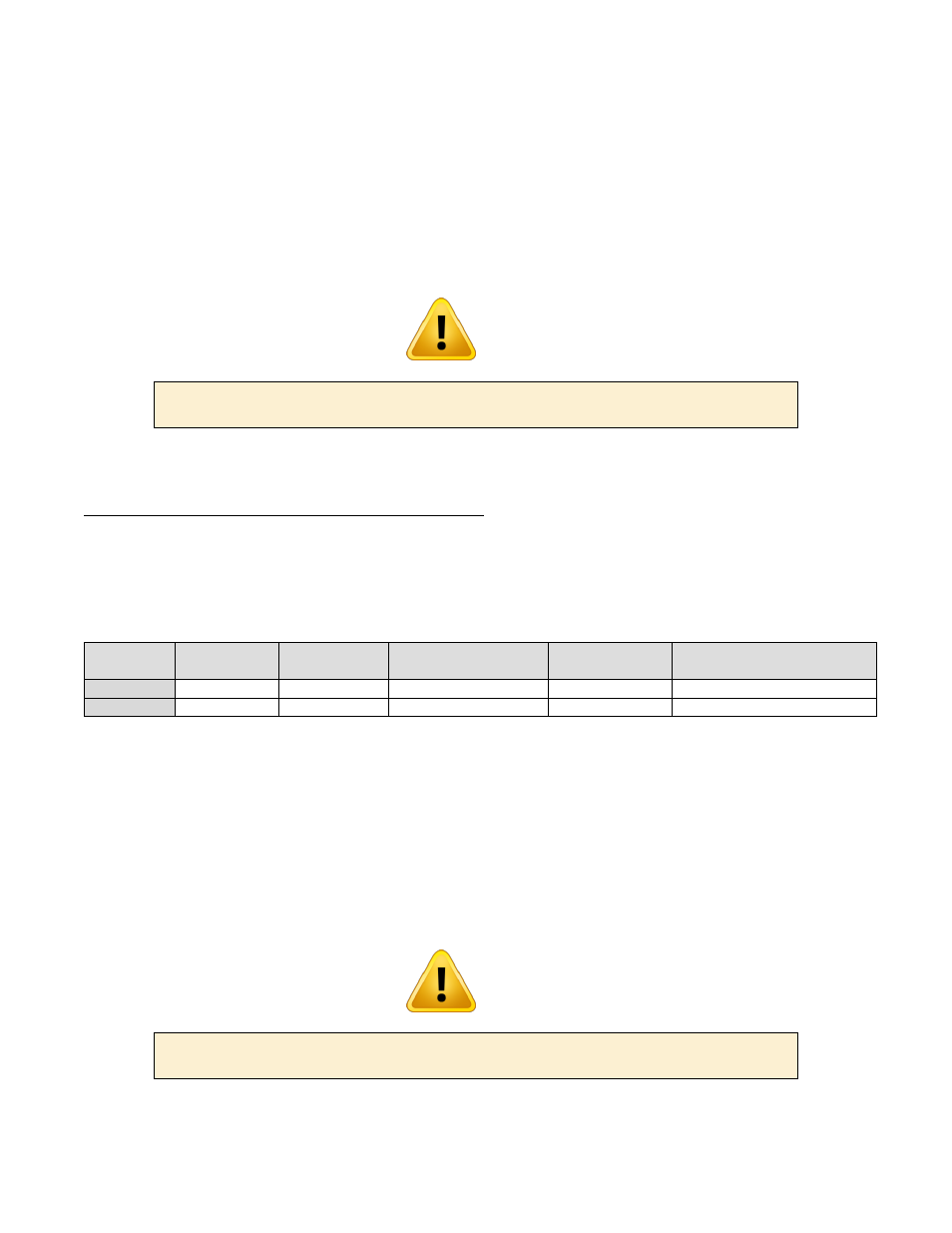
Accessories for Beam Diagnostics
Revision 1.2
21
5. SPECIAL LENSES
5.1. CL-25 AND CL-50
– CAMERA LENSES
A Camera Lens works by indirectly imaging on the sensor the reflection or the transmission of a beam (refer to
Figure 13 and Figure 14) that previously went through a diffusing material such as glass.
It is necessary to use a Camera Lens to image beams that are larger than the CMOS sensor (11.3 mm X 6.0 mm)
of the Beamage-3.0 beam profiling camera.
Warning
Please note that the image is inverted on the sensor since the mechanism of this optical
device involves convergent lenses.
A Camera Lens can be directly C-mounted onto the aperture of the Beamage-3.0 camera as they are both C-
mount.
Important Steps to Follow When Using a Camera Lens
1. Choosing the appropriate Camera Lens
Camera Lens are offered with 2 different focal lengths, 25 mm and 50 mm. To determine which lens fits your
requirements, refer to the table below.
Names
Part
Number
Focal
Length
Horizontal FOV
FOV at 1 m
Minimum Working
Distance
CL-25
202343
25 mm
14º
245 mm
0.5 m
CL-50
202344
50 mm
7 º
120 mm
1 m
To calculate the linear FOV (Field of View) at distances other than 1 m, simply multiply the value found in the
table by the distance in meters.
2. Remove the ND4.0 filter from the camera
Remove the ND4.0 filter that is supplied with the Beamage-3.0 camera before using a Camera Lens.
3. Install the optical setup
You can setup the Beamage-3.0 with a camera lens in transmission or reflection mode. Please refer to Figure 13
and Figure 14. Please adjust the focus of the Camera Lens in order to clearly see the target.
Warning
Please note that if the setup is in reflection mode, the viewing angle must be as small as
possible to minimize distortion.
4. Flip the image horizontally
In the PC-Beamage-
3.0 software select the “Flip Horizontally” option in the Setup Tab to compensate the Camera
Lens’ inversion. Please refer to section 5.2.2 of the Beamage-3.0 user manual.
