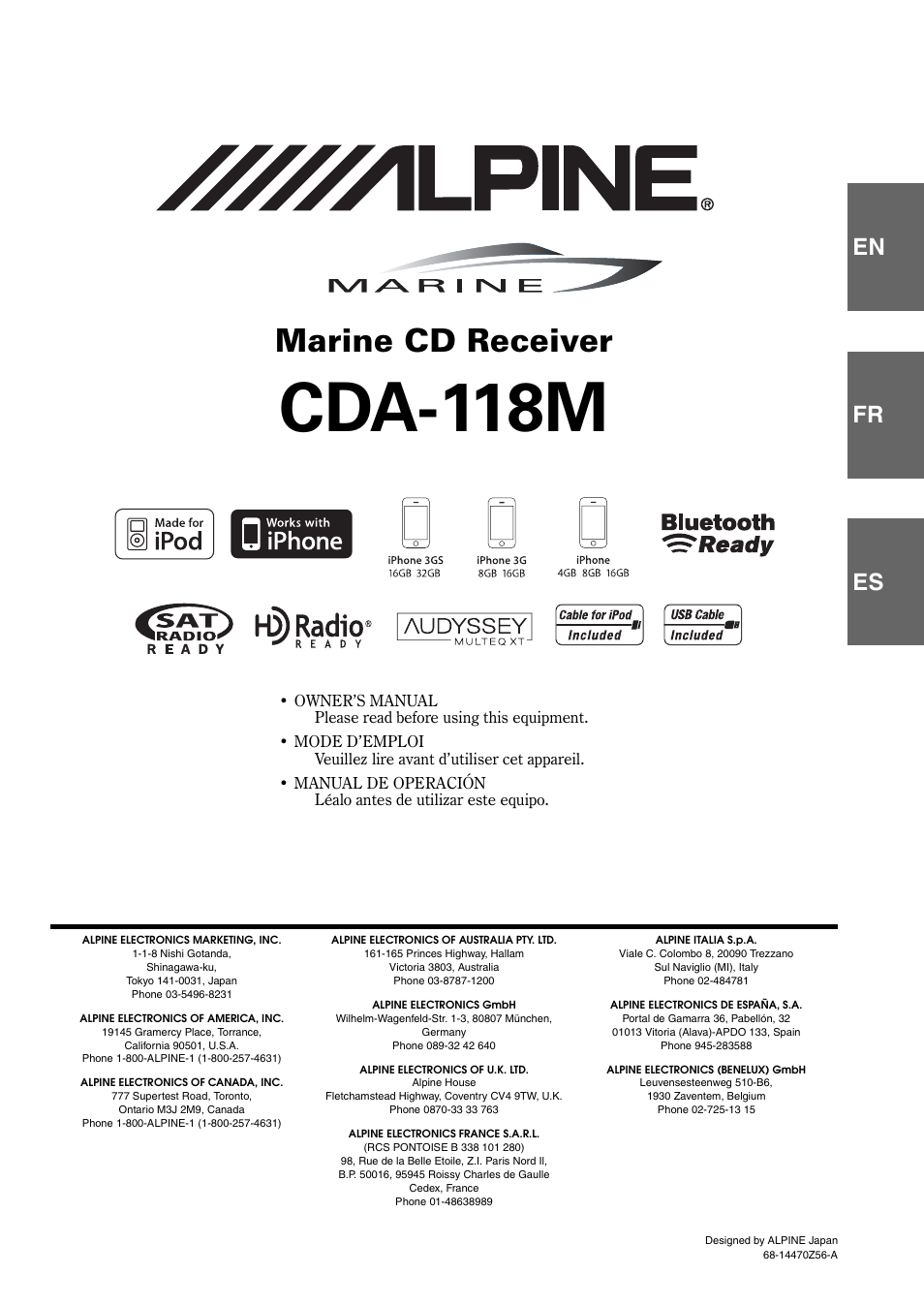Alpine CDA-118M User Manual
Cda-118m, Marine cd receiver, En fr es
Table of contents
Document Outline
- Operating Instructions
- WARNING
- Getting Started
- Radio
- CD/MP3/WMA/AAC
- iPhone/iPod (Optional)
- USB memory (Optional)
- Hands-Free Phone Operation
- Sound Setting
- SETUP
- BLUETOOTH Setting
- Audio Setting
- General Setting
- Setting TUNER mode (TUNER)
- Playing MP3/WMA/AAC Data (PLAY MODE)
- Sound (Beep) Guide Function
- Turning Mute Mode On/Off (INT MUTE)
- Setting the AUX+ Mode
- Setting the AUX+ NAME Mode
- Setting the AUX ZONE Mode
- Setting the AUX ZONE NAME mode
- Setting the AUX Mode (V-Link)
- Setting the Changer Name
- Setting the External Digital Input (DIGITAL AUX)
- Setting the AUX+ Level (AUX IN GAIN)
- Connecting to an External Amplifier (POWER IC)
- Demonstration
- Display Setting
- iPod Setting
- SIRIUS Radio Setting (Only when a SIRIUS Receiver Box is connected)
- HD Radio Reception Setting (Only when HD Radio tuner module receiver is connected)
- SAT Radio Receiver (Optional)
- Receiving Channels with the SAT Radio Receiver (Optional)
- Checking the SAT Radio ID Number
- Storing Channel Presets
- Receiving Stored Channels
- Storing the desired Sports Team (SIRIUS only)
- Storing the desired Song / Artist (SIRIUS only)
- Activating the stored Alert (SIRIUS only)
- Search Function
- Quick Search Function
- Select the desired CATEGORY (Category up/down)
- Receiving Weather or Traffic Information from SAT Radio
- Instant Replay Function (SIRIUS only)
- Changing the Display
- Setting the Auxiliary Data Field Display (XM only)
- IMPRINT Operation (Optional)
- Changing MultEQ mode
- Adjusting Sound Setting in Manual Mode
- USER PRESET
- Turning Media Xpander ON/OFF
- Equalizer Presets (Factory’s EQ) (FR-EQ)
- Sound Field Adjustment
- Turning Subwoofer ON/OFF
- Setting the Subwoofer System
- Setting the Subwoofer Phase
- Setting the Subwoofer Channel (SUBW CHANNEL)
- Setting the Response Slope for the High Range Speaker (TW Setup)
- Setting EQ mode
- Setting the Filter type
- Setting the Time Correction Unit (TCR Parameter)
- Setting the MX Level
- About Time Correction
- About the Crossover
- Changer (Optional)
- Information
- Installation and Connections
- LIMITED WARRANTY