3 key button function, Tare, Zero – Fairbanks DPB Series Scale Store User Manual
Page 8
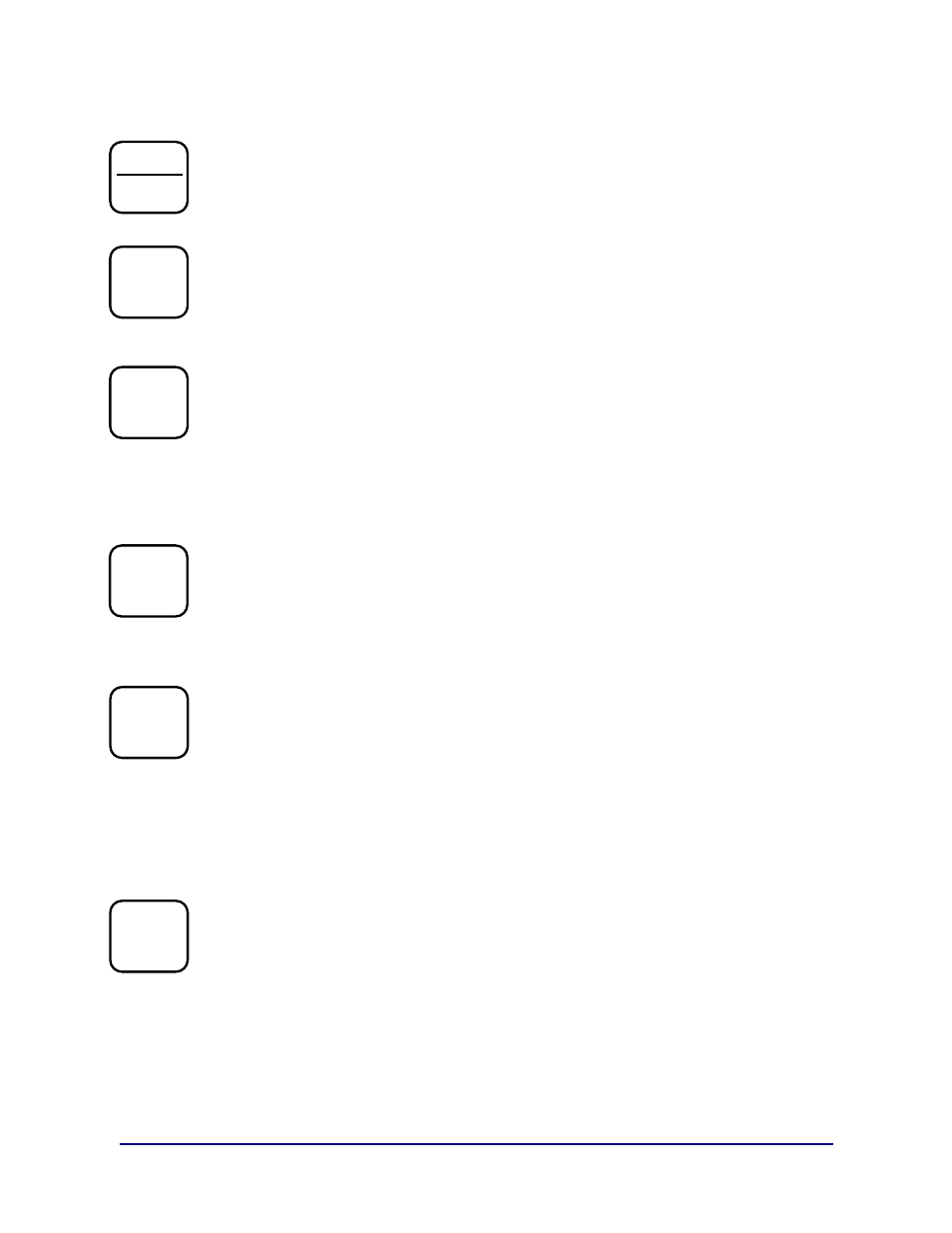
06/10
8
50701 Rev. 2
1-3 KEY BUTTON FUNCTION
Press the ON/OFF key to power on or power off the scale.
Turn the scale OFF to conserve battery power when weighing is complete.
The CHANGE or CH key is to set minimum graduations. These can be set at
three different levels. Press this key to change the minimum graduation.
The SET key is for the Checkweighing function.
1. Place the desired weight to be used on the platform.
2. Press the SET key to activate the pre-set value and remove the
weight used to set the value.
3. When a weight is placed on the platform that meets or exceeds the
pre-set value, the scale will beep to notify the operator.
4. To clear the pre-set alarm, press the SET key again when the
display reads zero.
The WEIGHT MODE (or MODE) key is used to set the scale to weigh in
pounds or kilograms.
The TARE key is used to provide a way to deduct the weight of the
container from the weight of the contents of the container.
1. Begin with nothing on the scale platform.
2. Place an empty container on the scale platform.
3. Press the TARE key to deduct the weight of that empty container.
4. Place a weight in the container to obtain the net weight of the item.
5. To clear the tare function, simply press the TARE key again.
6. The TARE indicator light will be on when the TARE function is activated.
7. The TARE range is from zero (0) pounds (or kg) to the scale’s
maximum capacity.
Press the ZERO key to return the display to a ZERO reading.
ON
OFF
ZERO
+
CHANGE
SET
CAL
MODE
TARE
