Activating the hot keys, Entering a tare, Hot keys – Fairbanks LabelBank Barcode Application For the FB3000 Series Operators Manuals User Manual
Page 25: Full id
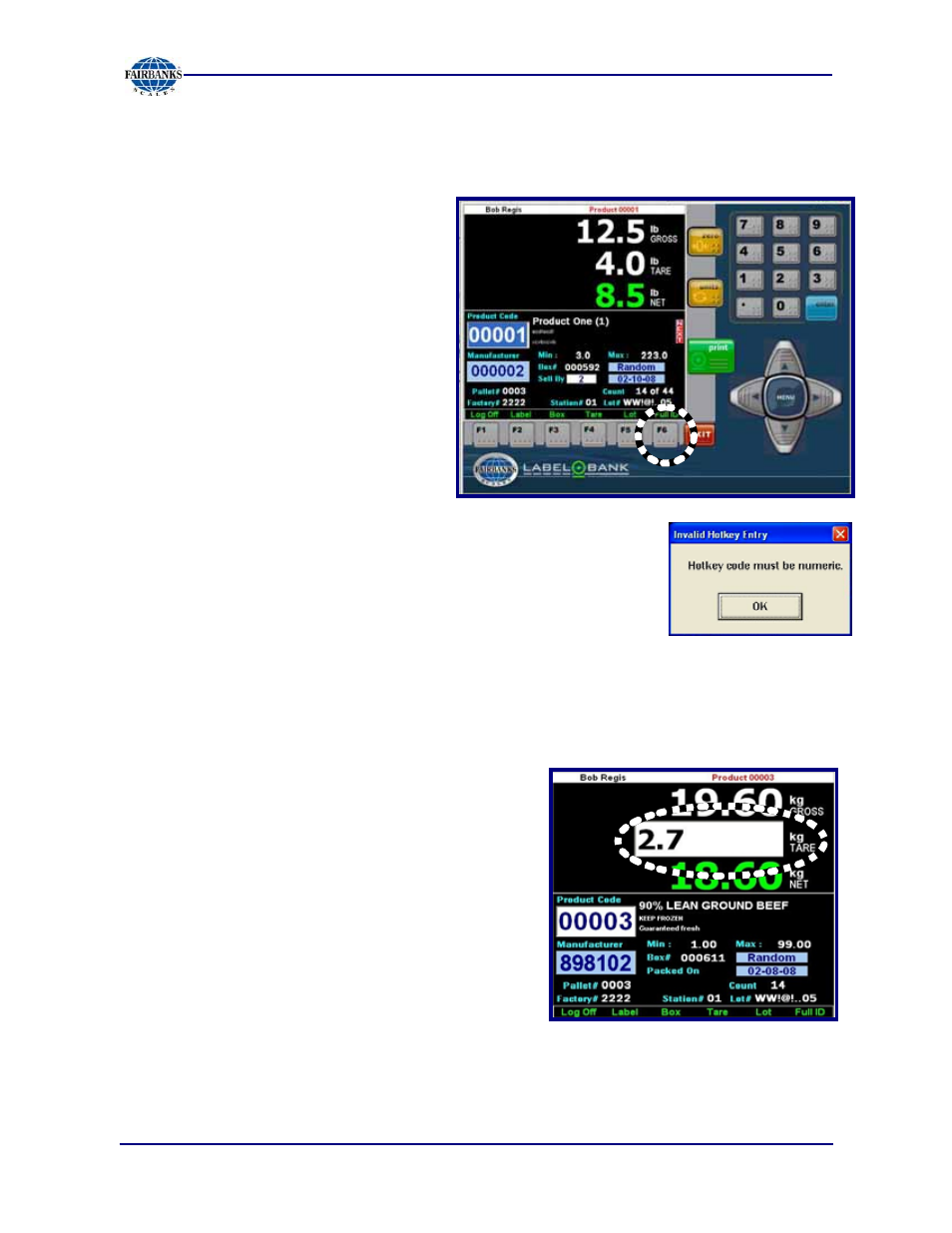
Section 3: Operations
06/08
25
51170 Rev. 1
Activating the Hot Keys
Hot Keys
allow the user to access
the Product window by pushing only
two digits, instead of inputting all five
numerals. This saves time, especially
when processing large, repetitive
orders.
Press on the
F6
button.
─
The words
“Hot Keys”
blinks
when the button is active, and
“Full ID”
when it is not.
─
This button toggles on either
one or the other.
─
Hot Keys must be numeric,
and a message pops up
otherwise
.
Entering a Tare
Press
F4
to enter a manual tare.
─
The programmed tare stays active until
this, or a new product is selected.
Press
F4
for a manual tare. It stays
active until this, or a new product is
selected.
