Defining fields in the formatting window – Fairbanks LabelBank Barcode Application For the FB3000 Series Operators Manuals User Manual
Page 20
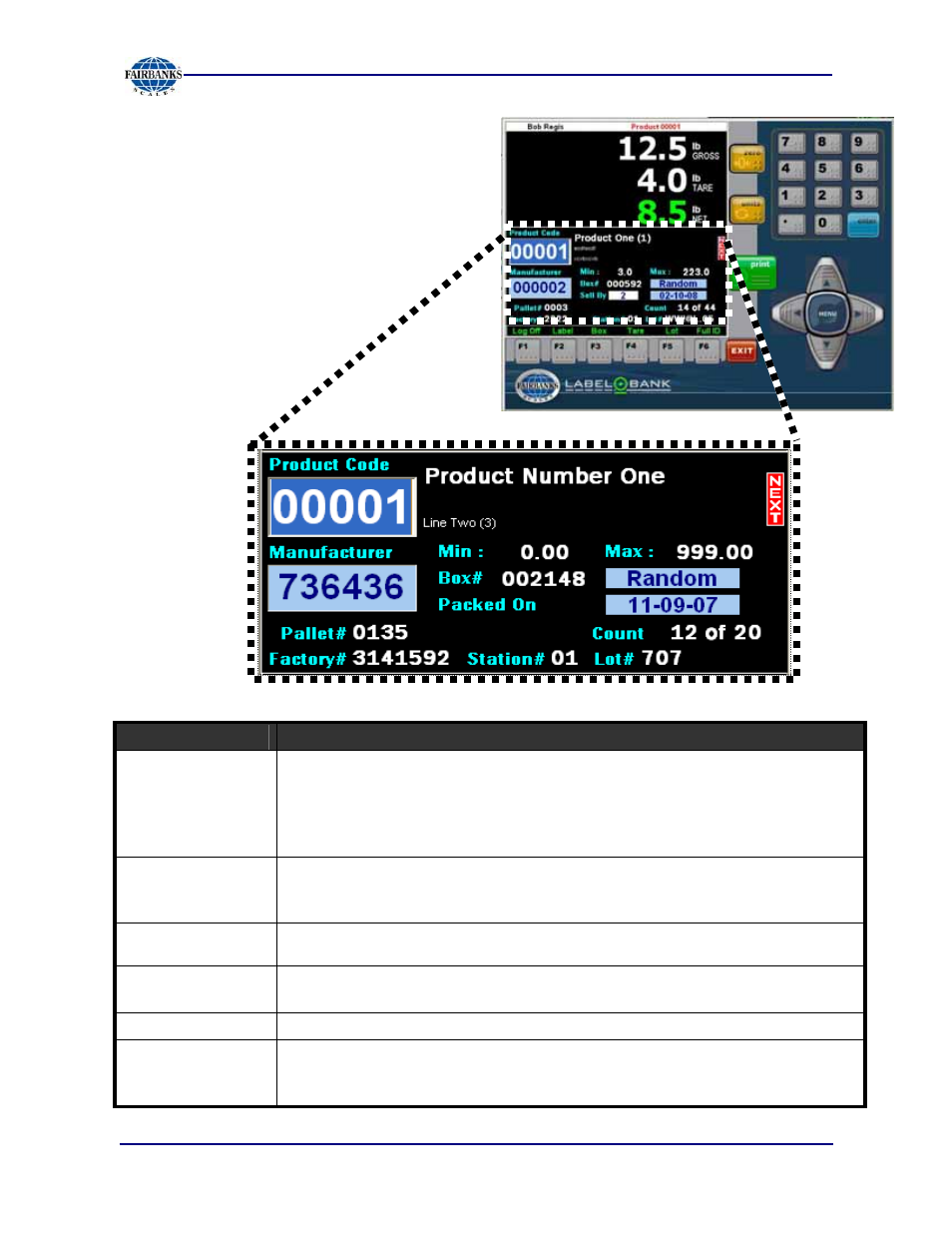
Section 3: Operations
06/08
20
51170 Rev. 1
Defining Fields in the
Formatting Window
Field
DESCRIPTION
Product Code
Identities the product from the pre-programmed inventory list.
−
Product Code
entry field. Input the
Code of the Product
to process.
−
The caption at the top of the weigh screen indicates the selected product.
−
If the selected product does not exist, an Error Caption at the top of the
screen flashes a warning message.
Product
Description
Describes the product.
−
Displays three of the seven available lines of description for each product.
−
The top line is always the first line of the description.
Next Button
Advances to the next two Product Description fields.
−
Button displays only when further descriptions are available.
Manufacturer’s
Number
Identifies the manufacturer’s ID number.
Min: / Max:
Displays the minimum and maximum weights allowed for this item.
Box #
Identifies the serial number of the next box to be processed.
−
Used for tracking purposes.
−
Increments after each print operation.
