Apple Macintosh Performa 577 User Manual
Page 78
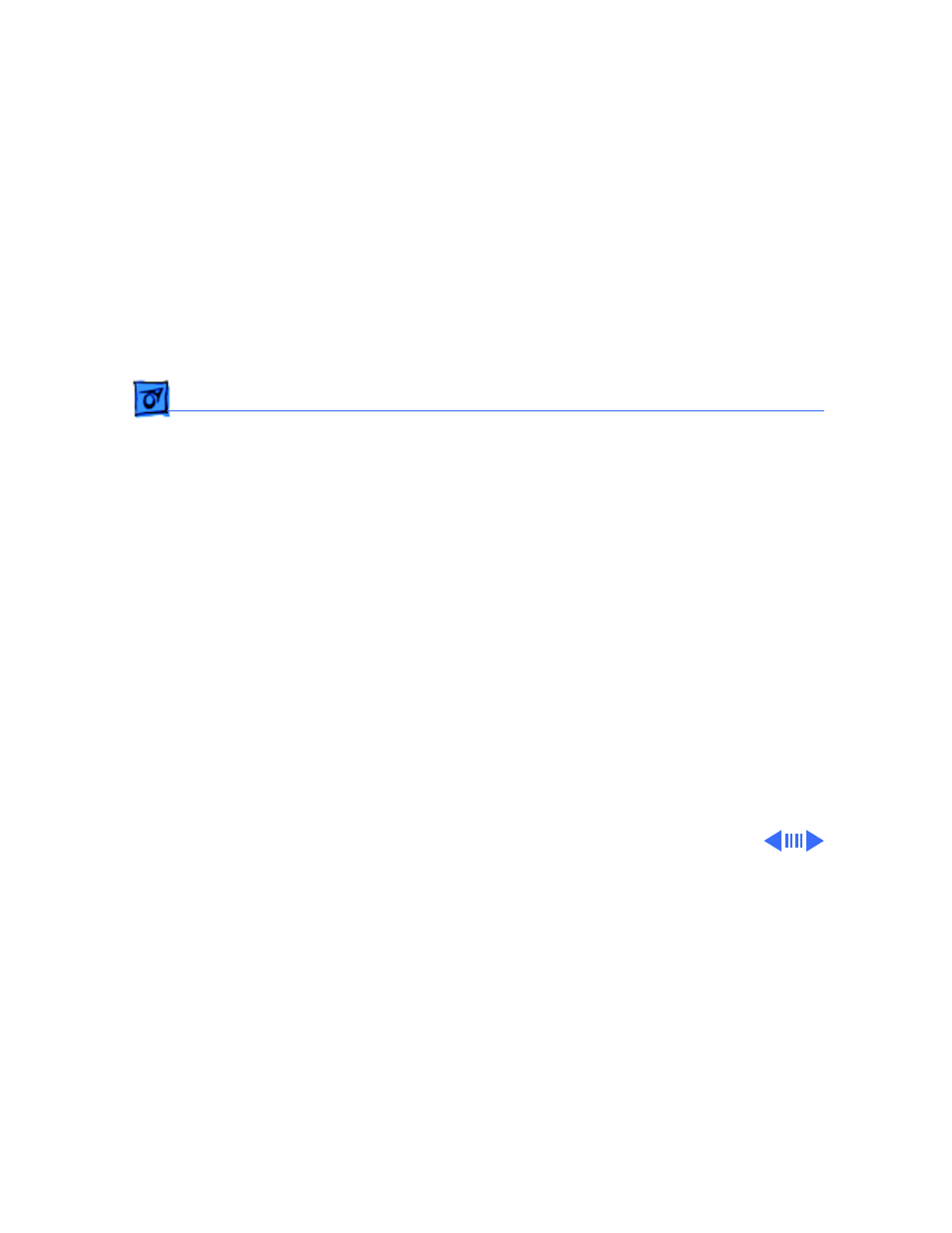
Take Apart
Chassis Harness Assembly - 43
Overview of replacement procedures
(Detailed steps follow
the overview.)
Connect the logic board connector to the underside of the
chassis, route the cables through the appropriate openings,
and connect the connectors on the top and front of the chassis.
After replacing the logic board connector and cable
assembly, replace the speakers, front panel control board,
and EMI shields.
1 Place the chassis with the underside facing up and the
speakers facing away from you.
This manual is related to the following products:
