Asus M2R32-MVP User Manual
Page 19
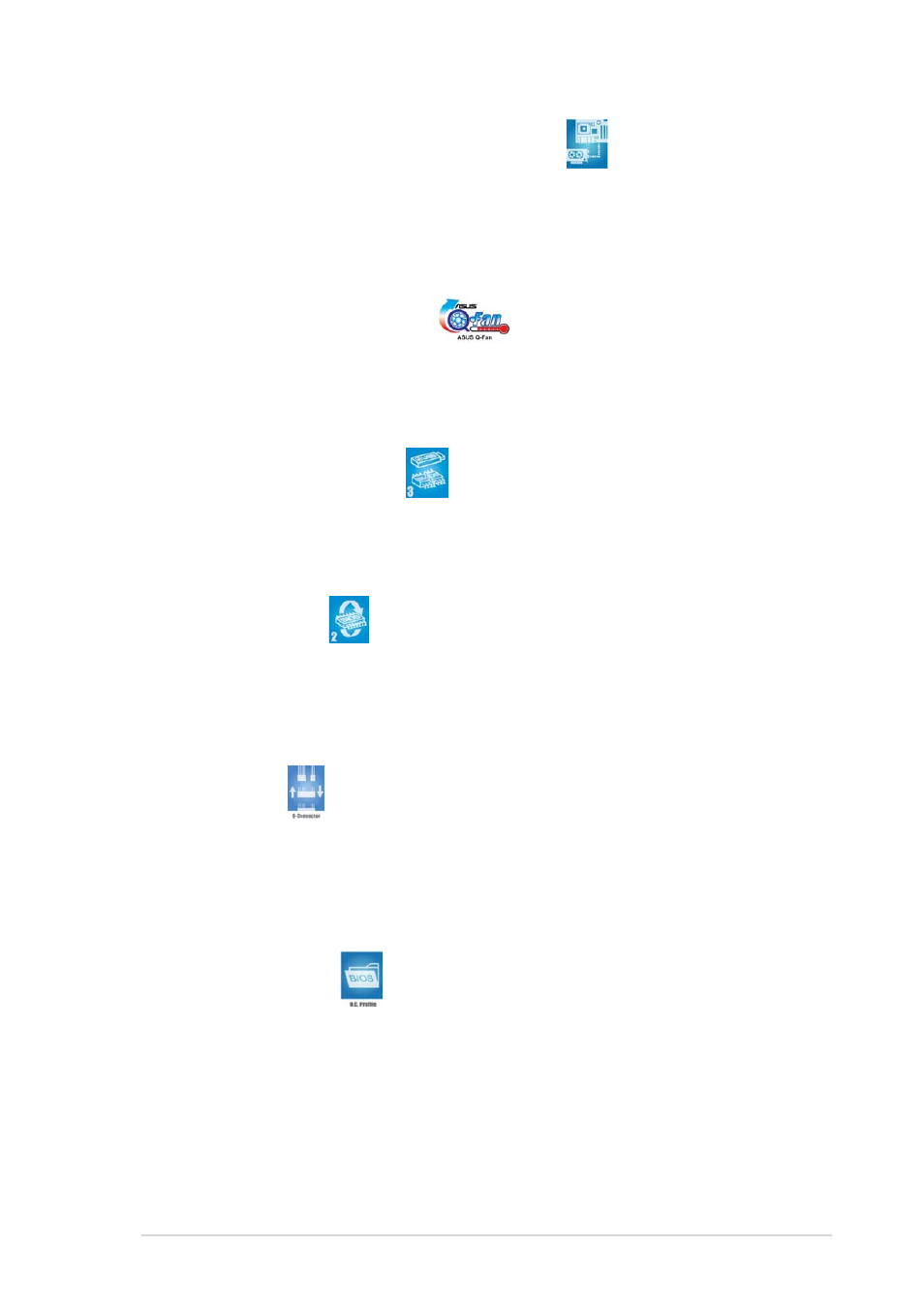
A S U S M 2 R 3 2 - M V P
A S U S M 2 R 3 2 - M V P
A S U S M 2 R 3 2 - M V P
A S U S M 2 R 3 2 - M V P
A S U S M 2 R 3 2 - M V P
1 - 5
1 - 5
1 - 5
1 - 5
1 - 5
PEG Link Mode for two graphics cards
PEG Link Mode for two graphics cards
PEG Link Mode for two graphics cards
PEG Link Mode for two graphics cards
PEG Link Mode for two graphics cards
This feature enhances your PCI Express graphics card performance, allowing
the motherboard to automatically adjust the PCI Express graphics link mode
to the correct frequency based on the system configuration. Four
additional settings are available for overclocking the PEG Link Mode.
ASUS Q-Fan 2 technology
ASUS Q-Fan 2 technology
ASUS Q-Fan 2 technology
ASUS Q-Fan 2 technology
ASUS Q-Fan 2 technology
The ASUS Q-Fan 2 technology smartly adjusts the CPU and chassis fans
speed according to the system loading to ensure quiet, cool, and efficient
operation.
ASUS CrashFree BIOS 3
ASUS CrashFree BIOS 3
ASUS CrashFree BIOS 3
ASUS CrashFree BIOS 3
ASUS CrashFree BIOS 3
The ASUS CrashFree BIOS 3 allows users to restore corrupted BIOS data
from a USB flash disk containing the BIOS file. This utility saves users the
cost and hassle of buying a replacement BIOS chip.
ASUS EZ Flash 2
ASUS EZ Flash 2
ASUS EZ Flash 2
ASUS EZ Flash 2
ASUS EZ Flash 2
EZ Flash 2 is a user-friendly BIOS update utility. Simply press the predefined
hotkey to launch the utility and update the BIOS without entering the OS.
Update your BIOS easily without preparing a bootable diskette or using an
OS-based flash utility.
Q-Connector
Q-Connector
Q-Connector
Q-Connector
Q-Connector
The ASUS Q-Connector allows you to connect or disconnect chassis front
panel cables in one easy step with one complete module. This unique
adapter eliminates the trouble of plugging in one cable at a time, making
connection quick and accurate.
ASUS O.C. Profile
ASUS O.C. Profile
ASUS O.C. Profile
ASUS O.C. Profile
ASUS O.C. Profile
The motherboard features the ASUS BIOS Profile that allows users to
conveniently store or load multiple BIOS settings. The BIOS settings can be
stored in the CMOS or a separate file, giving users freedom to share and
distribute their favorite settings.
