Elite Screens ezCinema Series User Manual
Page 6
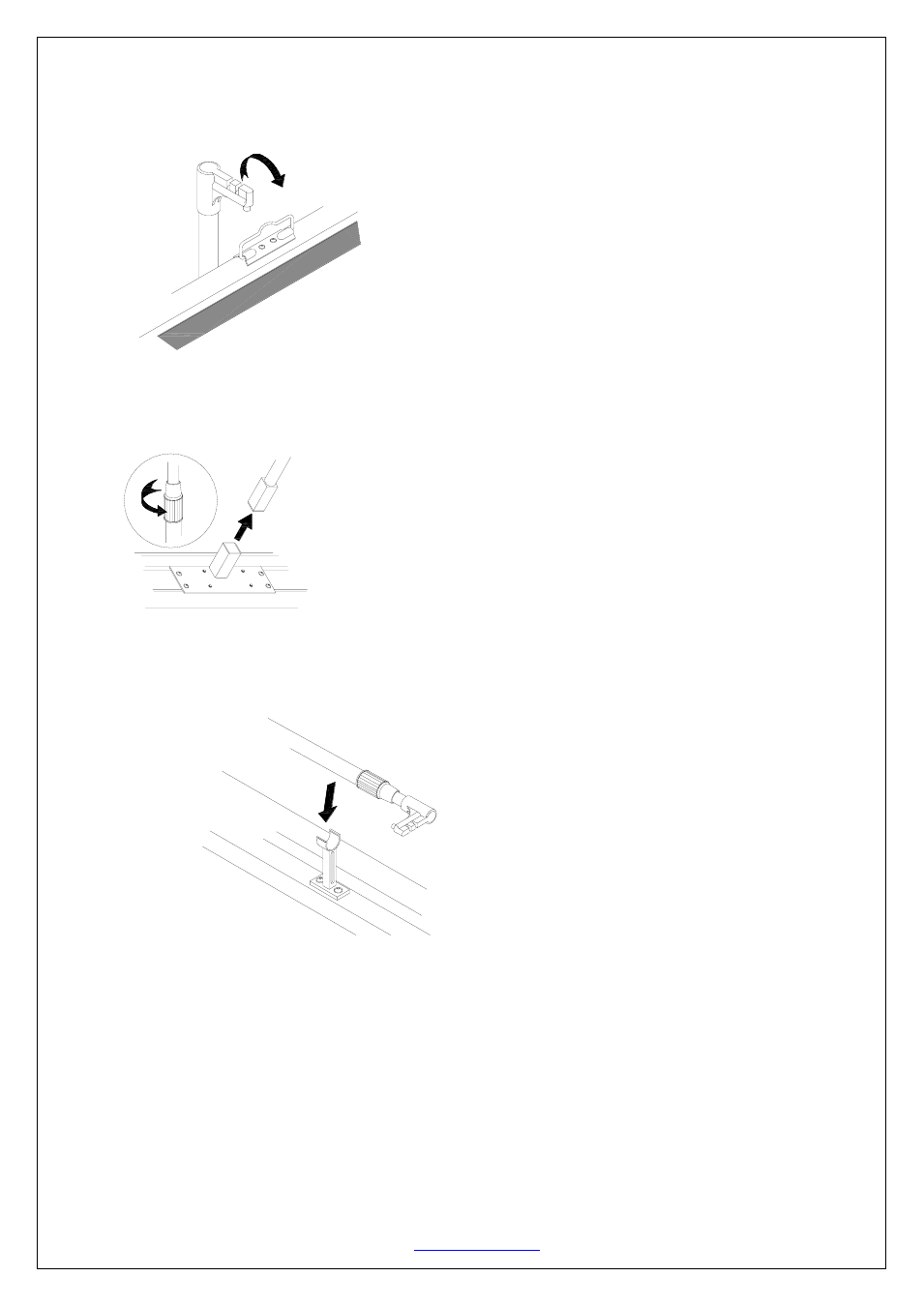
Rev101912-JA
www.elitescreens.com
6
2. Retract the screen:
Remove the pull hook from the support bracket by lifting it about 2 cm up and then hold on to the pull
hook and lower the screen gently into the box.
3. Pulling out the telescopic support rod:
After telescoping the small supporting rod to its shortest position and tightening the locking sleeve,
take out the supporting rod from the support plate.
4. Storing the telescopic support rod:
Properly center the supporting rod in the middle to maintain the weight balance in the box when
carrying.
5. Draw the base feet back:
Slightly lift each end of the box in turn rotating the two base feet underneath until they are back into
alignment with the box.
