Preparing screen for storage – Elite Screens ezCinema Series User Manual
Page 5
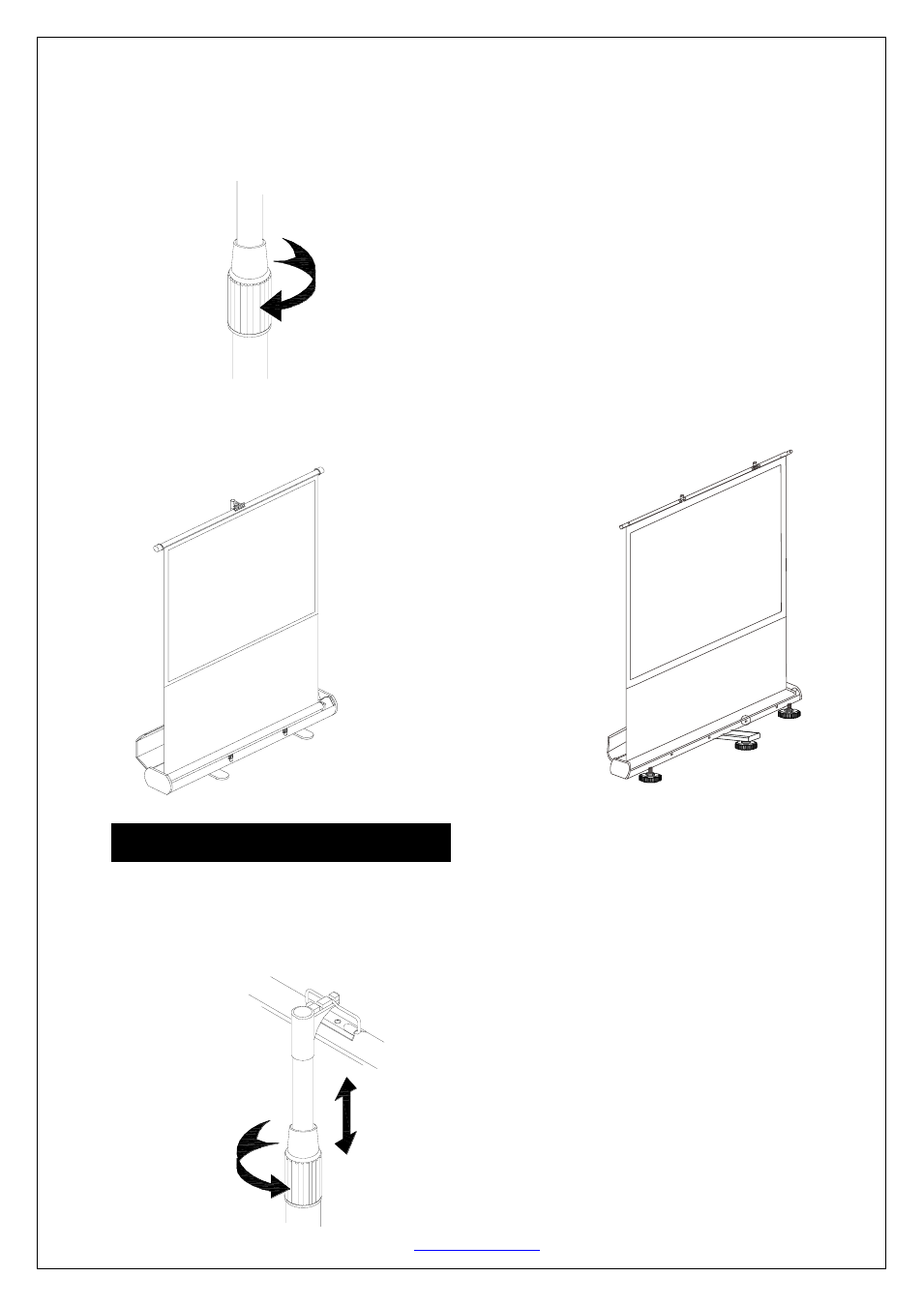
Rev101912-JA
www.elitescreens.com
5
Adjusting the screen:
Hold the screen with the left hand when the screen has been stretched to the desired position, and then
rotate the locking sleeve clockwise with the right hand until the telescopic rod is properly locked into
position.
Screen completely assembled
Below diagrams just used for reference and may vary on your model.
Preparing screen for storage
1. Pulling down the screen:
First, hold the telescopic support rod with the left hand and loosen the locking sleeve counter-clockwise
with the right hand. Then shorten the telescoping support rod slowly into the full retracted position and
tighten the locking sleeve to secure it in place.
