Electronics International MVP-50T User Manual
Page 68
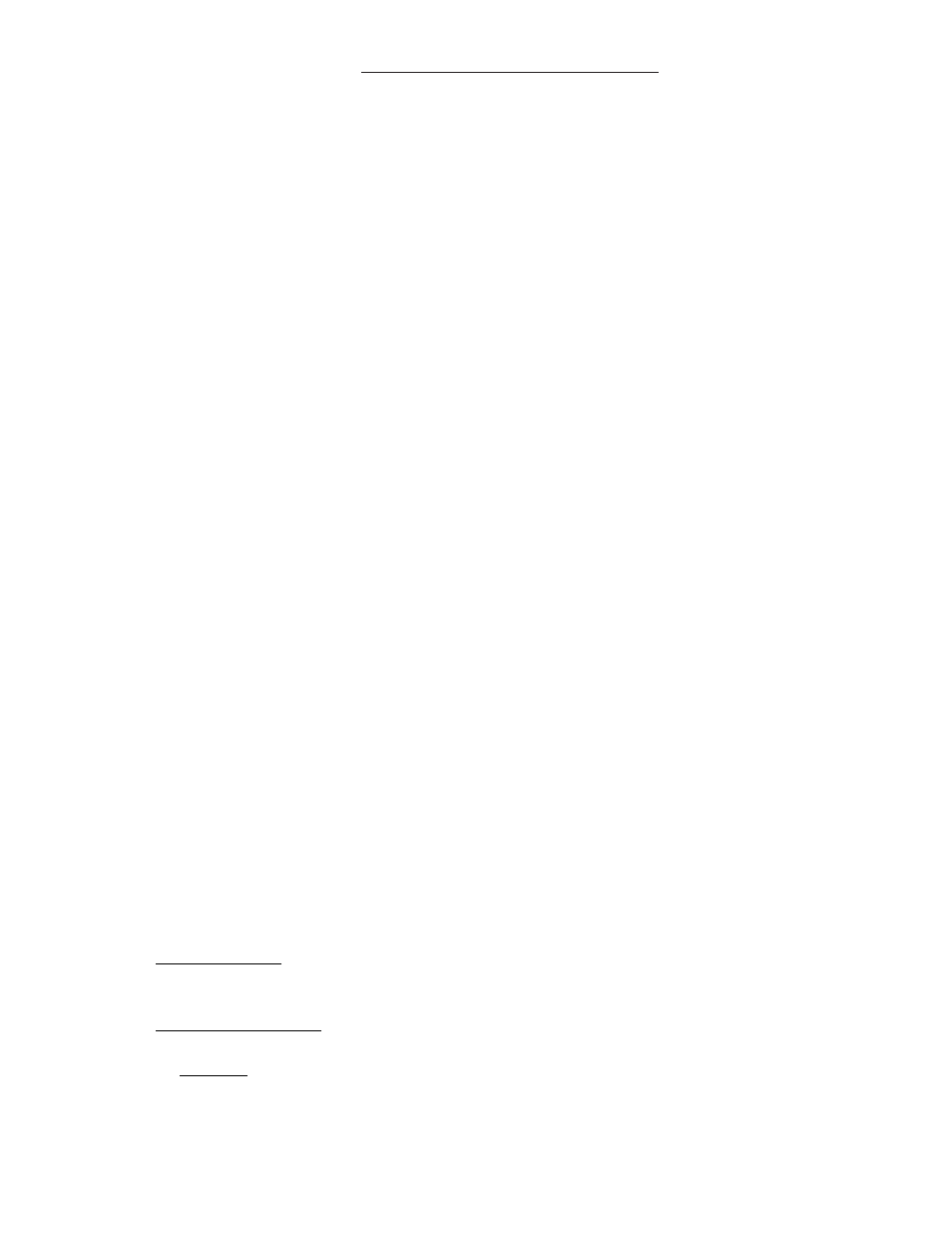
Page 6 of 8
Functions, Features and Specifications
Continued
Bar Graph (Lean Operating Mode, MVP-50P):
Once the Lean Operating Mode (LOP or ROP) is entered, an EGT must drop 3°F below its current
peak to display a Peak Marker. If the EGT for a channel that has reached peak increases 3°F above its
current peak, the Peak Marker will be turned off and a new peak will be established (this is a false peak).
In the Lean ROP mode only the first EGT channel to reach peak will display a Peak Marker. In the LOP
mode every EGT channel that reaches peak will display a Peak Marker.
Bar Graph (EGT Max Limit Line, MVP-50P):
If the following conditions are met, an EGT Red Max Limit Line will be drawn:
1. The “Cylinder” field in the “EGT/CHT Bar Graph Limits and Color Setup” screen must be set to
“ALL” for the EGT function.
2. The “To” value in the “Display Operating Range” field must be set to the same value as the Red
Limit for the EGTs. Note: This is the same value found on the “Bar Graph Setup” screen “High EGT
Range” field.
If these conditions are NOT met, the EGT Max Limit Line will be shown in gray.
Bar Graph (CHT Max Limit Line, MVP-50P):
If the following conditions are met, a CHT Red Max Limit Line will be drawn:
1. The “Cylinder” field in the “EGT/CHT Bar Graph Limits and Color Setup” screen must be set to
“ALL” for the CHT function.
2. The “To” value in the “Display Operating Range” field must be set to the same value as the Red
Limit for the CHTs.
If these conditions are NOT met, the CHT Max Limit Line will be shown in gray.
Gear Position, Unsafe Indicator and Gear Warning:
The Gear Position and Unsafe Indicator shown on the MVP System Screen is intended as a backup to
the aircraft’s existing system. The Gear Warning operates off the Gear Position, Unsafe Indicator, Air-
speed and Manifold Pressure. The Gear Warning provides a valuable feature (voice warning) for elimi-
nating gear up landings.
Unsafe Indicator: Operates from an unsafe signal from the aircraft. Displays as either Red or off on the
MVP.
Landing Gear Position: There are three options for interfacing the EDC to the aircraft’s gear system.
Option 1: Connect the EDC to the aircraft’s Right, Left and Nose Gear green down lights. The state
of each gear will be displayed independently on the MVP. Select Gear Left, RT and Nose for the
probes in Configuration Screen #1. This configuration requires three EDC inputs.
