Electronics International MVP-50T User Manual
Page 28
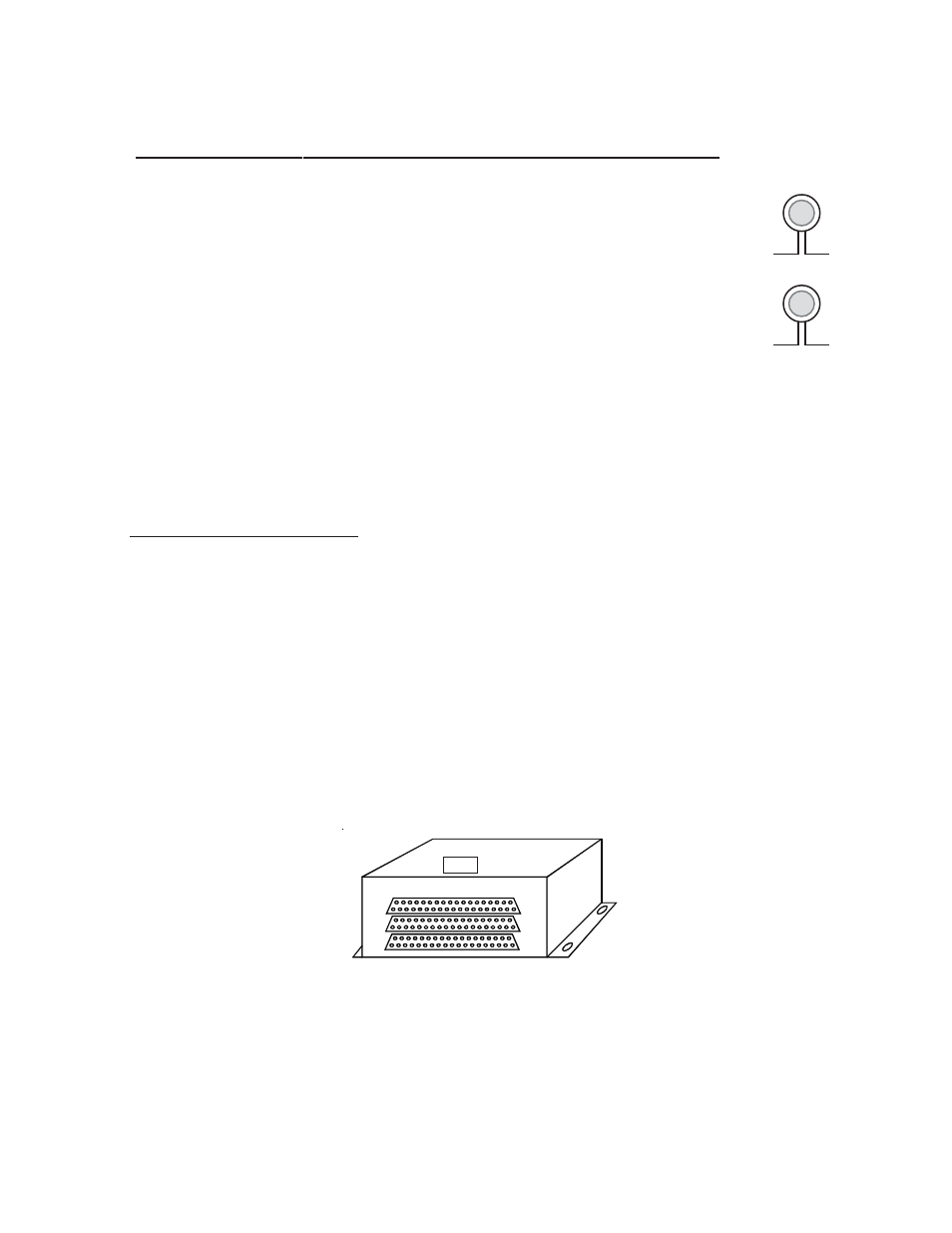
B. Mark the aircraft instrument panel and drill a 1/4" hole for the Pot.
C. Mount the Pot from behind the aircraft instrument panel and install the knob.
2.18 Install the Master Warning (red) and Caution (yellow) Lights:
The Warning and Caution Lights do not have to be installed unless the MVP is
installed more than 8" from the pilot’s visual centerline.
A. Locate the Red (AL-1R) and Yellow (AL-1Y) lights in the kit. Find an
appropriate mounting location within 8" of the pilot's visual centerline.
The lights will require 3/4" clearance behind the aircraft instrument
panel.
B. Mark the aircraft instrument panel and drill a 5/16" hole for each light.
Install the Red Warning Light and the Yellow Caution Light from
behind the aircraft instrument panel.
Note: If the MVP Master Warning and Caution Outputs are connected to other lights or devices, the
current must be limited to 0.1 amps. The outputs pull to ground when active.
2.19 Installing the EDC-33T:
The EDC-33T (Engine Data Converter) converts all of the analog engine signals into serial data which is
output to the MVP display via two wires (RS422). The EDC unit measures 4.5" long by 3.5" wide by
2.2" high. There are three 37-pin D-sub connectors that interface to the various probes, modules or
direct connections to the aircraft.
Mount the EDC on the inside firewall under the aircraft instrument panel or in an equipment bay. For a
twin-engine aircraft the EDC can be mounted on the opposite side of the firewall of the engine or in the
cabin or equipment bay. Use the holes in the bottom plate of the EDC to mount the unit. Be sure you
will have enough room to connect the three D-sub connector wire harnesses to the EDC. Note: If you
run out of channels on the EDC, a second EDC may be installed and connected to the MVP.
22
To MVP
To Bus
(Yellow)
To MVP
To Bus
(Red)
Top
