Rf receiver dla2/4/6, Option #2: dla rf remote & receiver kit, Dla2/4/6 speaker level audio router – ATON DLA6 User Manual
Page 35: Dla2rkt, dla4rkt, dla6rkt, Figure c-4: dla2rkt, dla4rkt, dla6rkt, Rj-11 plug, Figure c-5: rf base connection
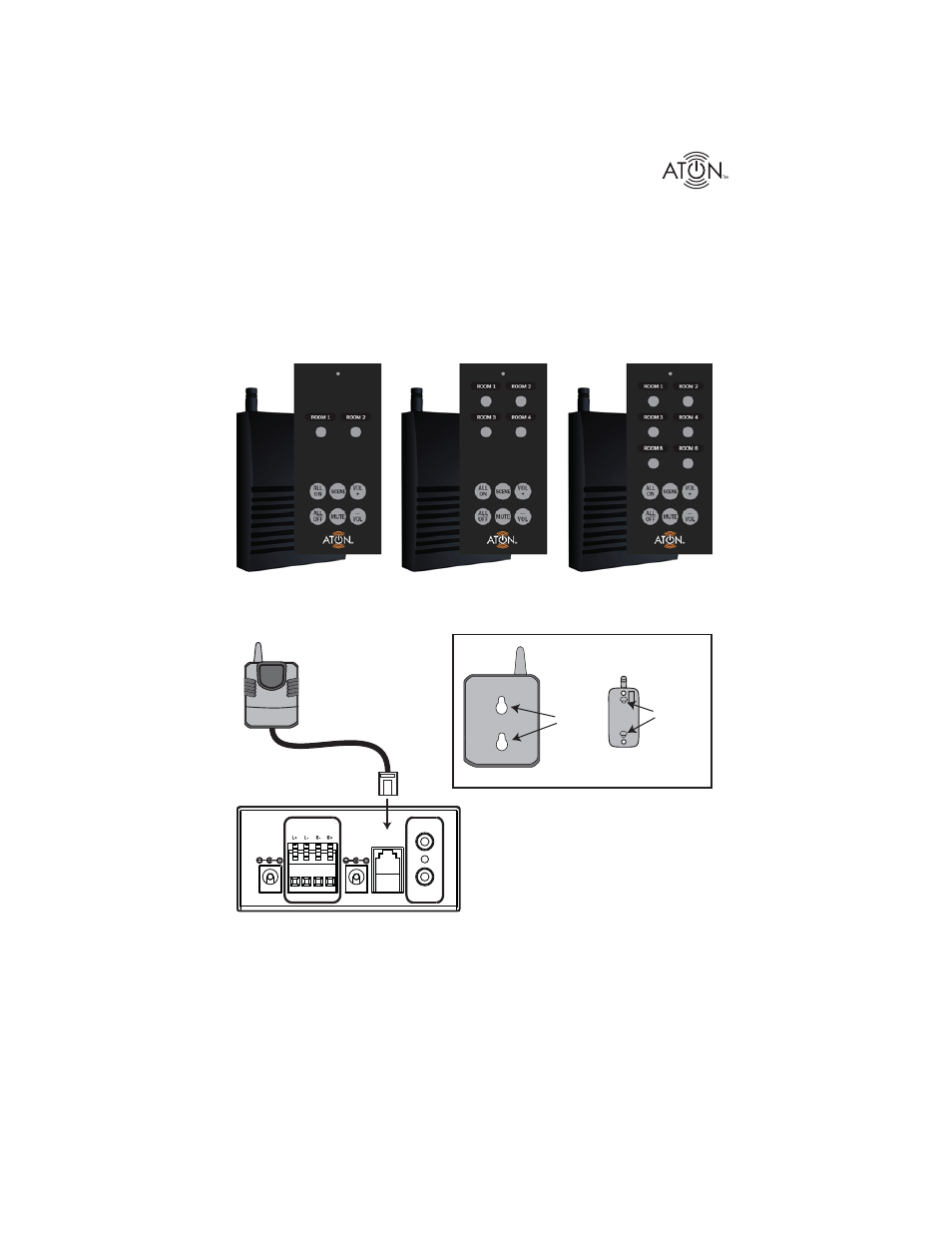
© 2008 • All rights reserved. 33
DLA2/4/6 Speaker Level Audio Router
Option #2: DLA RF Remote & Receiver Kit
DLA2RKT, DLA4RKT, DLA6RKT
The DLA RF Remote & Receiver Kits (DLA2RKT, DLA4RKT and DLA6RKT) use Radio Frequen-
cies (RF) to control the DLA system from anywhere in the home, up to 200 feet away. It is not
necessary to point the remote at the main unit in order for it to function. Simply connect the RF
Receiver base to the ATON Port on the rear of the unit as shown in Figure C-5. Place the receiver
in a convenient location; preferably as high as possible. The RF Receiver Base utilizes mounting
holes to mount the unit to a wall, cabinet or other surface.
Figure C-4: DLA2RKT, DLA4RKT, DLA6RKT
RF
INPUT
PATENT
PENDING
PWR IN
12VDC / 2.1A
AMPLIFIER
INPUT
IR EMITTER
OUTPUTS
RF
Receiver
DLA2/4/6
Rear View
Mounting
Holes
RJ-11
Plug
X
X
Mounting
Bracket
Tabs
Mounting
Bracket
SENSE
INPUT
9VDC/100mA
Figure C-5: RF Base Connection
