Inspect button – AT&T System 25 User Manual
Page 34
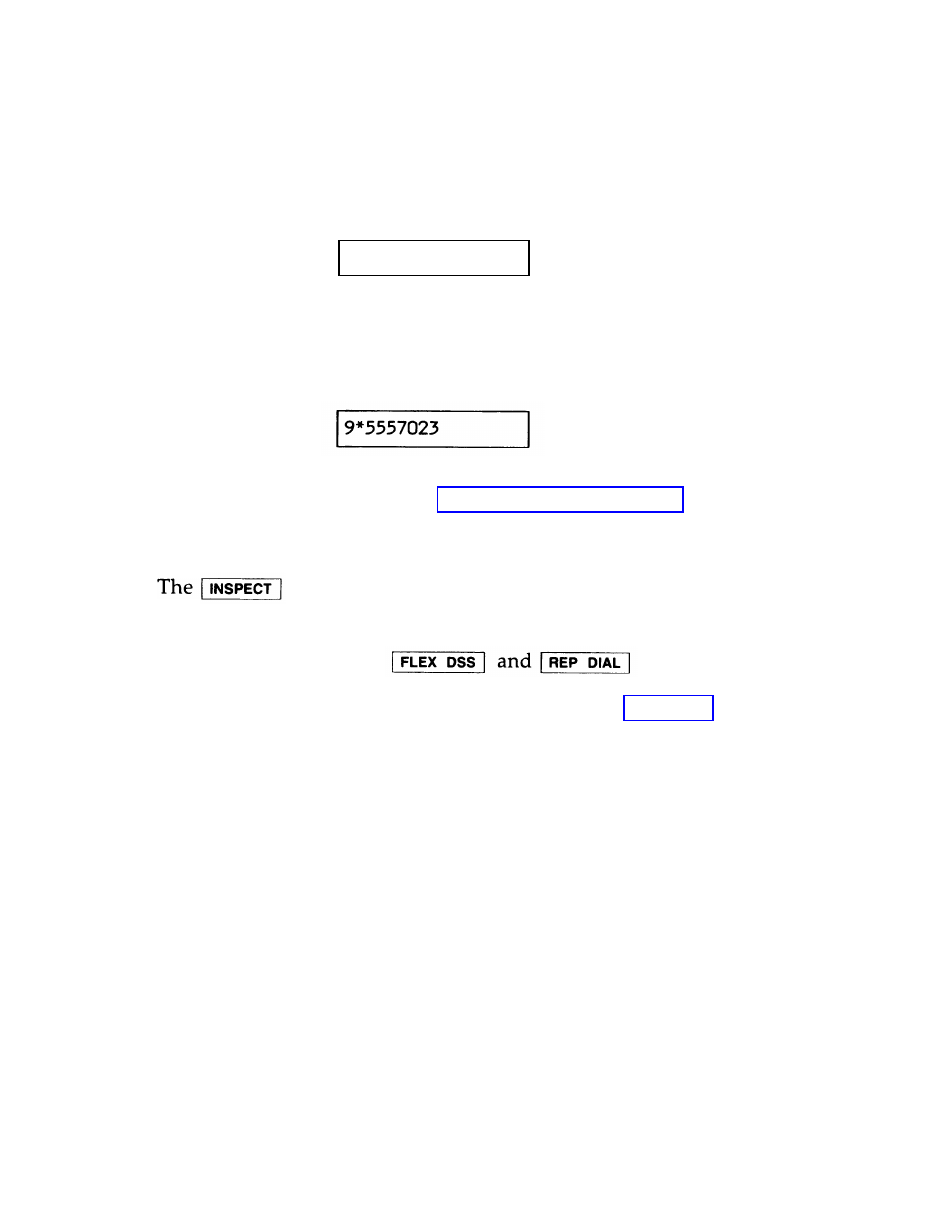
Display (Continued)
Programming Your Telephone
When you start to
will show:
program the buttons and/or codes, the display
PROGRAM
While you are dialing the numbers and/or special characters that
you want stored on a button or programmed into a dialing code,
the display will show the numbers and/or
have dialed, as in the following example:
For more information about programming
special characters you
numbers on your
telephone, see the section for “Programming Numbers”.
.
Inspect Button
button allows you to check the number and name,
if available, of a person calling you, or of a call that you have on
hold. In addition, you can determine the numbers stored on
various buttons (such as
buttons) and
what features is assigned to each button. For more information
about the Inspect feature, see the section titled "Inspect".
31
- CL2909 (49 pages)
- 8434 (54 pages)
- 8434 (38 pages)
- TL74358 (41 pages)
- Definity 7410 (31 pages)
- 8503T (33 pages)
- NORTEL BCM50 (37 pages)
- EL52309 (8 pages)
- 100 (6 pages)
- 135 (8 pages)
- ML17959 (82 pages)
- System 75 (10 pages)
- CL82409 (9 pages)
- 2300 (13 pages)
- CL82601 (2 pages)
- CL82351 (2 pages)
- CL82351 (2 pages)
- TL74258 (97 pages)
- 820 (6 pages)
- 1856 (7 pages)
- 1187 (48 pages)
- 972 (29 pages)
- TR1909 (12 pages)
- TRIMLINE 210M (2 pages)
- SB67158 (2 pages)
- E2115 (27 pages)
- Generic 2 (44 pages)
- SBC-420 (26 pages)
- Partner Plus (26 pages)
- 1080 (18 pages)
- 1040 (74 pages)
- RIM BlackBerry Bold MDC 9000 (35 pages)
- System 25 (85 pages)
- System 25 (35 pages)
- System 25 (438 pages)
- DECT CL84209 (12 pages)
- DEFINITY 8101 (4 pages)
- TRIMLINE TR1909 (43 pages)
- 902 (6 pages)
- TL74108 (8 pages)
- 7406BIS (72 pages)
- CL4939 (77 pages)
- PARTNER MLS-12 (5 pages)
- 952 (8 pages)
