Call waiting, Answering - using sys acc-o, Answering - ending a current call – AT&T System 25 User Manual
Page 17
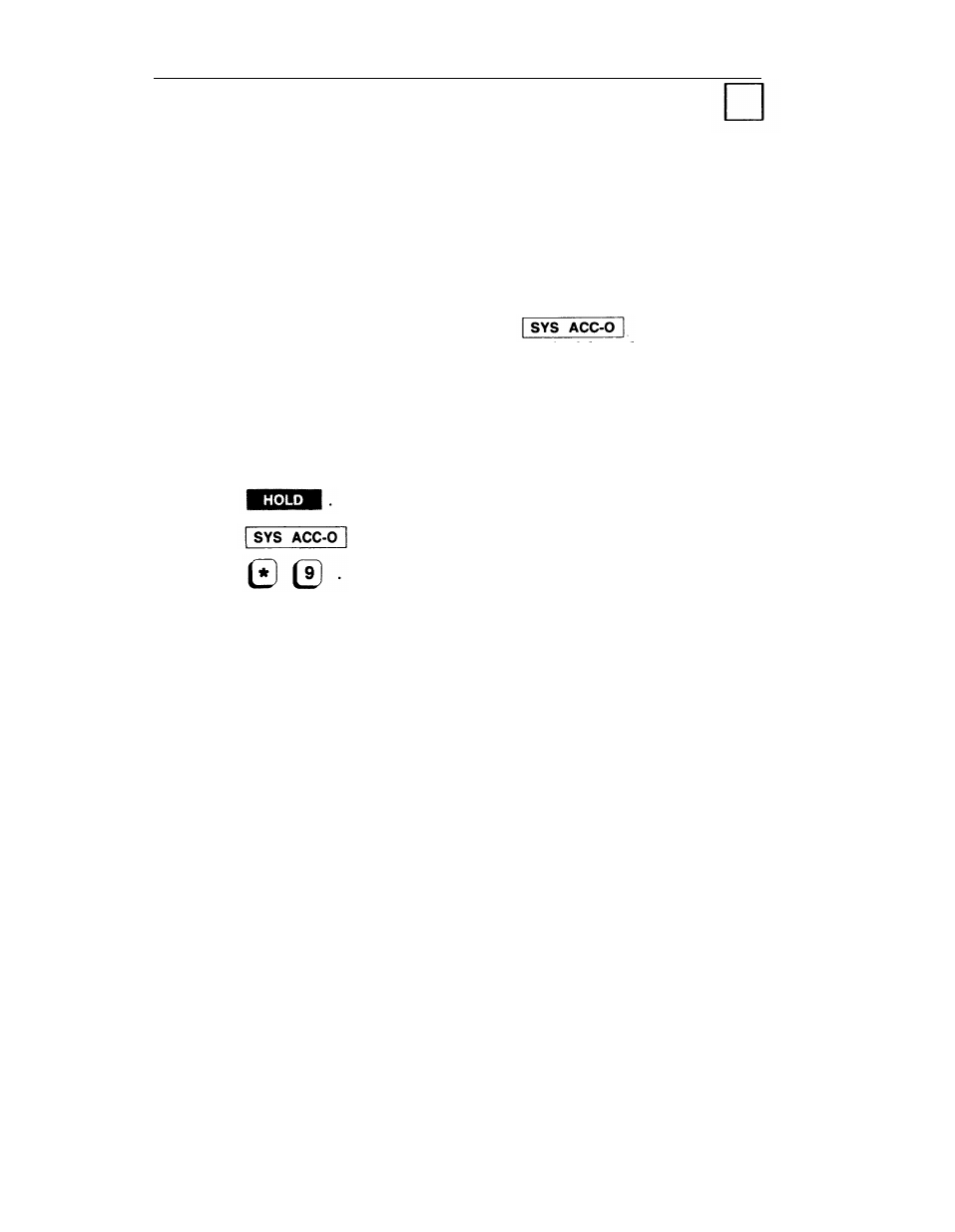
Call Waiting
If all of your System Access buttons are busy, you may be
notified (through your handset) that a call is waiting. If you
hear one short tone, it is an inside call waiting; two short tones
indicate you have an outside call waiting.
If you have a System Access-Outgoing
button on
your telephone, you can put your calls on hold and answer the
call waiting. If you do not have this button, you must end one
of the existing calls in order to answer the call waiting.
Answering - Using SYS ACC-O
1 Press
2
Press
.
3
Press
Answering - Ending a Current Call
1 End your conversation and hang up.
2
When the telephone rings, lift the handset.
14
See also other documents in the category AT&T Phones:
- CL2909 (49 pages)
- 8434 (54 pages)
- 8434 (38 pages)
- TL74358 (41 pages)
- Definity 7410 (31 pages)
- 8503T (33 pages)
- NORTEL BCM50 (37 pages)
- EL52309 (8 pages)
- 100 (6 pages)
- 135 (8 pages)
- ML17959 (82 pages)
- System 75 (10 pages)
- CL82409 (9 pages)
- 2300 (13 pages)
- CL82351 (2 pages)
- CL82601 (2 pages)
- CL82351 (2 pages)
- TL74258 (97 pages)
- 820 (6 pages)
- 1856 (7 pages)
- 1187 (48 pages)
- 972 (29 pages)
- TR1909 (12 pages)
- TRIMLINE 210M (2 pages)
- SB67158 (2 pages)
- E2115 (27 pages)
- Generic 2 (44 pages)
- SBC-420 (26 pages)
- Partner Plus (26 pages)
- 1080 (18 pages)
- 1040 (74 pages)
- RIM BlackBerry Bold MDC 9000 (35 pages)
- System 25 (438 pages)
- System 25 (85 pages)
- System 25 (35 pages)
- DECT CL84209 (12 pages)
- DEFINITY 8101 (4 pages)
- TRIMLINE TR1909 (43 pages)
- 902 (6 pages)
- TL74108 (8 pages)
- 7406BIS (72 pages)
- CL4939 (77 pages)
- PARTNER MLS-12 (5 pages)
- 952 (8 pages)
