Multiline features, Account code entry, Multiline features account code entry – AT&T System 25 User Manual
Page 12: Account code entry - outgoing calls
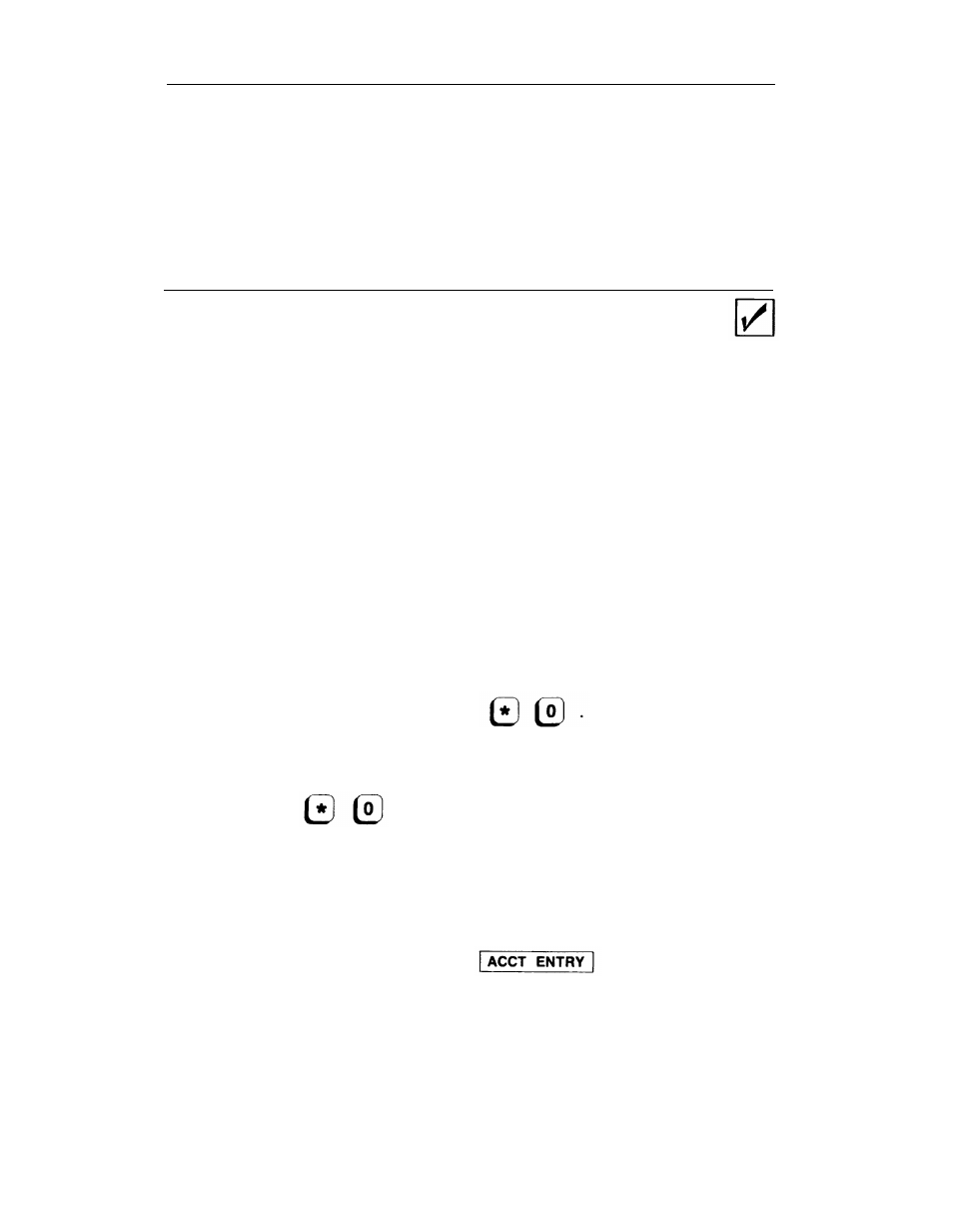
Multiline Features
Account Code Entry
For bookkeeping purposes, your System Administrator may
assign account codes to use with certain calls. If you are
required to use account codes for outgoing calls, the account
code must be entered before you can place an outgoing call. If
this feature is not mandantory, you may still optionally use the
Account Code Entry feature.
See your System Administrator to verify the types of calls, if
any, for which you must enter an account code.
Account Code Entry - Outgoing Calls
1
2
3
4
5
Listen for dial tone, then press
Dial the account code.
NOTE:
If you make a mistake while entering the account
code, press
,
then the correct account code.
Listen for dial tone.
Dial the outside line access code and listen for dial tone.
Dial the telephone number.
NOTE:
Do not use AC use the
button for this
procedure.
9
- CL2909 (49 pages)
- 8434 (54 pages)
- 8434 (38 pages)
- TL74358 (41 pages)
- Definity 7410 (31 pages)
- 8503T (33 pages)
- NORTEL BCM50 (37 pages)
- EL52309 (8 pages)
- 100 (6 pages)
- 135 (8 pages)
- ML17959 (82 pages)
- System 75 (10 pages)
- CL82409 (9 pages)
- 2300 (13 pages)
- CL82601 (2 pages)
- CL82351 (2 pages)
- CL82351 (2 pages)
- TL74258 (97 pages)
- 820 (6 pages)
- 1856 (7 pages)
- 1187 (48 pages)
- 972 (29 pages)
- TR1909 (12 pages)
- TRIMLINE 210M (2 pages)
- SB67158 (2 pages)
- E2115 (27 pages)
- Generic 2 (44 pages)
- SBC-420 (26 pages)
- Partner Plus (26 pages)
- 1080 (18 pages)
- 1040 (74 pages)
- RIM BlackBerry Bold MDC 9000 (35 pages)
- System 25 (85 pages)
- System 25 (35 pages)
- System 25 (438 pages)
- DECT CL84209 (12 pages)
- DEFINITY 8101 (4 pages)
- TRIMLINE TR1909 (43 pages)
- 902 (6 pages)
- TL74108 (8 pages)
- 7406BIS (72 pages)
- CL4939 (77 pages)
- PARTNER MLS-12 (5 pages)
- 952 (8 pages)
