Direct station selection (dss), Placing calls – AT&T System 25 User Manual
Page 23
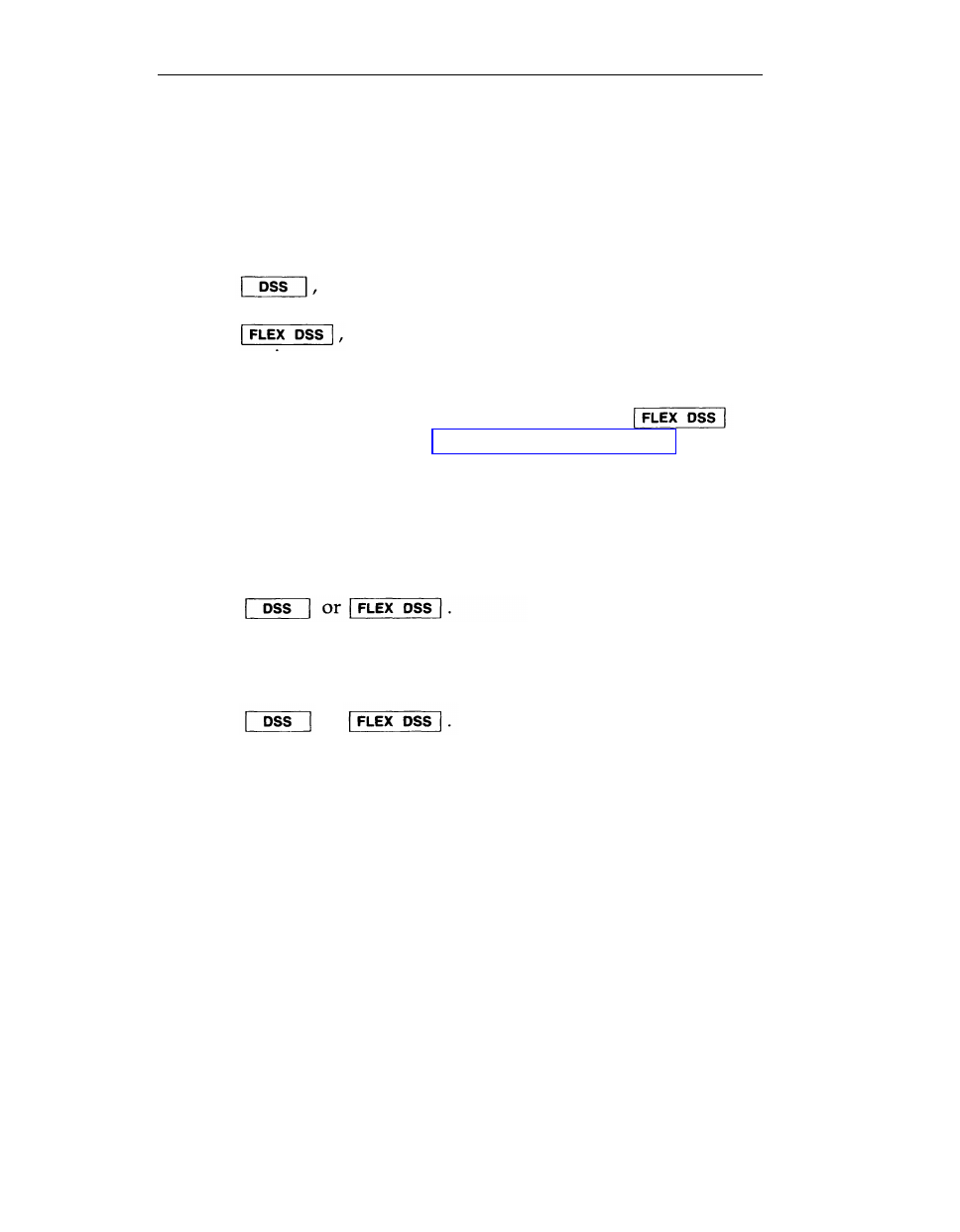
Direct Station Selection (DSS)
The DSS buttons allow you to make a call without dialing the
digits. The number is stored in the memory system. There are
two kinds of DSS buttons: Fixed and Flexible. The fixed DSS
buttons,
consist of extension numbers or access codes
programmed the System Administrator. Flexible DSS
buttons,
allow you to program your own frequently
called extensions and most other System 25 access codes. (You
cannot program Pooled Facility Access codes on a DSS button.)
For instructions on how to program information in
buttons, see the section titled “Programming Numbers”.
Placing Calls
When DSS Buttons Are Not Lit
1
Listen for dial tone.
2
Press
When DSS Buttons Are Lit
1
Do not lift the handset.
2
Press
or
NOTE:
Your telephone will ring once when the other person
hangs up and your call will be placed automatically when
you lift the handset.
20
- CL2909 (49 pages)
- 8434 (54 pages)
- 8434 (38 pages)
- TL74358 (41 pages)
- Definity 7410 (31 pages)
- 8503T (33 pages)
- NORTEL BCM50 (37 pages)
- EL52309 (8 pages)
- 100 (6 pages)
- 135 (8 pages)
- ML17959 (82 pages)
- System 75 (10 pages)
- CL82409 (9 pages)
- 2300 (13 pages)
- CL82601 (2 pages)
- CL82351 (2 pages)
- CL82351 (2 pages)
- TL74258 (97 pages)
- 820 (6 pages)
- 1856 (7 pages)
- 1187 (48 pages)
- 972 (29 pages)
- TR1909 (12 pages)
- TRIMLINE 210M (2 pages)
- SB67158 (2 pages)
- E2115 (27 pages)
- Generic 2 (44 pages)
- SBC-420 (26 pages)
- Partner Plus (26 pages)
- 1080 (18 pages)
- 1040 (74 pages)
- RIM BlackBerry Bold MDC 9000 (35 pages)
- System 25 (85 pages)
- System 25 (35 pages)
- System 25 (438 pages)
- DECT CL84209 (12 pages)
- DEFINITY 8101 (4 pages)
- TRIMLINE TR1909 (43 pages)
- 902 (6 pages)
- TL74108 (8 pages)
- 7406BIS (72 pages)
- CL4939 (77 pages)
- PARTNER MLS-12 (5 pages)
- 952 (8 pages)
