PROLiNK P2000 User Manual
Page 4
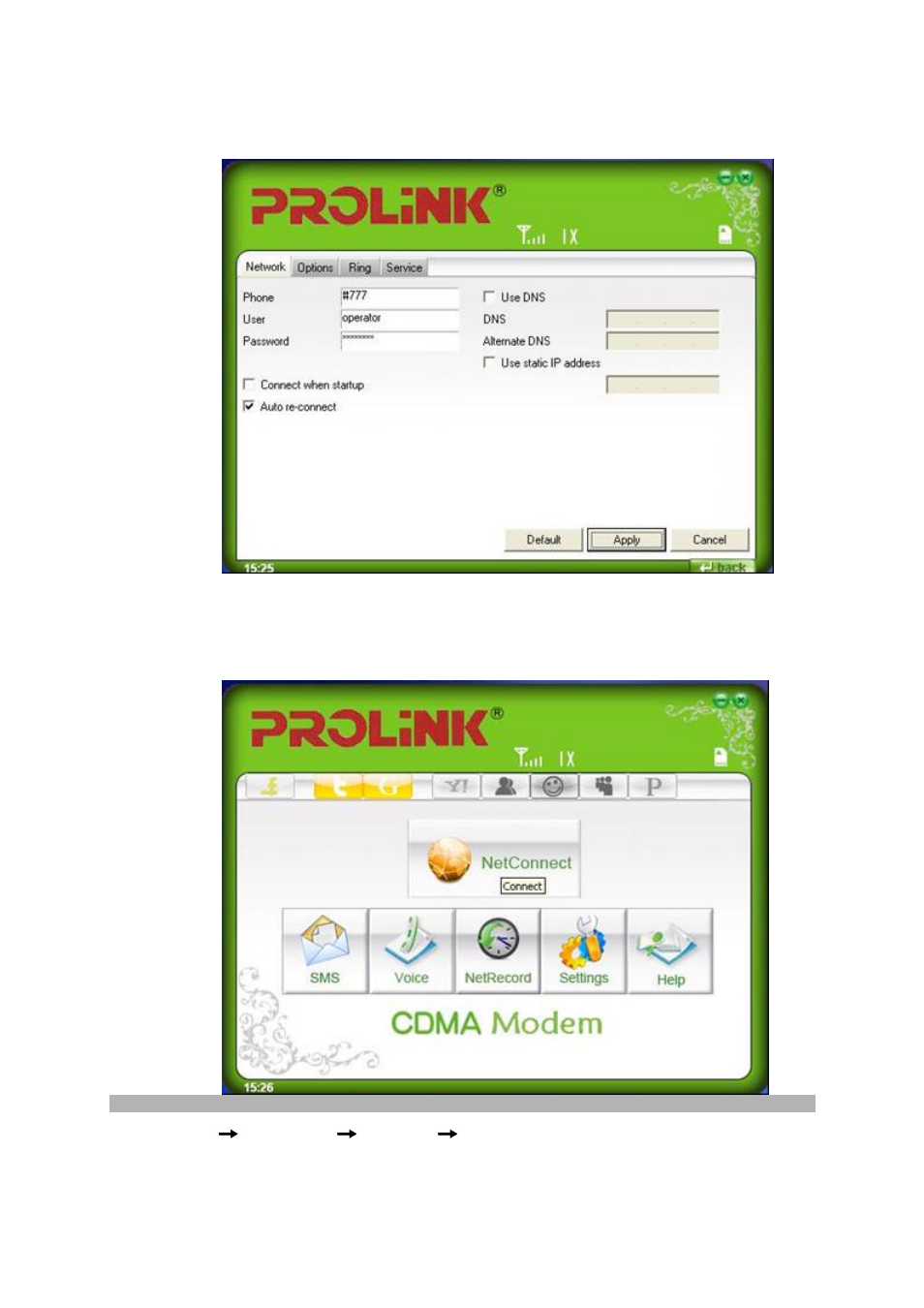
b. Enter the username and password (provide by the internet service operator). Then
click “Apply”
c. After the profile setup finish. Click “back” then click “Connect” to connect to the
internet.
Uninstall
1.
Select Start
All Programs
U_Modem
Uninstall, and you will be asked if you want to
remove the software. Click “Yes”.
2.
Please wait and then click “OK” when un‐installation is completed.
See also other documents in the category PROLiNK Accessories communication:
- PME200 User Manual (28 pages)
- PME200 Quick Installation Guide (2 pages)
- PWN3702P (24 pages)
- PCM100 (2 pages)
- PHS100 Modem Installation Guide (1 page)
- PHS100 Windows 7 Installation Guide (5 pages)
- PHS100 Linux Installation Guide (16 pages)
- PHS100 User Manual (20 pages)
- PPL1202N Quick Installation Guide (99 pages)
- PPL1202N User Manual (3 pages)
- PLA-03 (1 page)
- PHA-5068 (1 page)
- PHA5010-Gold (1 page)
- PHA-1068 (1 page)
- PHA-1001G (1 page)
- WN2000 Wireless-N User Manual (85 pages)
- WN2000 Quick installation guide (2 pages)
- PEM330 (1 page)
- PSW821G (1 page)
- PPS2101 User Manual (33 pages)
- PPL1501N (20 pages)
- PPL1500P User Manual (17 pages)
- PPL1500P Quick installation guide (16 pages)
- PSW820G (1 page)
- PSW242G (1 page)
- PSW162G (1 page)
- PSW810 (1 page)
- PPL1201 User Manual (60 pages)
- PPL1201 Quick Installation Guide (20 pages)
- PSW511 (1 page)
- PLE901 (16 pages)
- PUH301 (1 page)
