PROLiNK P2000 User Manual
Page 2
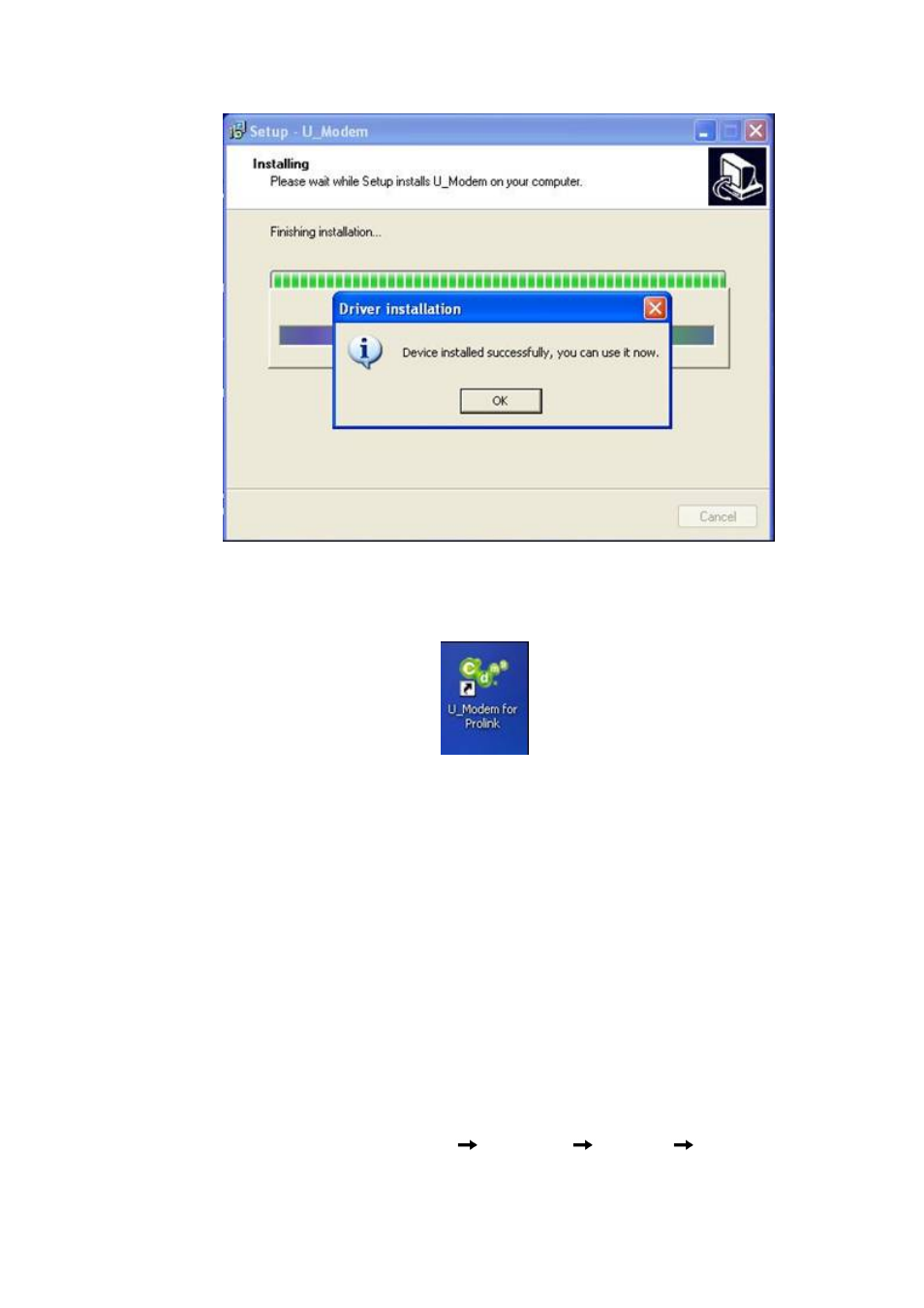
d. After the program is installed successfully, a shortcut icon for the PROLiNK CDMA 1X
P2000 USB Modem is displayed on the desktop.
Please wait about 20‐40 seconds for the installation being completely done for the
first usage.
Note: On different Operating System (OS), the installation and removal procedures may
different. Follow the system prompts during operation.
3. Connect to the Internet.
After the software is installed successfully, the software icon will appear on your desktop.
Double‐click this icon or select from Start
All Programs
U_Modem
U_Modem for
Prolink. Run the software to open the user interface.
