Programming department preset price, Assigning department number keys, Abcoffice – ABC Office ROYAL Alpha 583cx User Manual
Page 44
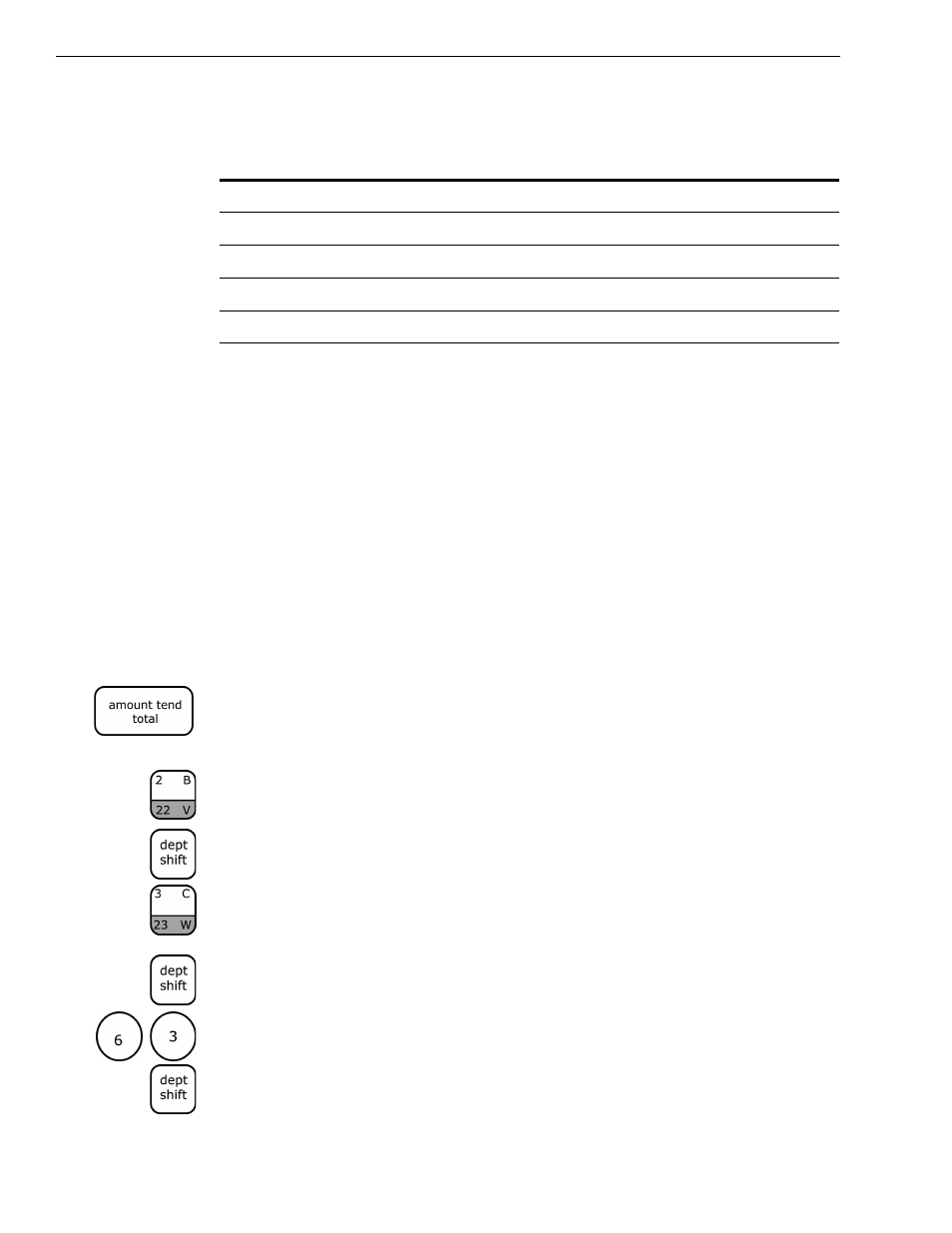
Chapter 5: Setting Up Your Cash Register - Advanced
38
Alpha 583cx User’s Guide
Programming Department Preset Price
If you do not want to preset a price, a price of
0 must be assigned to that
department key. Department Preset Price programs a price in a
department to save time when ringing up an entry. Even if a price has
been pre-programmed, you can override the price at the time of sale.
The price automatically rings up each time the department key is pressed.
Important
If you do not need a preset price, enter
0 as the price.
Assigning Department Number Keys
You must assign a department number. After you assign a department
number, you can press the Amount Tend/Total key to finish programming
if you do not want a department description.
The Department number keys from 1 to 20 are easy to use: You just press
the Department number key you want. For example, to use Dept 2, press
the Dept 2 key.
The Department keys from 21 to 40 are also easy to use. Just press the
Dept Shift
key and then press the Department number key you want. For
example, to use Dept 23, press the Dept 23 key.
To use the Department keys from 41 to 99, do the following:
• Press the Dept Shift key.
• Using the round Number keys, type the Department number from 41 to
99 that you want to use. For example, for Department 63, press the
6
key and then press the
3 key.
• Press the Dept Shift key again.
11
Taxable by TAX 1, TAX 2 and TAX 3 Rates
12
Taxable by TAX 1, TAX 2 and TAX 4 Rates
13
Taxable by TAX 1, TAX 3 and TAX 4 Rates
14
Taxable by TAX 2, TAX 3 and TAX 4 Rates
15
Taxable by TAX 1, TAX 2, TAX 3 and TAX 4 Rates
Table 10 Tax status settings (Continued)
This tax status
number... Means
this...
abcoffice
www.abcoffice.com 1-800-658-8788
