Abcoffice – ABC Office ROYAL Alpha 583cx User Manual
Page 137
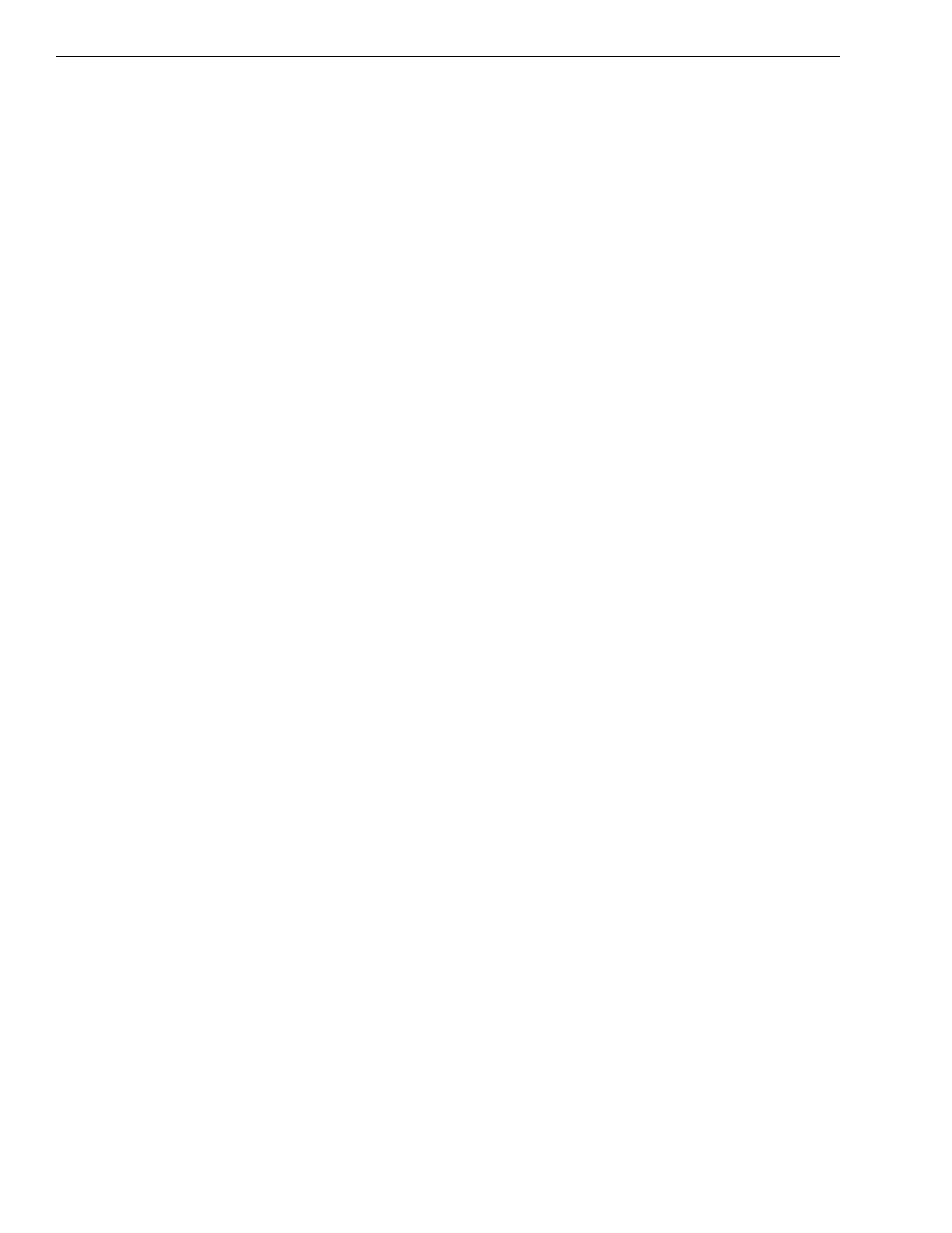
Index
132
Alpha 583cx User’s Guide
O
opening
cash drawer 14
customer display 10
ordering
P
paper roll
passwords
clerk, setting 25
manager 28
setting manager 28
setting X 28
PLU description
PLUs
programming
barcode reader 6
clerk numbers 25
commercial messages 21
coupon discounts 52
credit keys 46
custom messages 21
department keys 34
department names 39
department preset price 38
discounts 51
double wide characters 20
flag options 56
High Digit Lock-out (HDLO)
logo messages 20
manager password 28
message in the display 42, 43
minus percentage discounts 51
multiple and single items 36
numbers in logo messages 20
PLU description 48
plus percentage add ons 55
PLUs with the barcode scanner
scrolling messages 42, 43
single wide characters 20
store logos 21
tax rates 67
tax status 37
PST
Q
quick start program confirmation
R
receipt messages, setting 21, 24
register mode, before going to 30
register tape
reports
about 75
cash-in-drawer 75
clerk reports 76
confirmation 72
department confirmation 73
example 77
financial 76
full 76
hourly 79
management 73
PLU 80
program confirmation 70
quick start program
Royal
running
cash-in-drawer reports 75
clerk reports 76
department confirmation
financial reports 76
full reports 76
hourly reports 79
management reports 73
PLU confirmation reports 72
PLU reports 80
program confirmation reports
S
scrolling message
scrolling messages
faster or slower 46
programming 42, 43
setting
alphanumeric descriptions 17
amount of time messages
clerk names 25
clerk numbers 25
commercial messages 24
decimal points 50
languages 59
machine numbers 27
manager passwords 28
rounding rates 51
scrolling messages 43
standard or gallonage mode 36
tax rates 67
X passwords 28
setting up
settings
abcoffice
www.abcoffice.com 1-800-658-8788
