Pach and Company AeGIS 7000P Series Manual User Manual
Page 18
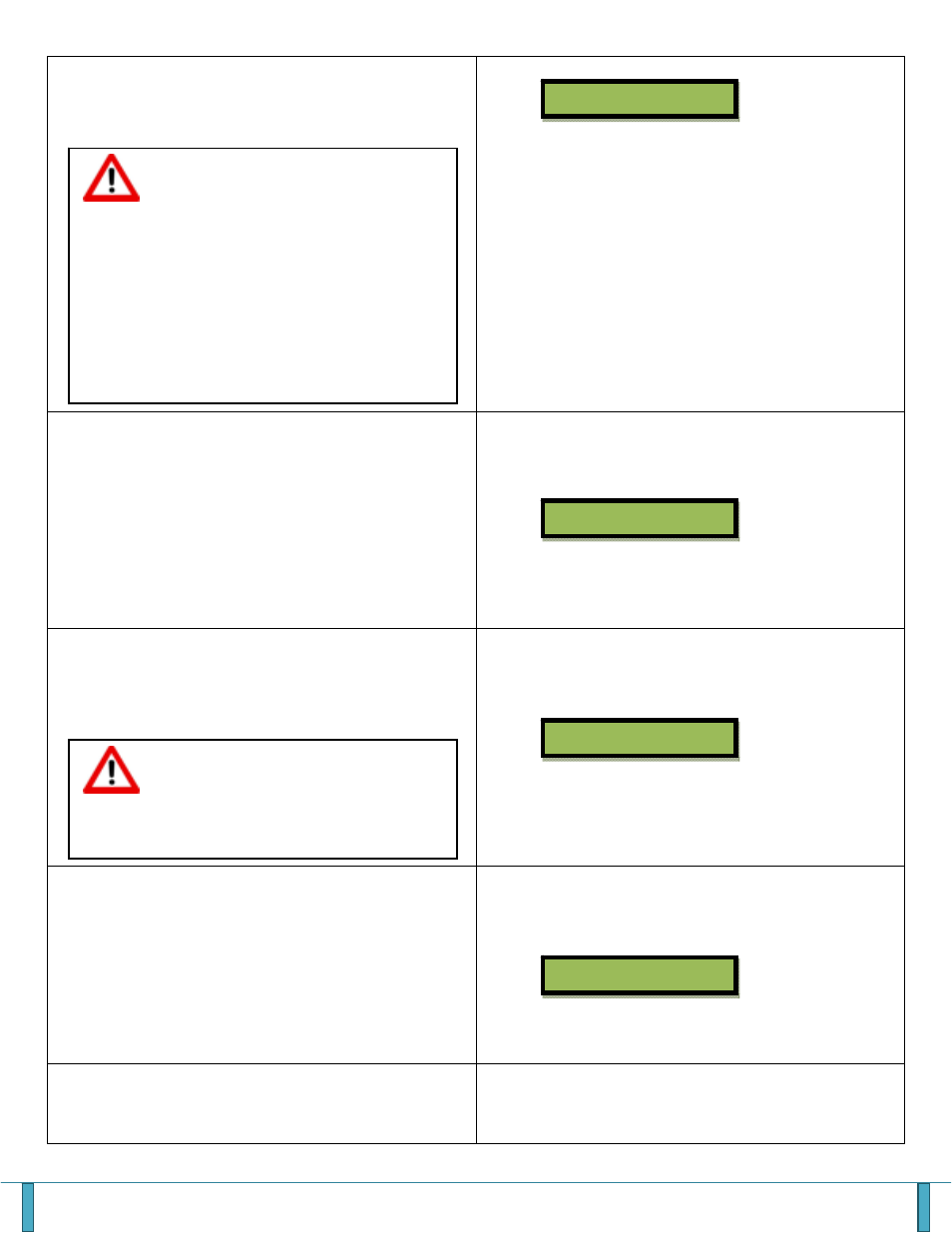
AeGIS 7000P
Page 18
2. Select 0=Unmask or 1=Mask then press #
46
FIRMWARE VERSION
Must be in programming mode, see Two ways to
Log-on to programming mode: on page 13
1. Enter function code 46 then press #
V:7150 is model number 7150P
01/28/11 is firmware release date
50
ERASE MEMORY TO FACTORY DEFAULT
SETTING
1= Erase
0= Cancel
Must be in programming mode, see Two ways to
Log-on to programming mode: on page 13
1. Enter function code 50 then press #
2. Press 1= erase or 0= cancel then press #
51
ENABLE NO PHONE BILL
0= Dedicated phone line
1= no phone bill
Default is 0
Must be in programming mode, see Two ways to
Log-on to programming mode: on page 13
1. Enter function code 51 then press #
2. Press 0= dedicated phone line or 1= no phone
bill then press #
70
TALK TIME
010-180 Seconds
Default is 60 seconds
Must be in programming mode, see Two ways to
Log-on to programming mode: on page 13
1. Enter function code 70 then press #
MC_MASK 1=YES:0
WARNING: MASKING THE MASTER CODE
WILL DISABLE THE RETRIEVAL BUTTON. THERE
ISN’T A WAY TO RECOVER THE MASTER CODE.
PACH AND COMPANY WILL NOT COVER THE
WARRANTY IF THE MASTER CODE HAS BEEN
FORGOTTEN.
IF YOU ARE THE INSTALLER DO NOT MASK THE
MASTER CODE.
V:7150 01/28/11
1 to Confirm: _
WARNING: SYSTEM WILL BE RESTORED TO
FACTORY DEFAULT, ALL DATABASES WILL BE
ERASED, NO WAY TO RECOVER.
NPB [0 1]:0
