Pach and Company Quantum QR Series QR4-QR4FF Quick Guide User Manual
Page 2
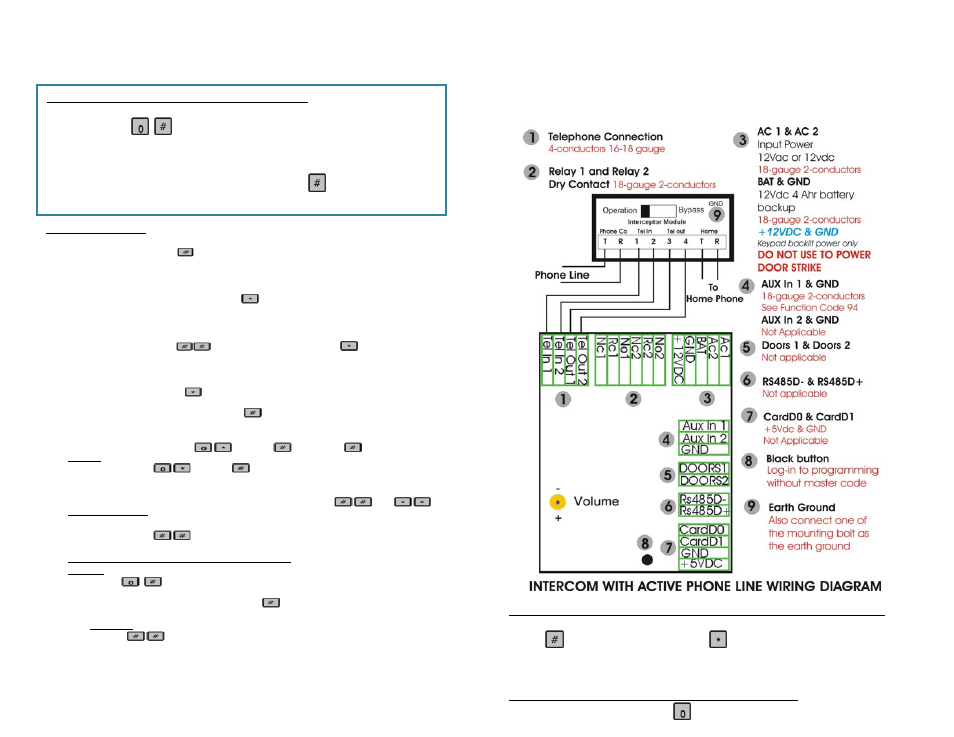
SYSTEM OPERATION
TO CALL
: PRESS
TO GRANT ACCESS TO A VISITOR
: PRESS 9 (RELAY 1) OR PRESS 8 (RELAY
2)
TO USE ACCESS CODE
: PRESS
THEN PRESS
4-DIGIT ACCESS CODE
TO ESTABLISH TWO WAYS COMMUNICATION WITH THE SYSTEM FROM THE
PREMISE:
PRESS
,
HEAR BEEP THEN PRESS
TO ESTABLISH TWO WAYS COMMUNICATION WITH THE SYSTEM FROM
REMOTE SITE:
CALL THE SYSTEM PHONE NUMBER, HEAR ONE SHORT
BEEP THEN PRESS
TO EXTEND TALK TIME
: PRESS
AFTER THE TIME OUT WARNING BEEP
TO ENABLE /DISABLE CALL FORWARDING
LOCAL: ENABLE: PRESS
THEN 1
(71) OR 2
(72)
DISABLE: PRESS
THEN 0
PREMISE PHONE
(see function code 98)
: ENABLE: PRESS
OR
,
ONE SHORT BEEP, THEN PRESS 1 (71) OR 2 (72)
DISABLE: PRESS
0
UNLOCK CYCLE, UNLOCK HOLD, CLOSE DOOR
LOCAL:
Press
simultaneously then release, enter the 4-digit master code.
Select 90 or 91, see table, then PRESS
PREMISE:
PRESS
, One short beep, then PRESS
9 ---- Unlock cycle relay #1 (open and close door)
8 ---- Unlock hold relay #1 (open and hold open door)
7 ---- Lock relay #1 (close door)
5 ---- Unlock cycle relay #2 (open and close door)
4 ---- Unlock hold relay #2 (open and hold open door)
3 ---- Lock relay #2 (close door)
WIRING DIAGRAM
REMOTELY RELEASING THE DOOR FUNCTION CODE 96 MUST BE SET 1-9RINGS
CALL THE SYSTEM, YOU MUST KNOW THE SYSTEM’S PHONE NUMBER
PRESS
and 4 digit master code. PRESS
then PRESS
9 ---- Unlock cycle relay #1 (open and close door1)
8 ---- Unlock cycle relay #2 (open and close door 2)
CALL WAITING, FUNCTION CODE 96 MUST BE SET 1-9 RINGS
Call waiting beep will be heard, Press
to transfer between the two calls
TWO WAYS TO LOG IN TO PROGRAMMING MODE
Press
simultaneously then release, enter the 4-digit master
code. Default master code = 0000.
A short beep if the master code is valid
A long beep if the master code is not valid
Or Press on board round black button then
then select the
function code from the table
