8 advanced adjustment settings, 1 adjustment of sterilization time and drying time, 3 cleaning the inner-chamber, weekly – Nova-Tech B4000-16 User Manual
Page 13: 4 door adjustment
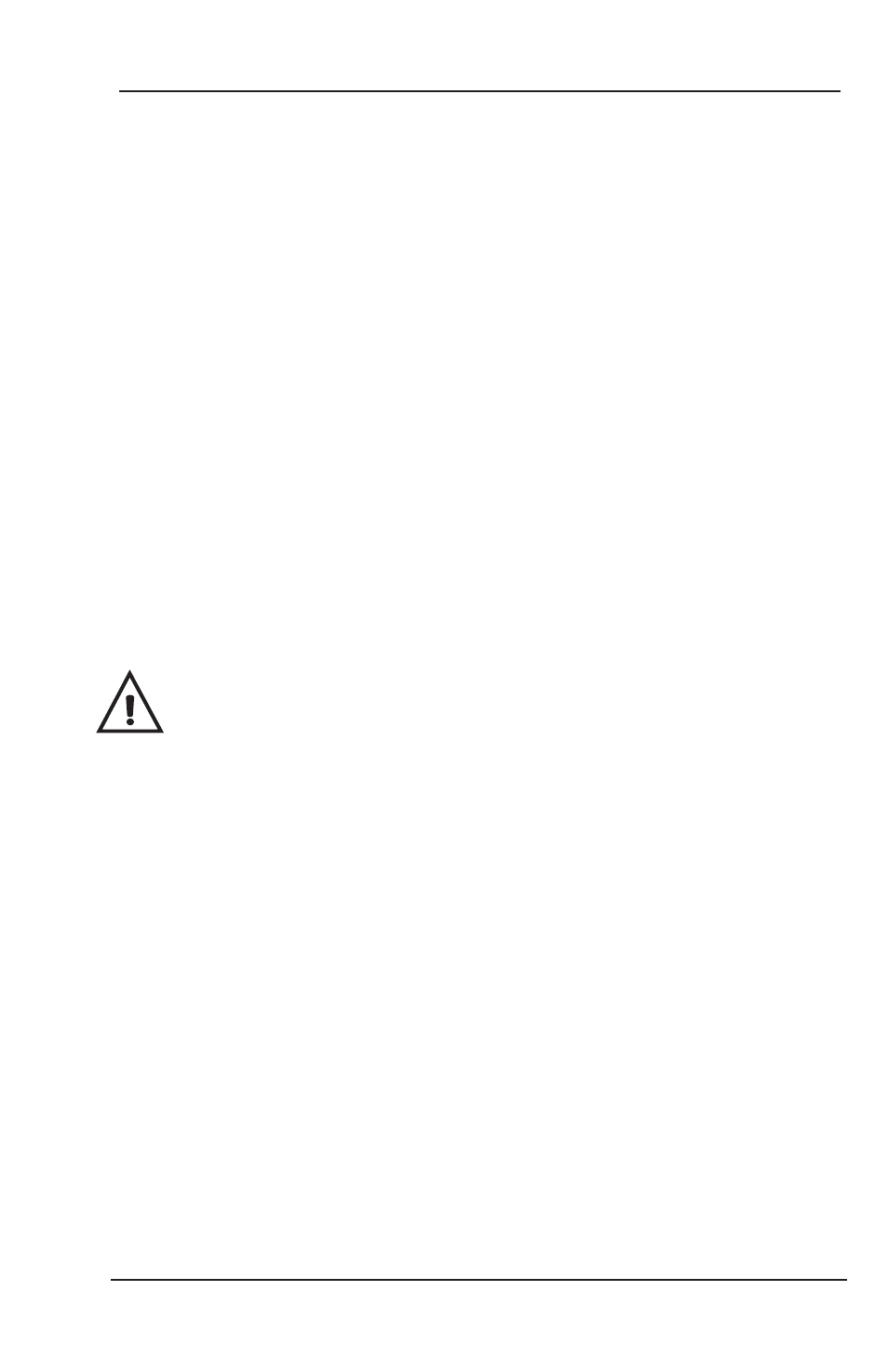
1 0
1 3
8 Advanced adjustment settings
8.1 Adjustment of sterilization time and drying time
8.1.1 Hold the UNWRAPPED button for 30seconds. The machine will beep
to signify that you have enetered the advanced settings mode.
8.1.2 The pressure display window shows “0” and the temperature display
window shows - - -. The timer display windowwill show the pre-
programmes sterilization time parameter.
8.1.3 Select the sterilization program that you wish to adjust. For example,
If you want to adjust the parameter of
Press the
button. Press the button again ,the time display shows “1”.
WRAPPED.
WRAPPED
,
0 means the 121 sterilization time.(The range from 3 to 40 min.)
1 means the 134 sterilization time.(The range from 3 to 40 min.)
2 means the drying time.(The range from 3 to 20 min.)
8.1.4 Press
button, the value of time parameter will plus one.
8.1.5 After finishing the adjustment, press
button to confirm it.
8.1.6 When adjusting the
program, there is only one option,
2. This is to adjust the drying time.
TEMP
START
DRYING
Caution: Always ensure that the sample being sterilized can
withstand the sterilization time that is being programmed.
Instructions manual
Instructions manual
10.3 Cleaning the inner-chamber, weekly
-
Remove the trays and tray rack from the inner-chamber
- Wipe the inner chamber with a soft cloth saturated in distilled water
- Apply the same procedure to the trays and tray rack.
Fig. 2
Fig. 1
Caution:
Never attempt to adjust the door seal when the door is in the
closed position.
10.4 Door adjustment
Below are the instructions for the door adjustment. This should only be
performed if the door is not providing the proper seal or if the door seal has
just been replaced.
10.4.1 Open the door and insert the door adjustment tool in the gap beneath the
plastic cover (Fig. 2).
10.4.2 To tighten the door seal, use this tool to adjust the door adjustment nut
counter clockwise (Fig. 1).
10.4.3 If the door seal is too tight (it is difficult to lock/unlock the door),
you may also adjust the door adjustment nut clockwise to loosen it.
