Advanced operations (cont) – American Audio DCD-PRO600 User Manual
Page 27
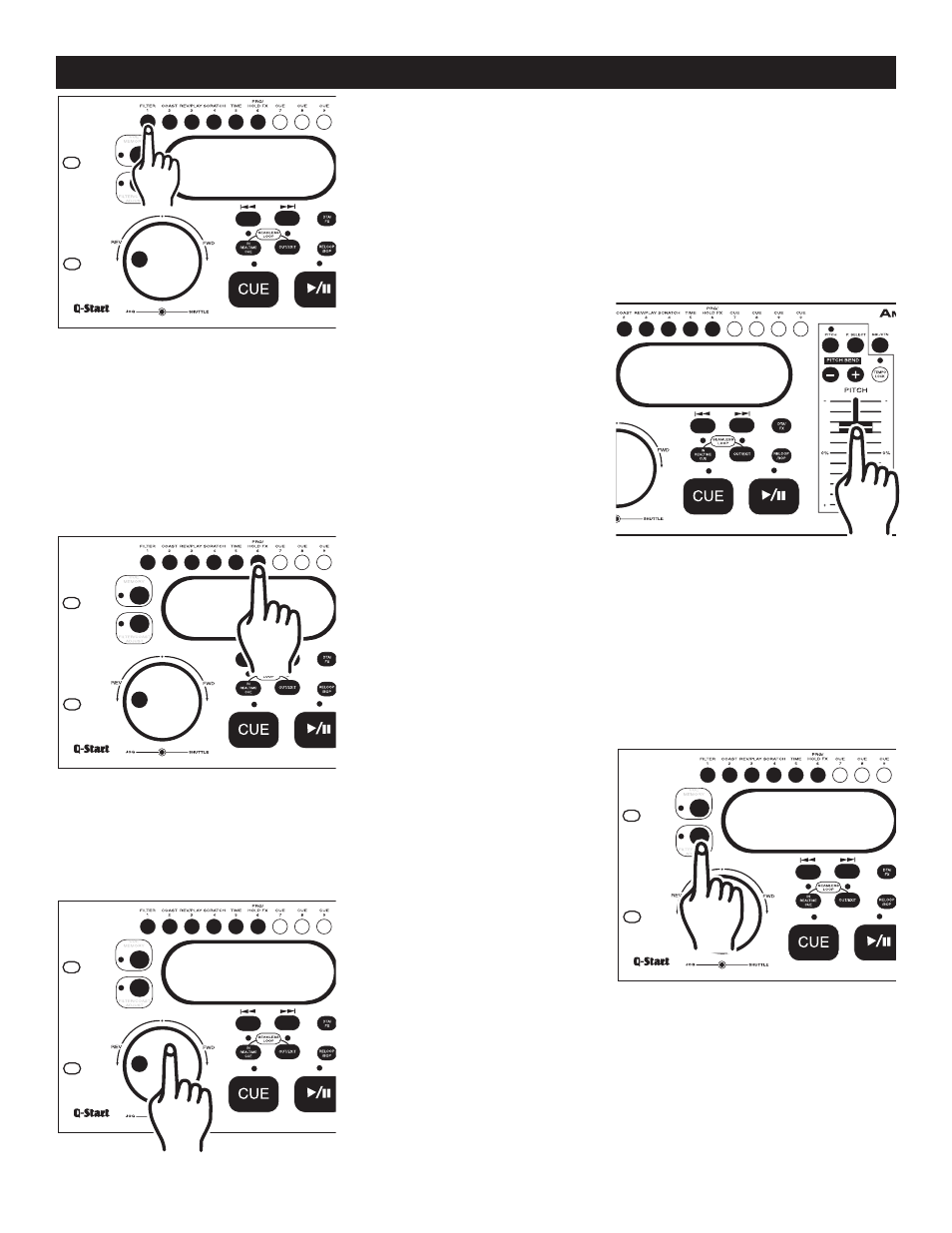
American Audio
®
• DCD-PRO600™ INSTRUCTION MANUAL • PAGE 27
ADVANCED OPERATIONS (CONT)
FILTER EFFECT: The filter is a type of dampening effect that
tweaks with the harmonics of a track. This effect uses a low and
high filter to distort the an audio track. The effect works with both
the low and high filters simultaneously.
To activate the FILTER effect be sure the DTA/FX BUTTON (22)
is off and press the FILTER BUTTON (3).
When the FILTER effect is
selected the "1" icon displays in the LCD (14).
5. FILTER PARAMETER HOLD - To lock the filter at a spe-
cific parameter press the PRG/HOLD FX BUTTON (13). This will
engage the hold function which will lock your desired filter param-
eter and set a new default value. Your default value will be erased
once the unit is powered off.
Figure 39
Figure 43
Figure 42
Figure 40
7. FILTER TIME PARAMETER - The filter effect has an adjustable
time parameter of 10msec to 9.9 seconds. This is the amount of
time it takes the filter to cycle through the low and high pass filters.
This parameter can be adjusted at any time once the filter effect
has been activated, by turning the jog wheel in either direction.
4. FILTER OPERATION - Once the filter has been engaged, use
the PITCH SLIDER (23) to change the type of filer being applied.
The filter parameters range from -12.7 to +12.7. The filter will
automatically return to the default setting when you stop moving
the PITCH SLIDER (23).
6. FILTER LOOP FUNCTION - To lock the filter in a loop, press
the FILTER/COAST/ADJUST BUTTON (1) while in the filter effect
mode. This function will lock the filter effect in a continuos effect
until the FILTER/COAST/ADJUST BUTTON (1) is disengaged.
Figure 41
