Built-in effects, Advanced operations – American Audio DCD-PRO600 User Manual
Page 26
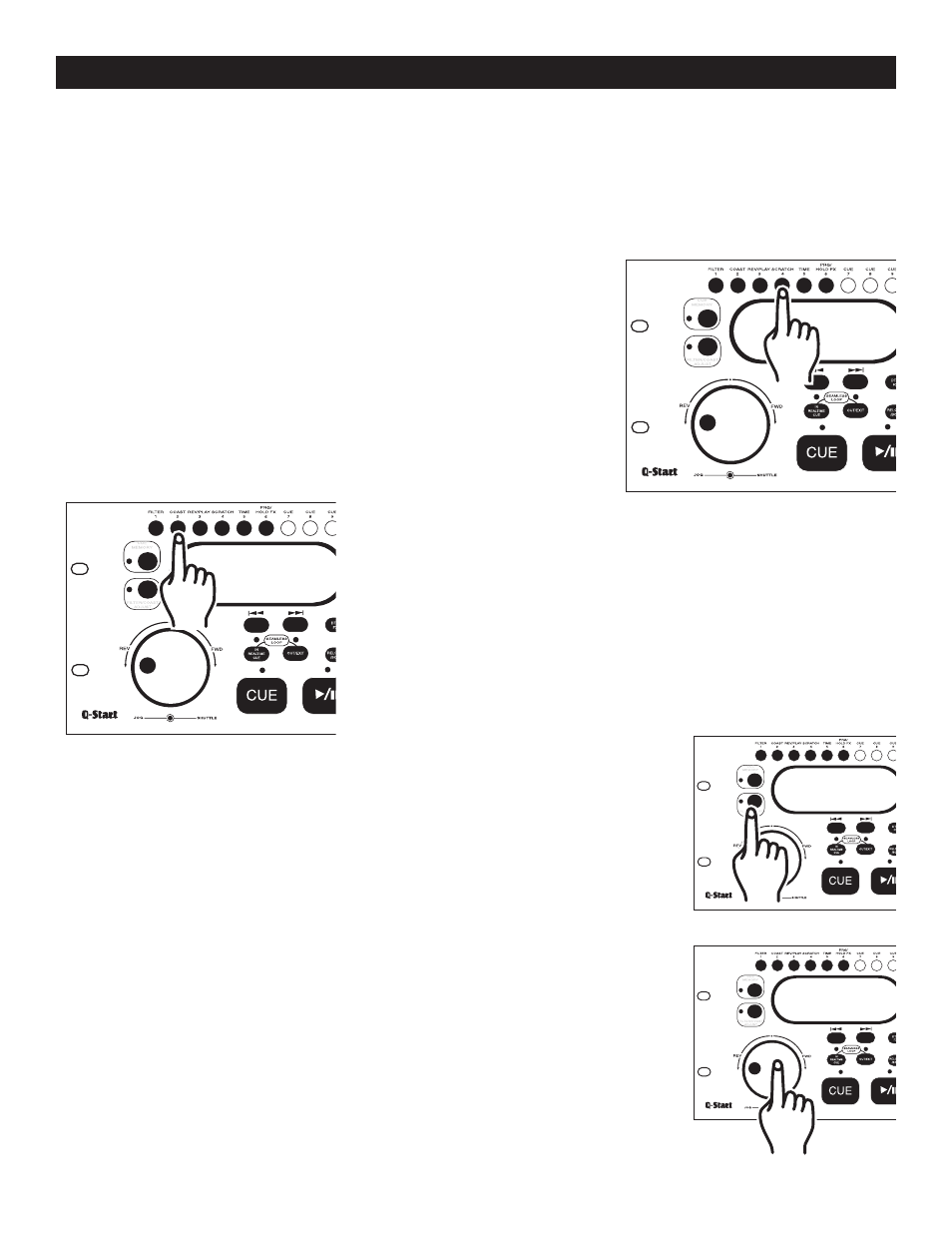
American Audio
®
• DCD-PRO600™ INSTRUCTION MANUAL • PAGE 26
BUILT-IN EFFECTS:
The DCD-PRO600™ comes with two built in effects. Only one effect may be
used at any given time. The Built-in effects include FILTER and Coast. When either effect is activated
a corresponding icon will display in the LCD. For example when the FILTER EFFECT (3) is activated a
"1" (50) icon will display in the LCD (14). You can choose to use the effects with their default setting
or you may choose activate the FILTER/COAST/ADJUST (1) function to increase the effect param-
eters (see below). Each effect has two sets of parameters. All parameters will be reset to there default
values when power is shut off.
ADVANCED OPERATIONS
Figure 36
2. COAST EFFECT: This effect simulates turning the power off
on a turntable, which cause a turntable platter to slowly spin
down until it loses momentum and stops.
The COAST effect may
also be used to simulates a turntable slowly revving up to it's proper
speed.
To activate the COAST effect be sure the DTA/FX BUTTON (22)
(22) is off and press the COAST BUTTON (11).
When the COAST
effect is selected the "2" icon displays in the LCD (14).
Figure 37
1. SCRATCH EFFECT - This button activates the SCRATCH
effect. This effect can only be used in conjunction with the option-
al American Audio
®
Scratch Box.™ When the SCRATCH effect is
engaged you may use any turntable to simulate real time scratch
of any CD loaded in the CD transport. In actuality the turntable
will simulate many functions such as scratching, start-up, stop,
and power-off.
3. COAST EFFECT Parameters: The coast effect parameters can be
adjust to 10msec of second to 9.9 seconds. In effect this is the total time
the effect will last. To adjust the effect parameters; Turn on the FILTER/
COAST/ADJUST BUTTON (1). Once the FILTER/COAST/ADJUST func-
tion has been activated use the Jog Wheel to adjust the parameters. All
parameters will return to their default settings once the unit has been
powered down.
Figure 38
Figure 38
