Basic operations (cont) – American Audio DCD-PRO600 User Manual
Page 23
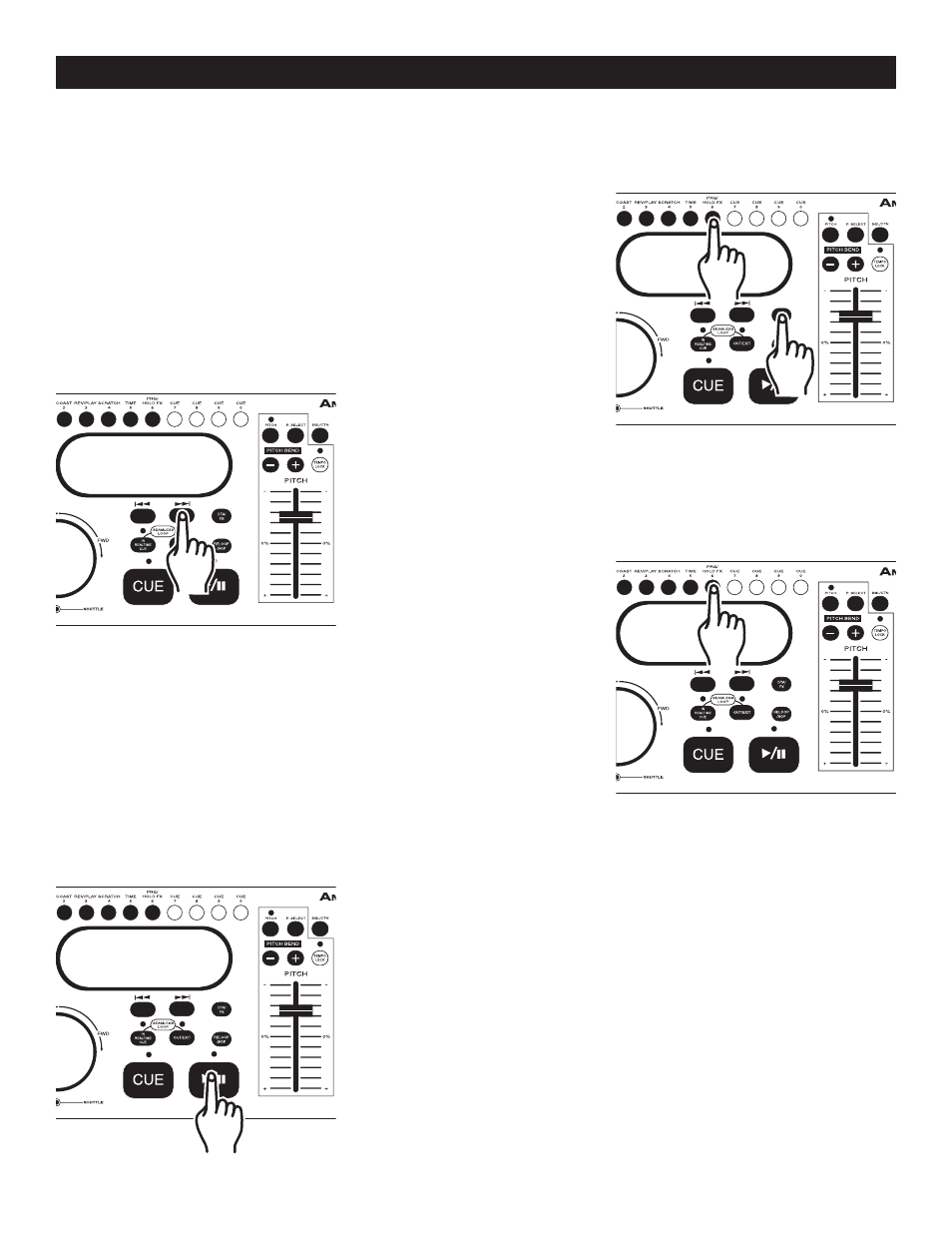
BASIC OPERATIONS (CONT)
American Audio
®
• DCD-PRO600™ INSTRUCTION MANUAL • PAGE 23
1) Be sure a disc is inserted in the drive and press the DTA/FX(22)
and PRG/HOLD FX (13) at the same time. Pressing the DTA/FX(22)
and PRG/HOLD FX (13) from any function will immediately pause
the disc and enter the program mode.
2) After activating the program mode the PROGRAM INDICATOR
LED(52) in the LCD (14) will begin to glow indicating Program
Mode has been activated.
16. PROGRAM PLAY
This operation allows you to customize your disc playback. You may select specific tracks to played and the
order they will be played in. You may program a maximum of 30 tracks at once and program a single track to
played more than once. To create a program:
Figure 27
3) Select a track to be programmed by using
the FORWARD TRACK SKIP (21) and
BACK SKIP TRACK BUTTON (20).
4) Once you reach the track you wish to place in to the program
memory pressing PRG/HOLD FX (13) will lock the track into
memory.
Figure 29
Figure 28
5) Repeat these steps three and four up to 29 times (up to 30 tracks may be programmed).
6) As you program tracks into memory, the LCD (14) will indicate how many tracks have been programmed.
7) When you have finished your programming and are ready to begin
playback simply press the PLAY/PAUSE BUTTON (29) and your
program will begin to play.
8) After you have complete your program you can always add more
tracks to your program by repeating the steps one through four.
Remember that you can only a maximum of 30 track in a program
and you can only add track not subtract.
9) To cancel and clear the program press and hold down the DTA/
FX(22) and PRG/HOLD FX (13) for more than two seconds (see fig
ure 27).
Figure 30
