Multichannel Systems MEA1060-Inv-BC Manual User Manual
Page 12
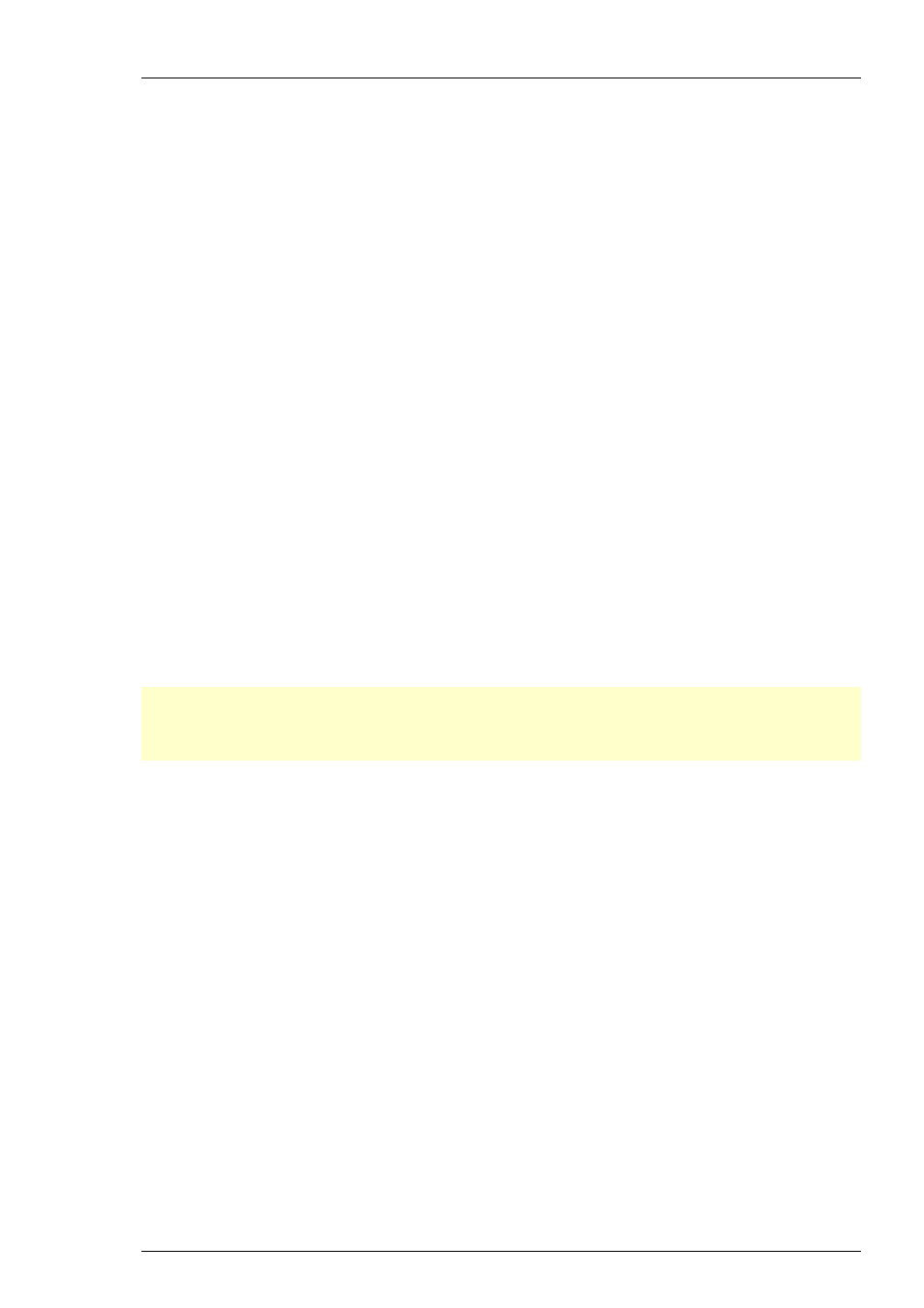
MEA Amplifier with Blanking Circuit for Inverse Microscopes
8
A blanking signal (TTL pulse) transiently switch off the input stage of the amplifier during the
stimulus, thus avoiding the stimulus artifacts on non-stimulating electrodes. Amplifier saturation
is effectively prevented and the recovery time is greatly reduced. It is also possible to record from
stimulation electrodes shortly after stimulation.
With the MEA_Select program, it is easy to change the electrode selection during the experiment,
for example, to use stimulation electrodes for recording and vice versa. You can also ground
unwanted or bad electrodes by mouse click. Do not forget to send modified settings to the
MEA amplifier with Download command.
Without blanking technology, recovery time depends on the filter amplifier type. It is roughly
the time constant of the high pass filter multiplied by ten. During this time, the data output is
distorted. With the blanking circuit, the voltage outputs of the preamplifier are held constant
during the time when the blanking input is active. Thus, the following filter amplifier does not
get saturated by the stimulus artifact. When the blanking signal has stopped, the channel output
follows the input signal again.
By pressing the button Download you send the setting information to the MEA amplifier.
Port shows the connection to the serial port RS232 to which the MEA amplifier is connected.
With the option Test Conn. = test connection you are able to check whether you connected
the MEA amplifier to the fitting serial port. If not there is an error message "Connection not Ok."
and you have to change the port and check the cable. If the connection is perfect the message
"Connection Ok” and the version of the firmware of the MEA_Select program are displayed.
The box Blanking must be enabled in most cases, but you can disable the blanking for testing
your amplifier, for example.
The button Change MEA sets all electrodes to ground and is used for manipulations on the
MEA amplifier. When replacing a MEA chip, the stabilizing time can be greatly reduced by
connecting all electrodes to ground during the opening of the amplifier and change of the MEA.
The connection to ground results in lower electrode offsets. Therefore, you should always use
the "Change MEA" command when replacing a MEA.
Important: Click Change MEA in the MEA_Select program before you remove the shielding or
open the amplifier. Deactivate the Change MEA mode only after having completely set up the
amplifier, including grounding the bath and shielding the amplifier. Otherwise, it can take very
long (several seconds to minutes) until the amplifier has recovered and is ready for operation.
On the right side of the main window the Configuration box gives you the possibility to reuse
electrode configurations which are saved before. The configuration file has the extension ".scl".
This feature is important for the reproducibility of experiments. You can also save the list of
blanking patterns in List Mode together with a configuration file or just the list.
You can use the Wait for optimizing the electrode's behavior. The Wait parameter is the delay
between switching the electrodes from stimulation back to recording, that is, the stimulating
electrodes are disconnected from the stimulus input at the end of the trigger signal, and all
electrodes are connected to the amplifier input at the end of the Wait period. The Wait helps
avoiding cross-talk between stimulating and non-stimulating electrodes as well as preventing
switch artifacts.
The length of the Wait depends on several factors (electrode performance, stimulus amplitude,
for example) and has to be optimized empirically for each experimental setup. To test this,
enter increasing Wait values and monitor the performance of the stimulus artifact suppression.
Generally, the lower the amplitude of your stimulus is, the shorter can be the blanking signal.
For strong stimuli, a Wait of up to 400 μs can be necessary.
A factory-set Wait of 40 μs is added to all user defined Wait values. For example, a user defined
Wait of 0 results in a total delay of 40 μs.
