How to use the wired audio input, Using a gmrs transceiver with the cable connection – MIDLAND BTX2 User Manual
Page 8
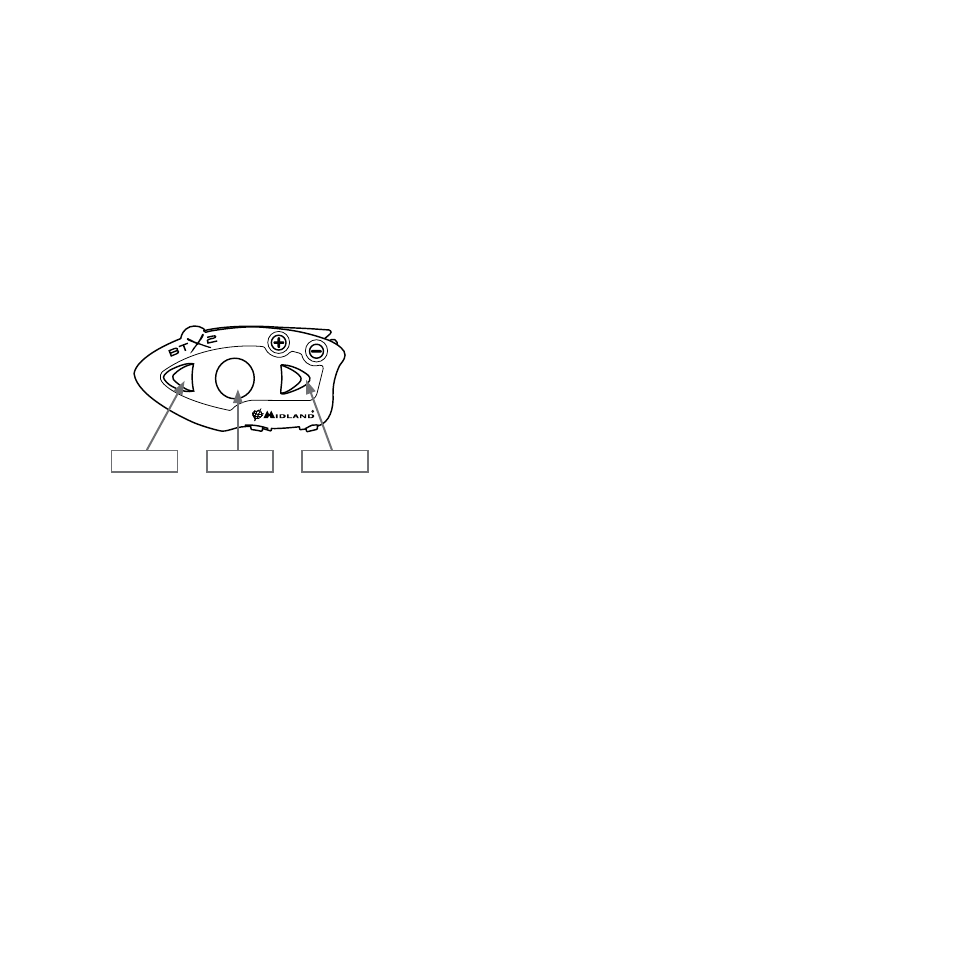
8 - Midland BTX2
midlandusa.com
temporarily disabled when a call arrives and automatically re-enabled once the call
ends.
Ending a call in both Phone/Intercom mode
There are several ways to end a call:
› Wait for the called person to end the call.
› Press the “Forward” button (you will hear an audio confirmation tone).
› Press “End” button on the mobile phone.
Using the MP3 player feature of the mobile phone in Phone mode
Many mobile phones are now designed to be used as stereo MP3 players. The
BTX2 device fully supports the A2DP and AVRCP protocols that enable you to listen
to stereo music and remotely control your mobile phone’s MP3 player. You can
even use the buttons on the BTX2 unit to control the following play options: Play,
Pause, Forward and Back.
Play/Pause
Forward
Back
Available controls:
› To play/pause music: press the “Middle” button.
› To skip forward to the next song: press the “Forward” button.
› To skip back to the previous song: press the “Back” button.
Priority: The music listening mode has the lowest priority. Therefore, it will always
be disabled when another type of communication is enabled.
How to pair the BTX2 to a GPS
In general is possible to pair the BTX2 to the GPS for motorbikes that support
Bluetooth headset connection.
To pair the BTX2 to a GPS, you must first enter setup mode:
1. Turn off the unit
2. Press and hold down the “Middle” button about 7 seconds, until the Red light
is on permanently.
3. Now press firmly (3 sec) the “Volume +” button, the Blue and Red light will flash.
4. Enable the Bluetooth device search feature on your GPS
5. After a few seconds, “Midland BTX2” will be displayed on your GPS.
6. Follow the pairing procedure of your GPS. If a pin code is requested, you must
enter “0000” (four times zero).
7. When successfully paired, the Blue light of the unit will be on for one second
and then the unit will exit setup mode and switch to the working mode (the
Blue light will start flashing).
When you pair the GPS to the “Volume +” button, you lose the ability to pair the
phone to the BTX2 unit. You can overcome this limit by pairing the phone directly
to the GPS and then the GPS to the BTX2 unit. All the phone features are therefore
managed by the GPS itself.
GPS navigator always in background
To keep the intercom open while the GPS gives the street indication, you must
have the “background” feature active.
How to use the wired audio input
Your Midland BTX2 is also supplied with a wired audio input (AUX), that can be
used to connect an audio source, like an iPod (or any other MP3 Player) or a GMRS
transceiver for group communication or for a coverage increase.
Listening to music
To listen to music from the wired input, connect the audio source using the op-
tional AUX cable.
The volume buttons (Vol + and Vol -) cannot be used to adjust the volume of
the wired audio source. The AGC system will automatically increase the volume
on higher speed.
Attention: Never set the volume of the MP3 Player to the maximum possible.
Hint: We recommend that you perform a few tests adjusting the volume of your
iPod/MP3 player so at the normal speed the Headset volume is suited to your
needs. The AGC system will automatically increase the volume on higher speed.
Make a note to remember this setting for future trips.
Enabling/disabling the wired input
If needed the wired input can be enabled or disabled.
Enabling/Disabling: Make a Long press (3 seconds) on the “Back” button (you will
hear one audio beep tones for enabling confirmation and two audio beep tones
for disabling).
Using a GMRS transceiver with the cable connection
In order to connect the transceiver to your Midland BTX2, you need to purchase
the specific 2.5mm plug AUX cable, sold separately. Some manufacturer radios
use a different pin configuration, so we recommend that you ask your dealer
which cable is best suited to your needs
The cable connected to the transceiver normally has also a PTT button that can
be placed on the handlebar of your bike or held in your hand (If you are the pas-
senger rider).
To communicate via the attached radio, press the PTT button to speak and release
it to listen. It is not possible to talk and listen simultaneously.
