Mobi Technologies 70121 DualScan PRIME User Manual
Page 9
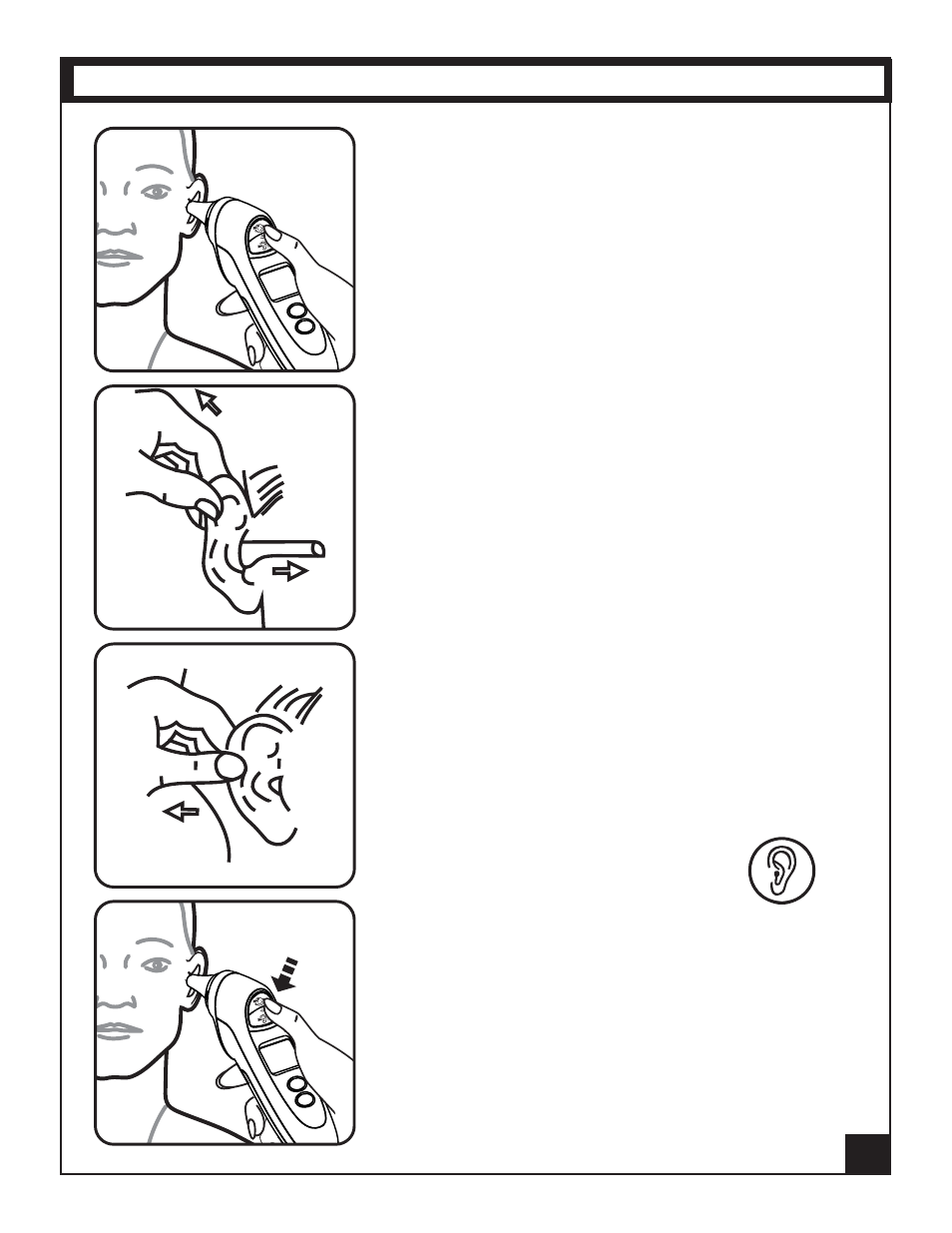
9
SET
MEM
TO MEASURE EAR TEMPERATURE
1. For Ear Scans, remove Forehead Probe Cover
before use. Place the thermometer in your hand
as shown here with your thumb or forefinger tip
resting lightly on the Ear Button.
Before you press the button make sure the
Infrared Sensor Tip is clean.
2. Insert the Ear Probe very gently and slowly into
the ear canal.
Hold the thermometer so that the Infrared Sensor
Tip of the Ear Probe faces straight in the direction
of the Ear Canal. It is important to point the probe
tip of the thermometer toward the Eardrum at the
end of the Ear Canal inside.
To do this, gently pull the outer earlode toward the
rear of the head, straightening the Ear Canal for
accurate alignment with the Ear Probe.
Note: Always insert the thermometer into the same
ear, using the same direction and depth.
3. Now press and hold the Ear Button and keep the
Ear Probe steady until you hear the indicator sound,
and see the LCD Screen light up,
indicating your Ear Temperature
Measurement.
The measurement is then complete and
the button can be released and the thermometer
moved away from the Ear Canal.
4. As with the Forehead Temperature, read the
Ear Temperature on the LCD display in CELSIUS
or FAHRENHEIT depending on the mode you set.
SET
MEM
