Mobi Technologies 70121 DualScan PRIME User Manual
Page 17
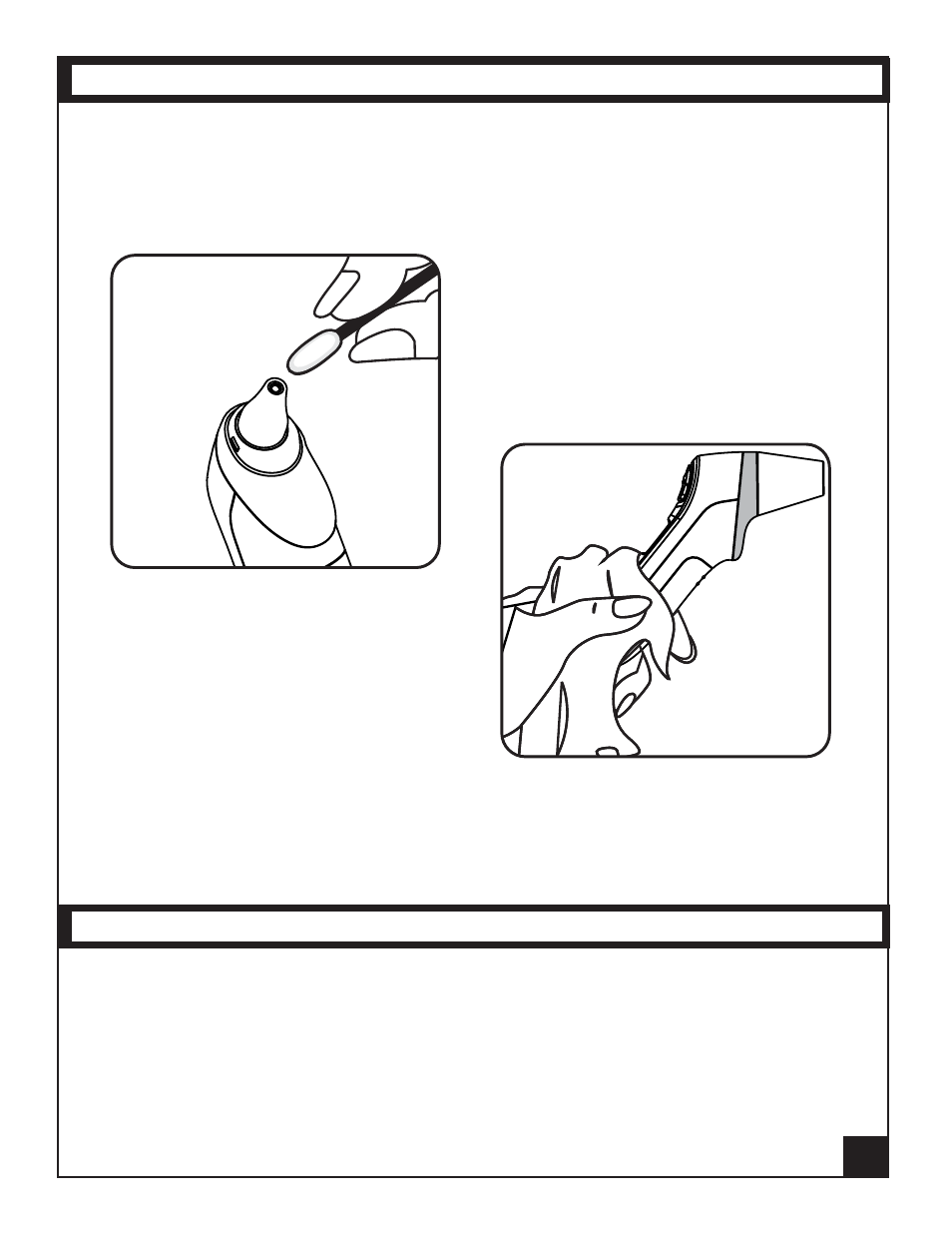
VERY IMPORTANT: To ensure accurate measurements, keep the probe tip clean
and free of scratches, finger prints, earwax or dirt, or they will effect the accuracy
of the thermometer.
To clean the probe tip, gently wipe the
clear surface with a cotton swab slightly
moistened with alcohol and immediately
wipe dry with a clean cotton swab.
To clean the body of the thermometer,
use a soft dry cloth. Never clean the ther-
mometer with an abrasive cleanser,
solvent (thinner, benzene, etc.), or sub-
merge the thermometer into water or
other liquids.
After cleaning, store the thermometer in a clean, dry place at room temperature.
Never expose the thermometer to extreme temperatures, humidity, or direct sun-
light. Avoid any shocks, drops or high impacts to the thermometer.
The thermometer is initially calibrated at the time of manufacturing. If the
thermometer is used according to the instructions, periodic recalibration is not
required. If at any time you question the accuracy of the measurement, please
contact the manufacturer immediately.
Don't attempt to modify or reassemble the thermometer.
CARE AND CLEANING
CALIBRATION
17
