Minuteman E26ECO_H26ECO Walk-Behind Scrubber Traction Drive Disc Deck User Manual
Page 30
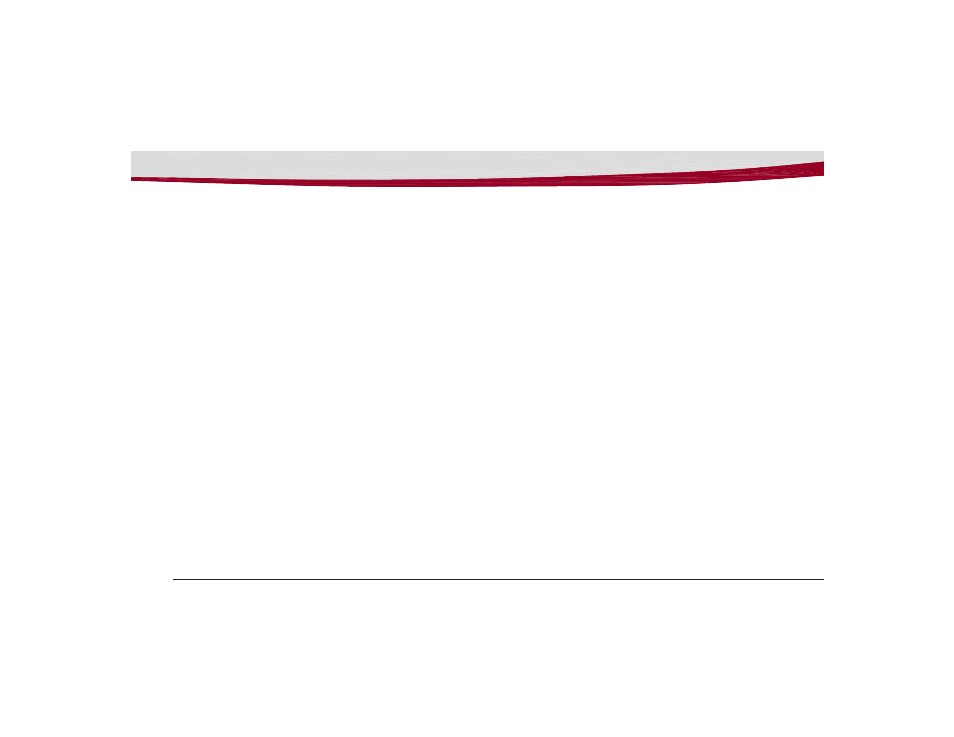
30
Machine Operation
To Turn ON Machine:
Turn key to operate position ( I ). Wait for battery gauge to stop flashing, approximately 5 seconds. (If flashing continues, see
troubleshooting guide)
To Turn ON Vacuum:
Lower squeegee into operating position, vacuum motor will turn ON automatically.
To Turn ON Brush Motor:
Lower the scrub deck to the floor by moving the brush lift pedal from the “home” (down) position to the operating position (up).
Depress the operator bail handle. Brush motor will turn ON.
To Turn on Cleaning Solution:
Move solution lever from closed (down) position up to the desired flow position. With the scrub deck on the floor, depress the
bail handle, solution will begin to flow.
Note: An electronic solution solenoid valve will stop solution flow whenever the bail handle is released.
Direction Switch:
Select direction of machine by moving the directional rocker switch from the neutral position to the forward or reverse position.
The direction of the machine movement is shown on the operator panel with forward and reverse arrows.
Speed control:
Move the speed dial to the desired position. Turning the dial clockwise increases the speed. Turning the dial counterclockwise
decreases the speed.
Driving:
Depress the operator bail handle, the machine will move in the direction selected.
