Self-test procedure – Avaya 1600 Series User Manual
Page 99
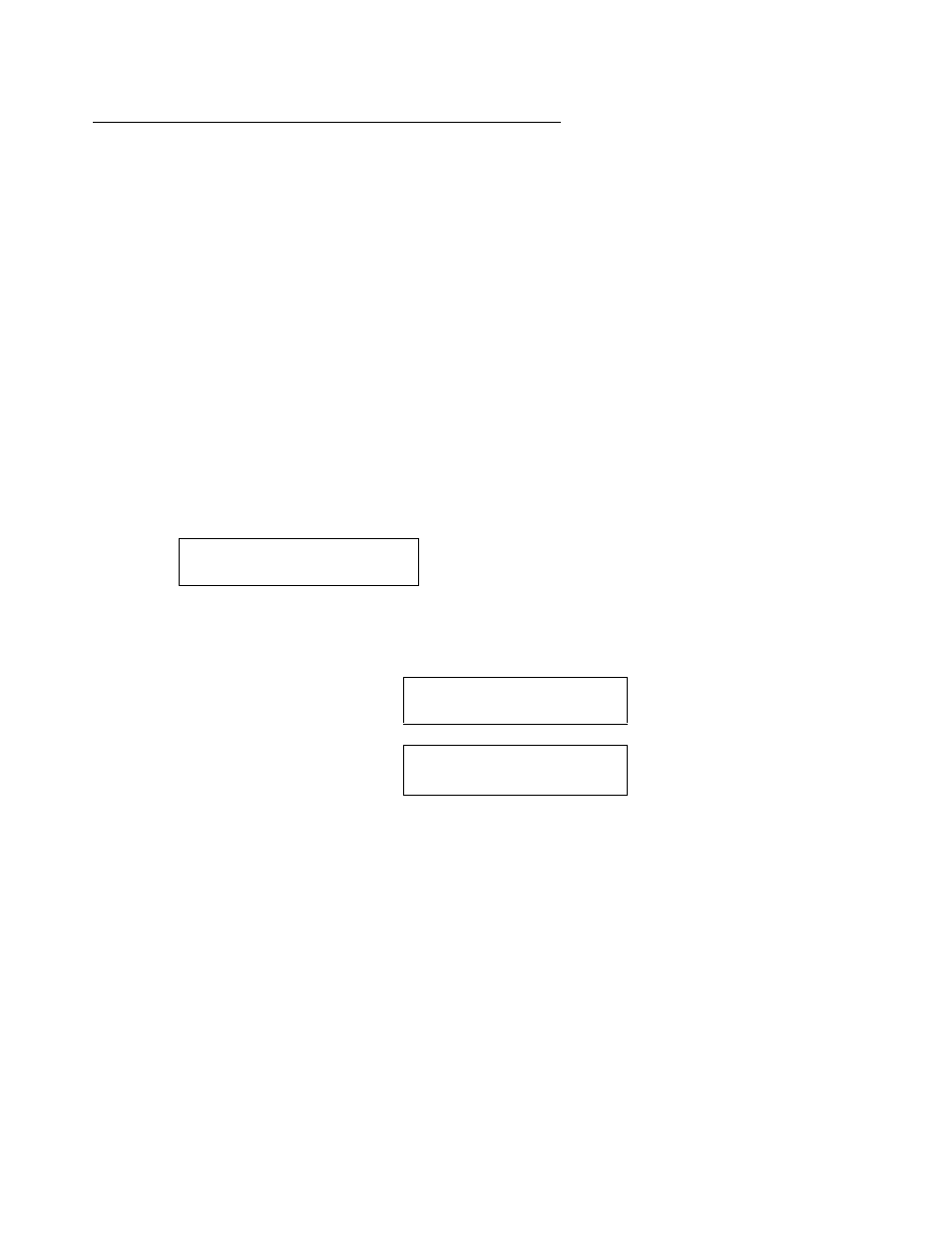
Interface Control
Issue 5 April 2010
99
Self-Test Procedure
Note:
Note:
Replace variable w/ short product names store two software code images in
reprogrammable non-volatile memory. The primary image, called the “big app”
must be running to perform a self-test. The backup image, called the “little app”
does not support the self-test.
For self-testing, use the following procedure:
1. To invoke Replace variable w/ short product name self-test procedures, press the following
sequence of keys on the faceplate of the telephone:
Mute 8 3 7 8 # (Mute T E S T #)
Note:
Note:
Press the Mute button momentarily. Do not press this button while pressing other
keys/buttons.
All telephones show the following text, left-justified at the top of the display, for 1 second
after self-test is invoked:
A block character with all pixels on then displays in all display character locations for
5 seconds. Display of the block character helps to find bad display pixels.
The telephone displays one of the following:
2. To terminate the self-test, press the # button on the dial pad at any time. Doing so generates
a confirmation tone, and returns the user interface to its previous state.
Self test
#=end
If self-test passes:
Self test passed
#=end
If self-test fails:
Self test failed
#=end
