Contents of the settings file – Avaya 1600 Series User Manual
Page 64
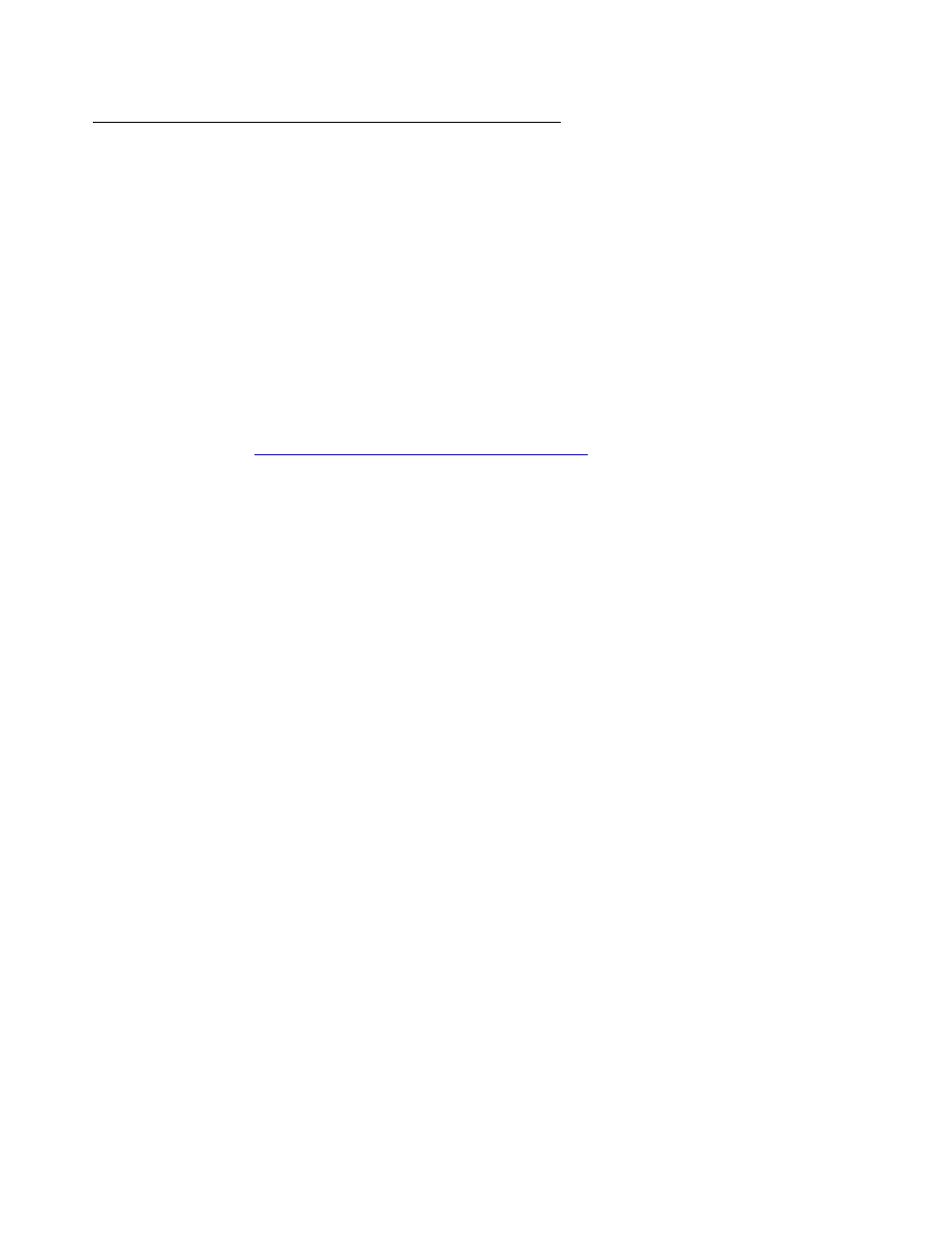
Telephone Software and Application Files
64 Avaya 1600 Series IP Deskphones Administrator Guide
Contents of the Settings File
After checking the application software, the 1600 Series IP Telephone looks for a 46xxsettings
file. This optional file is where you identify non-default option settings, application-specific
parameters, and so on. You can download a template for this file from the Avaya support Web
site. An example of what the file might look like follows.
Note:
Note:
The following is intended only as a simple example. Your settings will vary from
the settings shown. This sample assumes specification of a DNS Server and
turning off enhanced local dialing for 96xx Series IP Telephones.
DNSSRVR=”dnsexample.yourco.com”
ENDIALSTAT=0
Chapter 7: Administering Telephone Options
for details about specific values. You
need only specify settings that vary from defaults, although specifying defaults is
harmless.
VLAN separation controls whether or not traffic received on the secondary Ethernet interface
are forwarded on the voice VLAN and whether network traffic received on the data VLAN are
forwarded to the telephone. Add commands to the 46xxsettings.txt file to enable VLAN
separation. The following example assumes the voice VLAN ID is “xxx”, the data VLAN ID is
“yyy” and the data traffic priority is “z”:
SET VLANSEP 1
SET L2Q 1 (or 0 for auto)
SET L2QVLAN xxx
SET PHY2VLAN yyy
SET PHY2PRIO z
Note:
Note:
Also configure the network switch so that 802.1Q tags are not removed from
frames forwarded to the telephone.
