0 applicable documentation, 1 scope of changes, 0 installation procedures – Micromod Micro-DCI: 53IT5100A Indicator/Totalizer Rev. 1 Firmware User Manual
Page 3: 0 configuration requirements, Table 3-1. display module
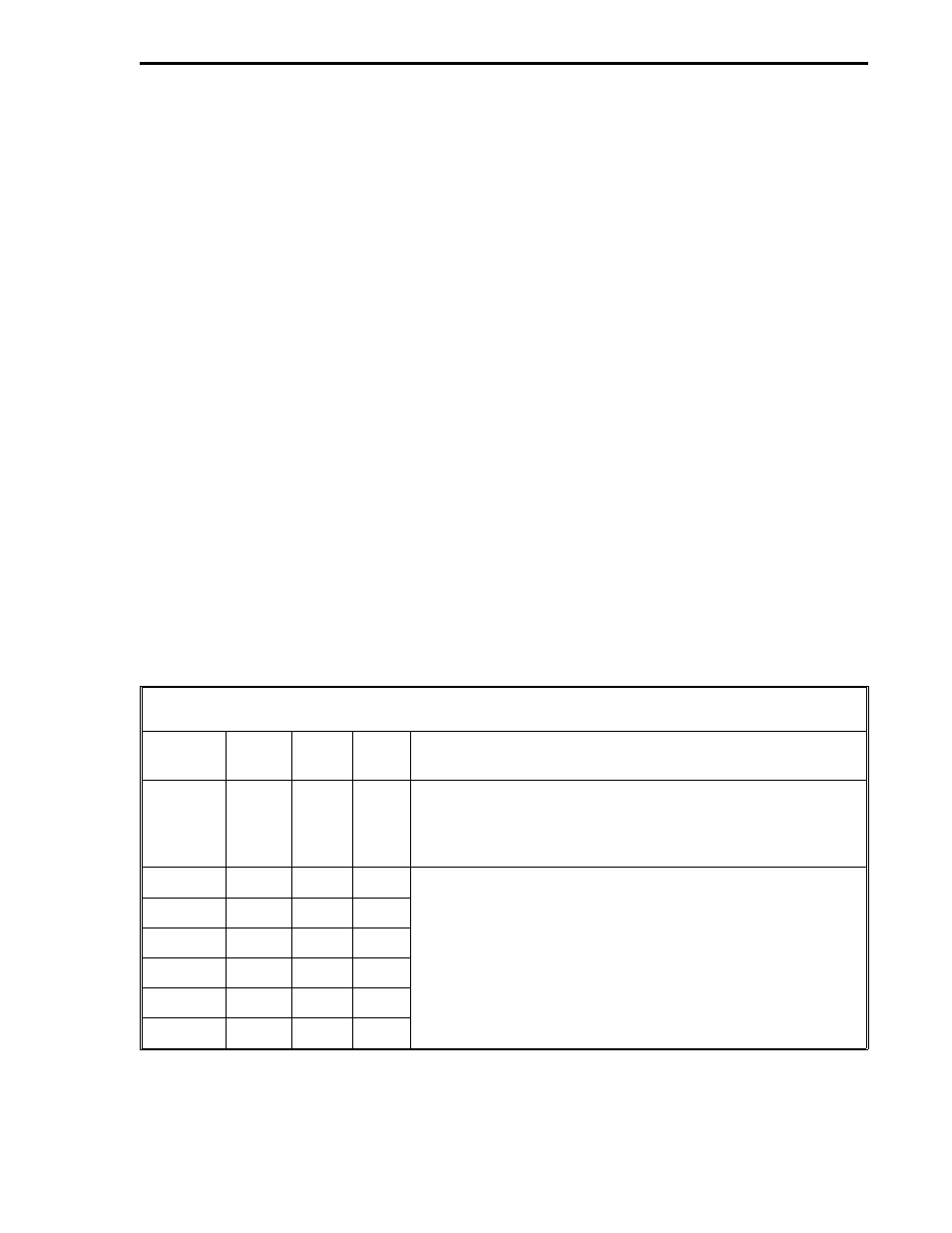
1.0 APPLICABLE DOCUMENTATION
The information contained in this supplement is applicable to Instruction Bulletin, MICRO-DCI
,
53IT5100A, Indicator/Totalizer.
1.1 SCOPE OF CHANGES
The 53IT5100 Indicator/Totalizer now has a Display Module with datapoints that can be configured
to define the number of displays (six maximum) and to set the display order presentation.
2.0 INSTALLATION PROCEDURES
Reference Instruction Bulletin, MICRO-DCI
, 53IT9001, Upgrading the 53IT5100 Indicator/Total-
izer, for instructions to install the new EPROM on the main board.
3.0 CONFIGURATION REQUIREMENTS
A Display Module is now provided that can be configured to define the number of displays (six
maximum) and to set the display order presentation of the operator displays. Displays can be
listed in any order and less than six can be specified. For example, if B018 = 3 (three displays),
and B021 = 3, B022 = 5, and B023 = 2, then the displays will advance from display number 3, to
display number 5, to display number 2 each time the 2 push button is pressed. Pressing the 2
push button a fourth time repeats the cycle with display 3 again. The default settings are for six
displays presented in the order as follows:
1. Quad Bar Graph (Chs. 1-4), 2. Dual Bar Graph (Chs. 1&2), 3. Dual Bar Graph (Chs. 3&4),
4. Quad Process Digital Readout, 5. Quad Totalizer Digital Readout, and 6. Alarm Summary.
Table 3-1. Display Module
Title
Symbol Data-
point
De-
fault
Attribute
Number
of
Displays
MDS
B018
6
It specifies the total number of operator displays that are
presented each time the 2 push button is pressed before the
cycle repeats itself beginning with the first display number
selected. The maximum number is 6.
Display 1
B021
1
Each datapoint is loaded with a display number from the list
above to set the display presentation order.
Display 2
B022
2
Display 3
B023
3
Display 4
B024
4
Display 5
B025
5
Display 6
B026
6
Supplement to IB 53IT5100A
DISMOD
1
