Apple Mac mini computer User Manual
Page 95
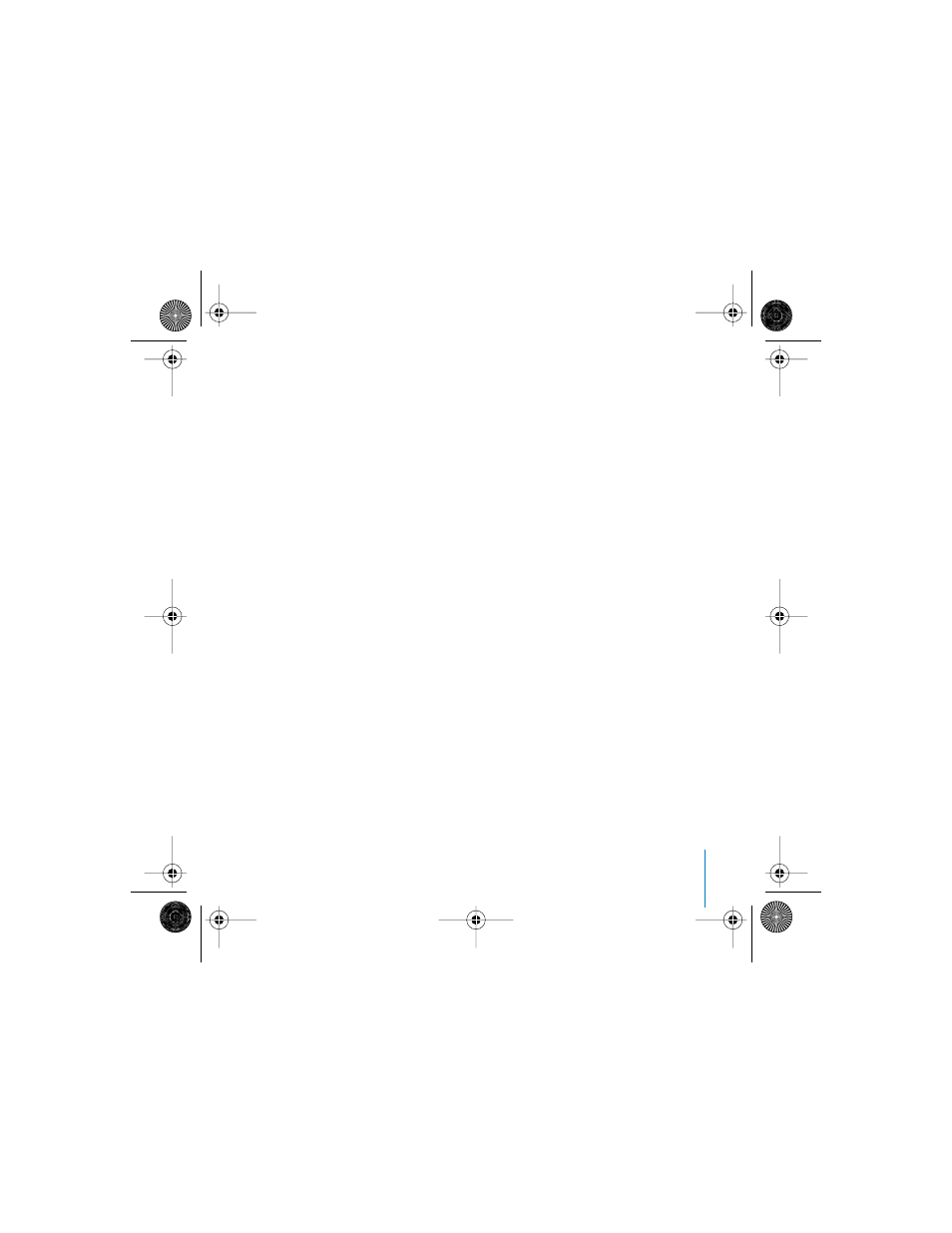
Index
95
monitor. See display
mouse
Apple Wireless Mouse 47
connecting 13
ergonomics 79
USB 14
wireless 14
N
network connections 88
Network Diagnostics 86
Network Setup Assistant 81
O
online resources 65
onscreen help 27
operating system 26
optical digital audio in 25, 51
optical digital audio out 25, 50
optical disc drive 52
P
pairing
ports
audio in 50
audio out 25
Ethernet 25
FireWire 400 25, 43
headphone 25, 50
optical digital audio in 50
optical digital audio out 50
power 25
safety 73
USB 13, 25, 35, 41, 42
video 15, 25
power adapter 74
power button 16, 25
power indicator light 23
power socket 25
PPPoE, connections 85
preferences. See System Prefer-
ences
Print & Fax preferences 29
printing setup 29
problems. See troubleshooting
Q
R
recording discs 55
recycling information 91
reinstalling software 60
remote
buttons 38
delete pairing 39
keyboard equivalents 37
overview 37
pairing 39
replacing the battery 40
turning off IR reception 39
using 37
S
S/PDIF stereo 50, 51
safety 71
scanners 41, 43
security slot 25, 56
serial number 67
service and support 21
setting up
a printer 29
Bluetooth device 48
cable modem 84
display 15
DSL modem 84
Ethernet 12
LAN connection 84
power adapter 11
your computer 11
signal
AirPort Extreme 15
Bluetooth wireless 15
sleep 19
software installation discs 60
Software Update
software, updating 30
speakers 25, 50
LL3734M40.book Page 95 Thursday, July 6, 2006 3:45 PM
