Safety, use, and care information – Apple Mac mini computer User Manual
Page 71
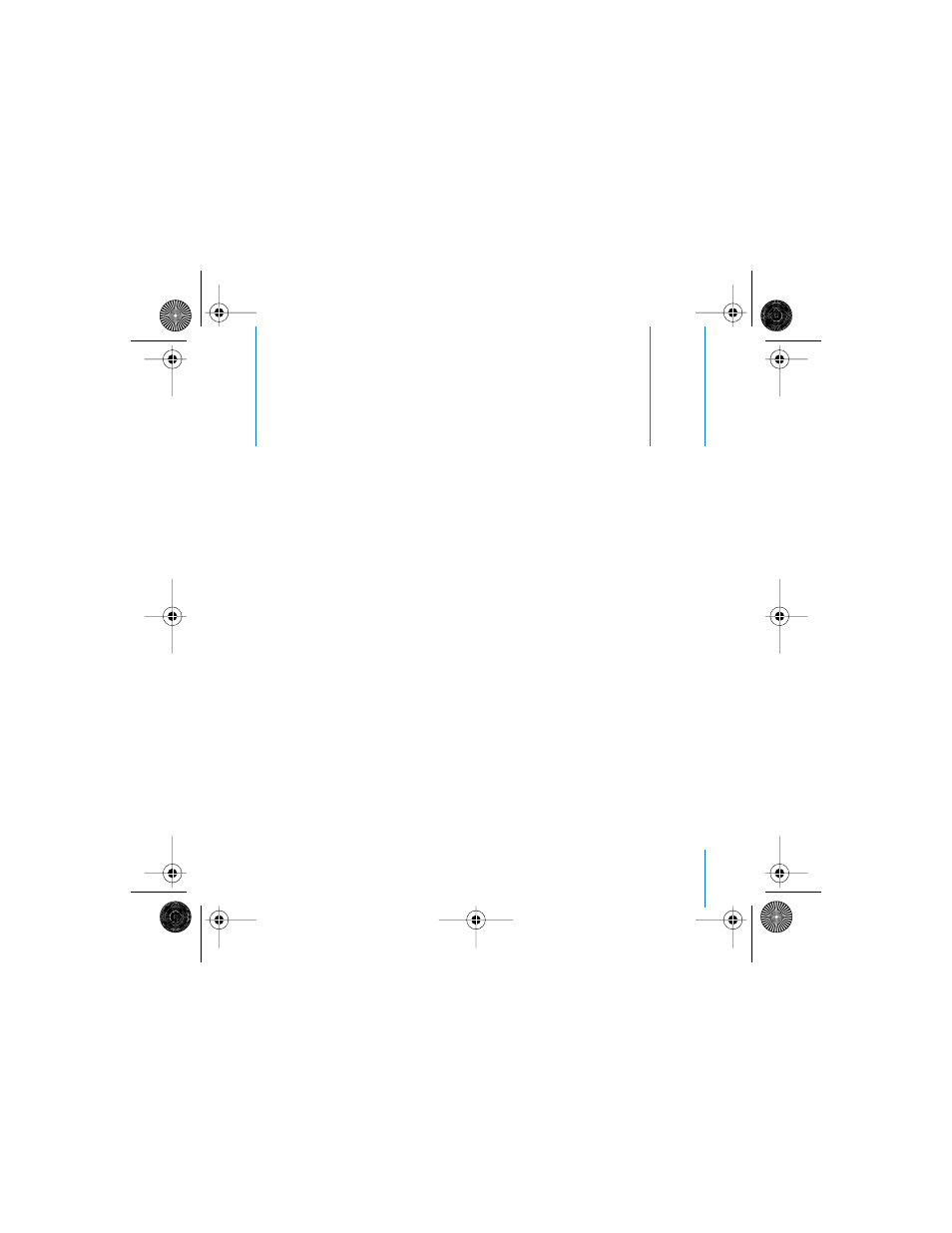
71
A
p
pendix
B
B
Safety, Use, and Care
Information
For your safety and the safety of your equipment,
follow the rules in this appendix for cleaning and
handling your computer, as well as the guidelines
for working more comfortably.
Apple products are designed and evaluated to the latest information technology and
audio video equipment safety standards. However, it’s important to follow the safety
instructions on the product and in the documentation.
Safety Instructions for Setting Up and Using Your Computer
For your own safety and that of your equipment, always take the following precautions.
Disconnect the power plug (by pulling the plug, not the cord) and disconnect the
phone cord if any of the following conditions exist:
 The power cord or plug becomes frayed or otherwise damaged
 You spill something in the case
 Your computer is exposed to rain or any other excess moisture
 Your computer has been dropped or the case has been otherwise damaged
 You suspect that your computer needs service or repair
LL3734M40.book Page 71 Thursday, July 6, 2006 3:45 PM
