Luminex 100 IS 2.1 User Installation Guide User Manual
Page 3
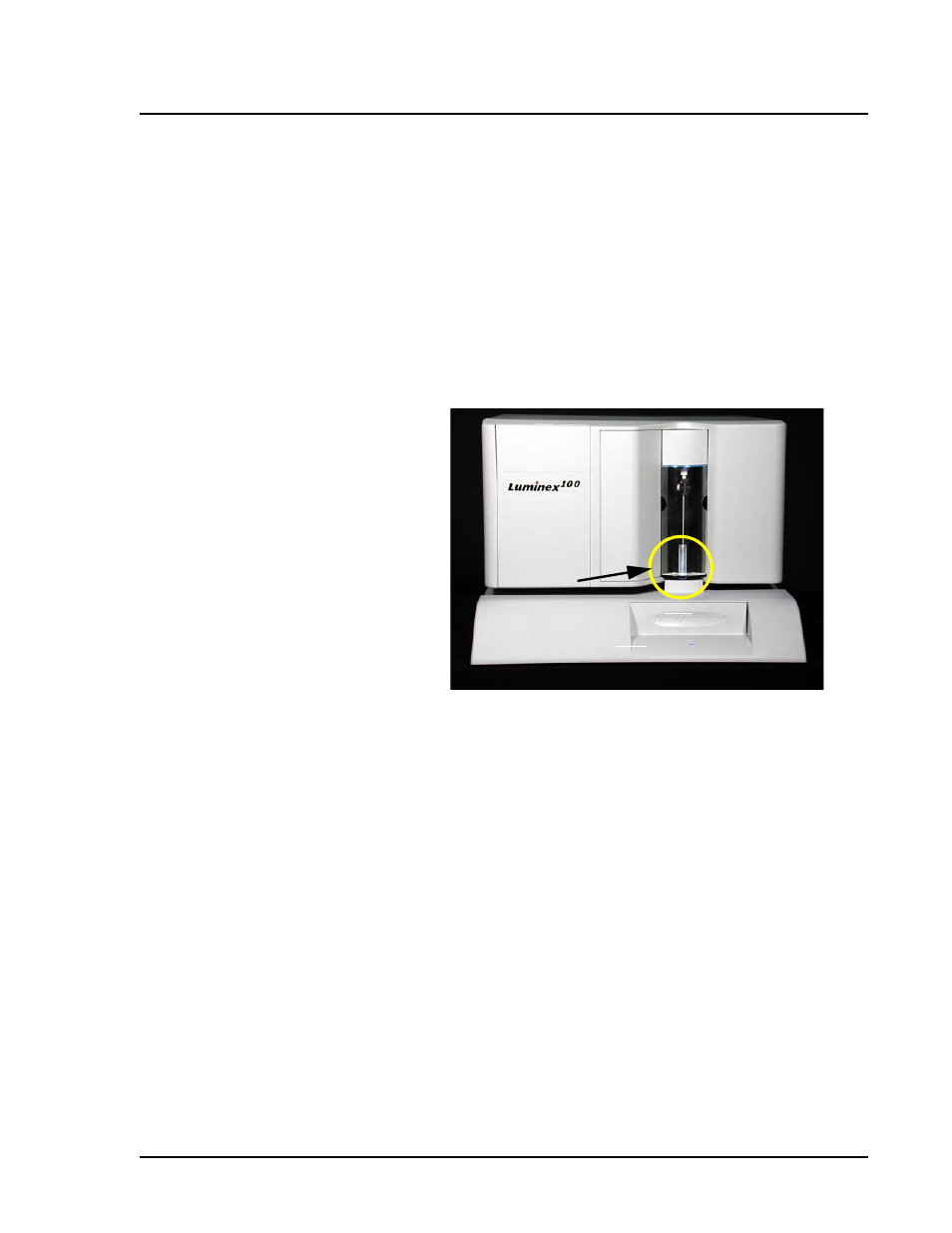
x
MAP Technology
Luminex 100 IS System Hardware Setup
PN 89-00002-00-105 Rev.A
3
4. Remove the red shipping pin from the XYP instrument. Leave
the silver knob in the Luminex XYP instrument. See Figure 2.
5. Place the Luminex 100 analyzer onto the Luminex XYP
instrument. See Figure 1 and Figure 3 for positioning.
6. Install the alignment guide (translucent plastic tube) by screwing
it through the opening on the Luminex analyzer into the
Luminex XYP instrument. See Figure 3. Adjust the position of
the Luminex 100 analyzer with the Luminex XYP instrument
until the alignment guide threads screw in completely.
Figure 3 Install Alignment Guide
7. Ensure that the power switches on the XYP instrument and
Luminex 100 analyzer are in the off position.
8. Attach the power cord to the power input module of the Luminex
XYP instrument. Attach the serial cable to the Luminex XYP
instrument. Do not plug the Luminex XYP instrument into the
power outlet.
9. Attach the power cord to the input module of the Luminex 100
analyzer. Attach the Luminex 100 analyzer USB cable
(PN 85-10011-00-046) to P1 on the Luminex 100 analyzer;
reference item 1 in Figure 4. Do not plug the power cord into the
power outlet.
10. Connect the Luminex 100 analyzer USB cable (PN 85-10011-00-
046) to a USB port on the PC; reference item 13 in Figure 4.
Connect the Luminex XYP instrument serial cable to the COM
port on the PC; reference item 15 in Figure 4.
Note:
The USB cable is 5 feet
long.
